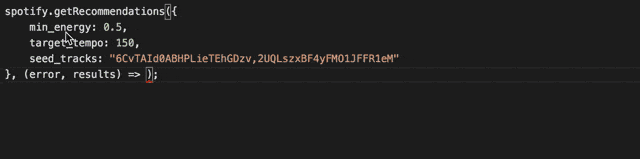This is a lightweight wrapper for the Spotify Web API (2.4kB gzipped + compressed). It includes helper functions for all Spotify's endpoints, such as fetching metadata (search and look-up of albums, artists, tracks, playlists, new releases) and user's information (follow users, artists and playlists, and saved tracks management).
It doesn't have any dependencies and supports callbacks and promises. It is intended to be run on a browser, but if you want to use Node.JS to make the requests, please check spotify-web-api-node.
A list of selected wrappers for different languages and environments is available on the Developer site's Libraries page.
The wrapper includes helper functions to do the following:
- Albums, artists, tracks and playlists
- Audio features and audio analysis for tracks
- Albums for a specific artist
- Top tracks for a specific artist
- Artists similar to a specific artist
- User's emails, product type, display name, birthdate, image
- Albums, artists, tracks, and playlists
- Get a user's playlists
- Create playlists
- Change playlist details
- Add tracks to a playlist
- Remove tracks from a playlist
- Replace tracks in a playlist
- Reorder tracks in a playlist
- Upload custom playlist cover image
- Add, remove, and get tracks that are in the signed in user's Your Music library
- Check if a track is in the signed in user's Your Music library
- Get a user’s top artists and tracks based on calculated affinity
- Get current user’s recently played tracks
- Get new releases
- Get featured playlists
- Get a list of categories
- Get a category
- Get a category's playlists
- Get recommendations based on seeds
- Get available genre seeds
- Follow and unfollow users
- Follow and unfollow artists
- Check if the logged in user follows a user or artist
- Follow a playlist
- Unfollow a playlist
- Get followed artists
- Check if users are following a Playlist
- Get a user's available devices
- Get information about the user's current playback
- Get the user's currently playing track
- Transfer a user's playback
- Start/Resume a user's playback
- Pause a user's playback
- Skip user's playback to next track
- Skip user's playback to previous track
- Seek to position in currently playing track
- Set repeat mode on user's playback
- Set volume for user's playback
- Toggle shuffle for user's playback
Install via bower (browser):
$ bower install spotify-web-api-js
Install via node (since the requests are made using XMLHttpRequest, you will need a tool like Browserify to run this on a browser):
$ npm install -S spotify-web-api-js
Then, in your javascript file
var Spotify = require('spotify-web-api-js');
var s = new Spotify();
//s.searchTracks()...or by making a copy of the src/spotify-web-api.js file
We recommend you have a look at the documentation to get an overview of the supported .
The wrapper supports callback functions, as well as Promises (you can also use a polyfill), and Promises/A+ libraries such as Q and when.
First, instantiate the wrapper.
var spotifyApi = new SpotifyWebApi();If you have an access token, you can set it doing:
spotifyApi.setAccessToken('<here_your_access_token>');When you set an access token, it will be used for signing your requests. An access token is required for all endpoints.
If you want to use a Promises/A+ library, you can set it:
spotifyApi.setPromiseImplementation(Q);Here you see how to get basic information using a function like getArtistAlbums:
// get Elvis' albums, passing a callback. When a callback is passed, no Promise is returned
spotifyApi.getArtistAlbums('43ZHCT0cAZBISjO8DG9PnE', function(err, data) {
if (err) console.error(err);
else console.log('Artist albums', data);
});
// get Elvis' albums, using Promises through Promise, Q or when
spotifyApi.getArtistAlbums('43ZHCT0cAZBISjO8DG9PnE')
.then(function(data) {
console.log('Artist albums', data);
}, function(err) {
console.error(err);
});The promises also expose an abort method that aborts the XMLHttpRequest. This is useful to cancel
requests that were made earlier and could be resolved out-of-sync:
var prev = null;
function onUserInput(queryTerm) {
// abort previous request, if any
if (prev !== null) {
prev.abort();
}
// store the current promise in case we need to abort it
prev = spotifyApi.searchTracks(queryTerm, {limit: 5});
prev.then(function(data) {
// clean the promise so it doesn't call abort
prev = null;
// ...render list of search results...
}, function(err) {
console.error(err);
});
}The functions that fetch data from the API support also an optional JSON object with a set of options, such as the ones regarding pagination. These options will be sent as query parameters:
// passing a callback - get Elvis' albums in range [20...29]
spotifyApi.getArtistAlbums('43ZHCT0cAZBISjO8DG9PnE', {limit: 10, offset: 20}, function(err, data) {
if (err) console.error(err);
else console.log('Artist albums', data);
});
// using Promises through Promise, Q or when - get Elvis' albums in range [20...29]
spotifyApi.getArtistAlbums('43ZHCT0cAZBISjO8DG9PnE', {limit: 10, offset: 20})
.then(function(data) {
console.log('Album information', data);
}, function(err) {
console.error(err);
});Note: The following examples use Promises/Q/when as the return object.
Here you can see more examples of the usage of this wrapper:
// get multiple albums
spotifyApi.getAlbums(['5U4W9E5WsYb2jUQWePT8Xm', '3KyVcddATClQKIdtaap4bV'])
.then(function(data) {
console.log('Albums information', data);
}, function(err) {
console.error(err);
});
// get an artists
spotifyApi.getArtist('2hazSY4Ef3aB9ATXW7F5w3')
.then(function(data) {
console.log('Artist information', data);
}, function(err) {
console.error(err);
});
// get multiple artists
spotifyApi.getArtists(['2hazSY4Ef3aB9ATXW7F5w3', '6J6yx1t3nwIDyPXk5xa7O8'])
.then(function(data) {
console.log('Artists information', data);
}, function(err) {
console.error(err);
});
// get albums by a certain artist
spotifyApi.getArtistAlbums('43ZHCT0cAZBISjO8DG9PnE')
.then(function(data) {
console.log('Artist albums', data);
}, function(err) {
console.error(err);
});
// search tracks whose name, album or artist contains 'Love'
spotifyApi.searchTracks('Love')
.then(function(data) {
console.log('Search by "Love"', data);
}, function(err) {
console.error(err);
});
// search artists whose name contains 'Love'
spotifyApi.searchArtists('Love')
.then(function(data) {
console.log('Search artists by "Love"', data);
}, function(err) {
console.error(err);
});
// search tracks whose artist's name contains 'Love'
spotifyApi.searchTracks('artist:Love')
.then(function(data) {
console.log('Search tracks by "Love" in the artist name', data);
}, function(err) {
console.error(err);
});When you need to make multiple calls to get some dataset, you can take advantage of the Promises to get a cleaner code:
// track detail information for album tracks
spotifyApi.getAlbum('5U4W9E5WsYb2jUQWePT8Xm')
.then(function(data) {
return data.tracks.map(function(t) { return t.id; });
})
.then(function(trackIds) {
return spotifyApi.getTracks(trackIds);
})
.then(function(tracksInfo) {
console.log(tracksInfo);
})
.catch(function(error) {
console.error(error);
});
// album detail for the first 10 Elvis' albums
spotifyApi.getArtistAlbums('43ZHCT0cAZBISjO8DG9PnE', {limit: 10})
.then(function(data) {
return data.albums.map(function(a) { return a.id; });
})
.then(function(albums) {
return spotifyApi.getAlbums(albums);
}).then(function(data) {
console.log(data);
});In order to get user's information you need to request a user-signed access token, from either the Implicit Grant or Authorization Code flow. Say for instance you want to get user's playlists. Once you get an access token, set it and fetch the data:
// get an access token
...
// set it in the wrapper
var spotifyApi = new SpotifyWebApi();
spotifyApi.setAccessToken('<here_your_access_token>');
spotifyApi.getUserPlaylists('jmperezperez')
.then(function(data) {
console.log('User playlists', data);
}, function(err) {
console.error(err);
});
spotifyApi.getPlaylist('4vHIKV7j4QcZwgzGQcZg1x')
.then(function(data) {
console.log('User playlist', data);
}, function(err) {
console.error(err);
});Some functions don't need to receive the user's id as a parameter, and will use the user's information from the access token:
var spotifyApi = new SpotifyWebApi();
spotifyApi.setAccessToken('<here_your_access_token>');
spotifyApi.getUserPlaylists() // note that we don't pass a user id
.then(function(data) {
console.log('User playlists', data);
}, function(err) {
console.error(err);
});Get great code completion for this package using the integrated typescript typings. It includes the complete typings of the Spotify Web Api too, so you'll know both how to the navigate the API as well as the response you are getting.
If you are bundling spotify-web-api-js using e.g. webpack you can include the library and the typings into a typescript file like this:
import * as SpotifyWebApi from 'spotify-web-api-js';
let spotify = new SpotifyWebApi();If you are using the library globally, for example including directly from index.html, include the typings in the top of your typescript file. Typescript will then assume the library is already present globally. Adjust the path to node_modules.
/// <reference path="../node_modules/spotify-web-api-js/src/typings/spotify-web-api.d.ts" />
let spotify = new SpotifyWebApi();In order to run the tests, run:
$ npm test
If you want to check out the coverage, run:
$ npm run test:coverage