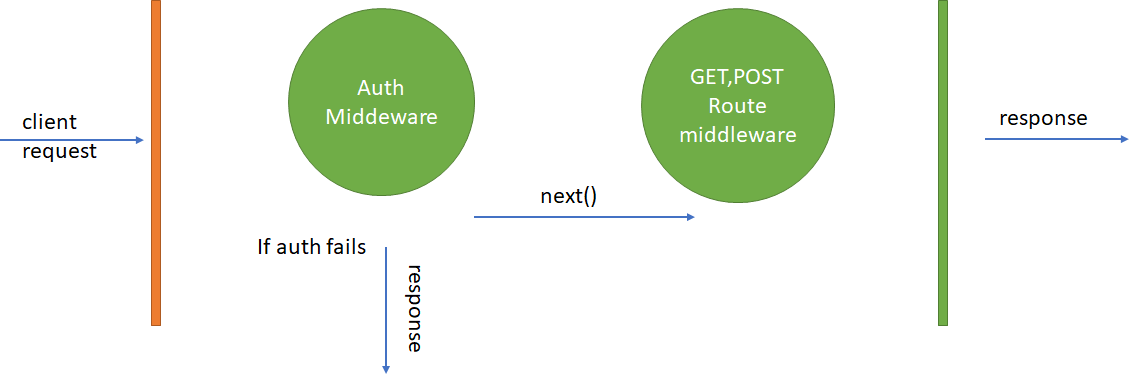Now that we have our user passwords secured using bcrypt, and our cookies encoded with JWT, we can safley say that we took a step forward into having a secured website.
There are many more steps that we can take to secure our website properly(links would be available at the bottom), but for now this is a good basis.
🔒 🔒 🔒 🔒 🔒 🔒 🔒 🔒 🔒 🔒 🔒 🔒 🔒 🔒 🔒 🔒 🔒 🔒 🔒 🔒 🔒 🔒 🔒 🔒 🔒 🔒 🔒 🔒 🔒 🔒
Right now the only place where we check if the user is logged in and valid is in the homepage, what if we wanted to check if he is logged in 10 different other routes ? Should we write the same code for different routes? No because then it is not DRY (Don't Repeat Yourself) code, remember that you should be encapsulating code when you can ✨
That's where Express middleware comes in, we had a brief introduction about middleware last week using:
- body-parser
- express static handler
- compression
- logger middleware
- etc.
Middleware functions are functions that have access to the request object (req), the response object (res), and the next middleware function in the application’s request-response cycle.
Middleware functions can perform the following tasks:
- Execute any code.
- Make changes to the request and the response - objects.
- End the request-response cycle.
- Call the next middleware function in the stack.
// middleware logging timestamp before handling requests
app.use((req, res, next) => {
console.log(Date.now(), 'before');
next();
});
// handle '/' get requests with 'hello world'
// and pass control to the next middleware
app.get('/', (req, res, next) => {
res.send('Hello world');
next();
});
// middleware logging timestamp after handling requests
app.use((req, res) => {
console.log(Date.now(), 'after');
});since express runs synchronously it will always run
app.use((req, res, next) => {
console.log(Date.now(), 'before');
next();
});first and the next() will call the next middleware, which in this case is the app.get
Now let's see a different example
const validateNewUser = (req ,res, next) => {
const {username, password, confirmPassword } = req.body
// if username and password are empty end the request
if (!password && !username) {
return res.send('Please insert a username and a password')
}
// if password and confirmPassword are not identical end the request
if (password !== confirmPassword) {
return res.send('Passwords do not match')
}
// else continue to the next middleware
next()
}
app.post('/create-user', validateNewUser, (req, res, next) => {
// Add new user to our database
// and end request
});In this example the validateNewUser middleware is the second argument for app.post, you can have as many functions or middlewares as you want. for example:
app.post('/create-user', validateNewUser, anotherMiddleware, andAnother, (req, res, next) => {
// Add new user to our database
// and end request
});Or you can have them in an array:
app.post('/create-user', [validateNewUser, anotherMiddleware, andAnother], (req, res, next) => {
// Add new user to our database
// and end request
});important: all of the middlewares above need to either run the next method or end the request. so your server does not hang.
Middlewares are very powerful when your servers get really big and you don't want to repeat yourself, it is totally valid and even encouraged to have a folder just for your middlewares.
Let's use what we learned about middlewares above to implement an auth middleware that checks if there is an actual cookie and if it's valid.
- we have a middlewares folder with an index file, create an
authCheckfile that exports a function. - in the
authCheckfile take the code fromhome.jsthat checks for the cookie and validates it.
Note: you do not want to render the home page if the cookie is valid or not valid in the middleware, you need to let our home controller handle the page rendering.
- if everything is fine and valid, set the username to the username that was stored in the cookie and set signedIn to true using res.locals.
- if he is not logged in set username to be null and signedIn to be false, after all that run the
nextmethod to go to the next middleware or controller. - then in the
middlewares/index.jsfolder importauthCheckand export it within an object. - Add that middleware before our home controller. using the example of route specific middleware above.
- Fetch our username variable and signedIn variable and pass it to our hbs page.
- if an error occured also pass it in the
res.localsso the home page can handle the proper rendering. We should have the same functionality as the last step but this time we can easily reuse our authCheck before any route.
We want to track when the user logged in to the website, by logging the date and time in which he logged it
- create middleware specifically for the
authenticateroute that apppends the time and date (and the username) in which the user has logged into a log file. - You can either use Node's
fsmodule to write the log files or for an extra challenge try to use Winston - It is up to you whether to run the middleware before or after the logout controller.
Note: keep your logs in a
logsfolder to keep the folder structure for your project neat and clean.
Now commit your changes:
git add .
git commit -m 'enter relevant message'- To undestand what is a middleware.
- Different ways we can use middlewares,
- Split our code into different middlewares.
- how to use them.