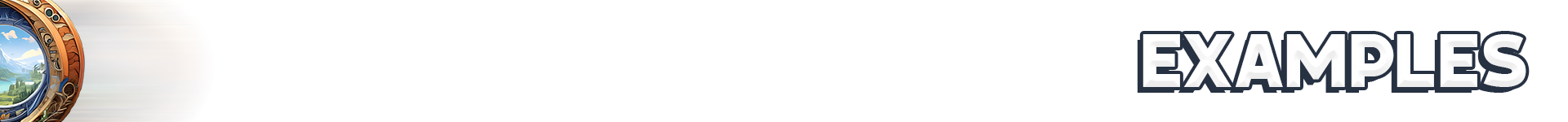OriginVigor is the most powerful cheat available for Vigor. It's completely free, and comes with tons of overpowered features like player and item ESP, visibility checks, aimbots, speedhacks, and more! OriginVigor is under active development, so there may be a few bugs.
- Client: Steam Client
- Config Save: Automatically saves configured values
- Bypass EAC
- Inject DLL into FlameSteamClient-Win64-Shipping.exe
- Enjoy!
- Open the loader
- Open the game
- Press login
Press INSERT to toggle the menu.
ALL-ACCESS IS CURRENTLY $9.99 / LIFETIME LICENSE
- Get the Free Edition by downloading via the manual download below.
- Get the Supporter Edition by purchasing directly from our website.
GET FREE EDITION
GET SUPPORTER EDITION
- ESP Thickness: Change the thickness of all available ESP elements.
- ESP Distance: Enable or disable drawing player distances, showing how far away they are.
- ESP Visibility Checks: Show whether the enemy is behind cover (affects both ESP and aimbot).
- Visible ESP Color: Choose the color of all ESP elements when the enemies are visible.
- Non-Visible ESP Color: Choose the color of all ESP elements when the enemies are not visible.
- Enable Player ESP: Enable or disable drawing ESPs in-game.
- ESP Player Names: Enable or disable drawing player names (shows enemy name).
- ESP Player Skeleton: Enable or disable drawing player bone skeletons.
- ESP Player Health: Show the enemy player's health bar on the left side of the box.
- ESP Player Lines: Enable or disable drawing player trace lines (shows a trail to the enemy).
- Player Line From Top: Toggle whether the player trace line originates from the top of the screen.
- Enable Item ESP: Enable or disable drawing ESP for items, weapons, consumables, and various resources.
- ESP Item Names: Display names of all highlighted items, including weapons, consumables, and special loot.
- ESP Item Lines: Enable or disable drawing lines to specific items on the map for easier tracking.
- Item Line From Top: Toggle whether the item trace line originates from the top of the screen.
Easily locate resources, ammunition, and consumables with item ESP for enhanced gameplay.
- Ammo, Weapon, and Medical Boxes
- Consumables: Blueberries, Penny Bun Mushrooms, Cloudberries, and more.
- Rare Items: Unique collectibles like Lighters, Trolls, and Vinyl records.
- Airdrop Crates, Locked Containers, and Chests
- Resource Items: Electronics, Fertilizer, Glass, Wire, and other crafting materials.
- Enable Aimbot: Enable or disable aimbot, making your shots always on target.
- Set FOV Radius: Set a custom field of view for the aimbot, only triggering within the radius.
- Aimbot Bone Selection: Select the target bones you'd like to aim at with the aimbot.
- Aimbot Smoothing: Enable or disable smoothing of the aimbot for a more humanized feel.
- Set Aimkey: Set a custom key to trigger the aimbot.
- Enable No Recoil: Enable or disable weapon recoil, for more accurate shots.
- Enable No Spread: Enable or disable weapon spread, making super accurate bullets.
- Enable Speedhack: Enable or disable player speedhack, making you move super fast.
- Set Speedkey: Set a custom key to trigger the speedhack.
- Set Custom Speed: Set a custom speed amount for fine-tuning.
- Enable NoClip: Enable or disable player NoClip, making you fly around your home world.
- Set NoClip Key: Set a custom key to trigger the speedhack.
- Rewrite FOV for a cleaner look
- Rewrite ESPs for a cleaner look