allowed_block_types filter for a Custom post type doesn't add the inserter if 'core/paragraph' is not included in the list #9199
Labels
[Feature] Inserter
The main way to insert blocks using the + button in the editing interface
[Status] Duplicate
Used to indicate that a current issue matches an existing one and can be closed
Describe the bug
Limiting the allowed block types (as described here) needs 'core/paragraph' to be included in the list, otherwise the inserter does not appear. I noticed this behaviour only with Custom Post Types. It seems to work correctly with the default Post.
To Reproduce
Steps to reproduce the behavior:
Expected behavior
The inserter bar should appear.
Screenshots
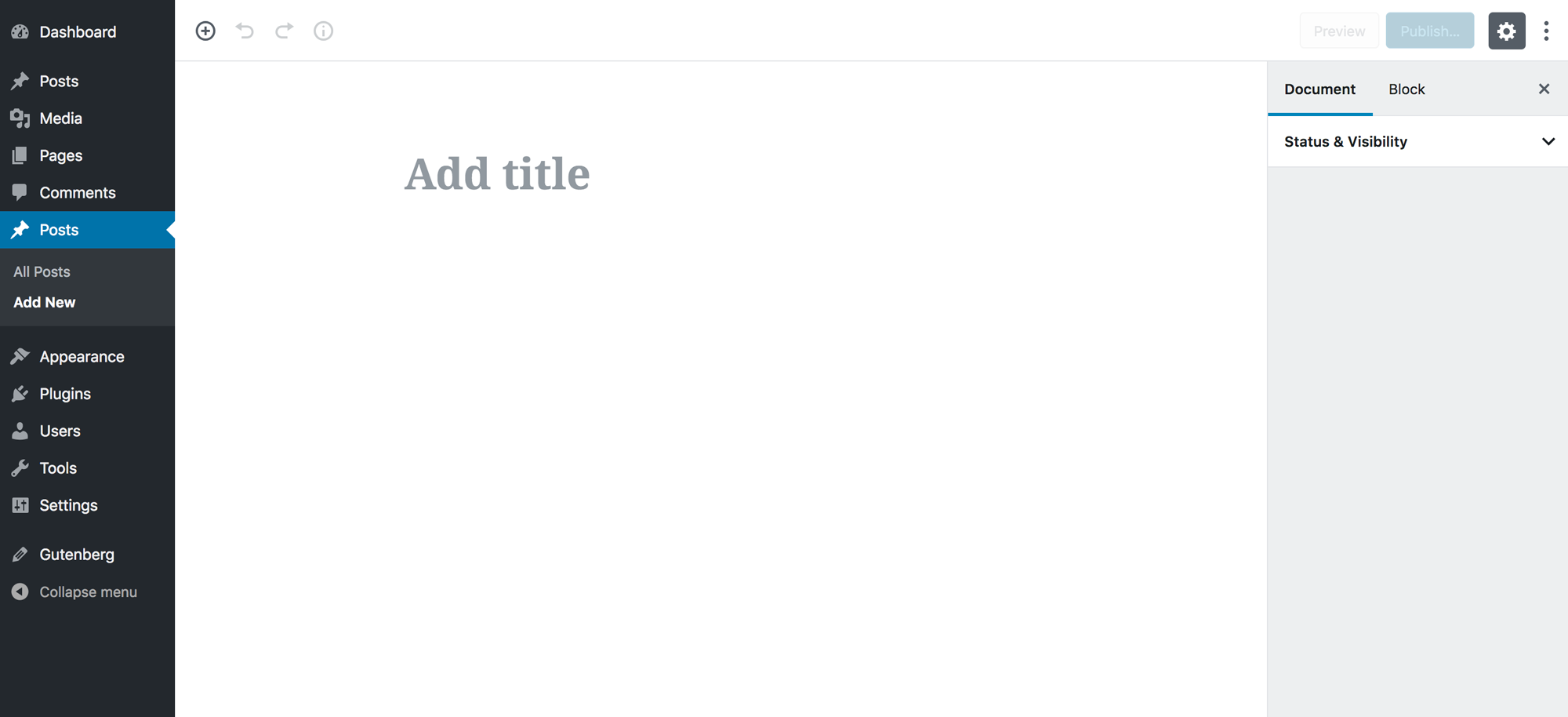
Additional context
The text was updated successfully, but these errors were encountered: