-
Notifications
You must be signed in to change notification settings - Fork 4.3k
New issue
Have a question about this project? Sign up for a free GitHub account to open an issue and contact its maintainers and the community.
By clicking “Sign up for GitHub”, you agree to our terms of service and privacy statement. We’ll occasionally send you account related emails.
Already on GitHub? Sign in to your account
Show autosave message when autosave exists #4218
Conversation
|
I'd like some design input here on two things: First, the post locking modal. When a user takes over a post you are editing, the modal pops up and you can no longer edit, the only option is to return to the posts list screen. When you try to open a post someone is editing, the modal offers 'go back', 'preview' and 'take over' - the editor is inactive unless you choose to take over. Second - the autosave confirmation message How do we want to show this save time/status in Gutenberg? During the save action itself, I am following the classic editor and showing the publish button in a 'saving' state (also disabling them) - this helps prevent save collisions and clues the user in to the autosave happening. |
|
One more design item: heartbeat/autosave also tracks the connection status, and autosaves the data to localstorage when you are offline. do we want to show an alert with a disconnection message similar to where we show the autosave message? |
|
cc: @jasmussen @karmatosed for design input |
|
Thanks for working on this. Also looping @gziolo for the collaborative editing work. Ideally when you encounter a locked post you'll see the option to request to collaborate. |
|
Sorry for not looking sooner. I'll be back at this tomorrow and I'll have a look. Thanks for working on this! |
|
Thanks so much for working on this. It works great.
Given we'd love to have collaborative editing, like what Matías mentions, it seems like we should either not tackle the post locking as part of this PR, or keep the UI minimal and virtually identical to what's there now.
Do we truly need this when we have this? If yes, then I'd show it in the revisions UI: It could say "2 Revisions Draft saved 8:52:02pm" perhaps?
Yes, solid idea. Can we show a "warning" colored prompt like the publish prompt? |
|
I will add a little note that on observing users I have seen page locking to be a huge issue. One particular situation I recall someone saying they had to Slack someone to get page's unlocked. I would second what @jasmussen has said and not tackle post locking. I actually think collaborative editing holds a solution that could stop a lot of experience issues. Failing that I also agree keeping what we have now would work. I think an alert to disconnection is good, although maybe a notice color not green as it's a notice? |
Agreed having collaborative editing would be great but right now when I write a post with Gutenberg I can't really share it with someone else while still a draft because if he opens the same post in Gutenberg, I might loose edits I'll be doing because of auto-saving enabled in both sides. I'd personally appreciate post locking if it's simple enough and removable once we have collaborative editing. |
|
Please also keep in mind that Collaborative Editing is going to be disabled by default and working with WebRTC only for 2 collaborators, so I would suggest exploring flows that enable post locking, too. |
|
@adamsilverstein it would be great to integrate at some point hooks into core and retrigger jquery events using actions 😃 |
|
@jasmussen Thanks for the feedback. I like your idea of putting the last autosave status near the revisions indicator, I'll give that a try. You asked if its needed give that we already have a 'Saved' indicator - the short answer is I think this is slightly different - "Saved" means you have actually saved your post and made no further changes. An autosave is a temporary store of your changes since the last save and only used if you exit the editor without saving and then later revisit the editor. I will remove post locking from the PR for now since there doesn't seem to be consensus on how it should work and I'd like to get autosaving in. If/when we do land post locking, we still need a design for a modal that pops up to show the interruption/locking status. Personally I see post locking as a critical feature, and if collaborative editing is enabled, maybe that can be one of the modal options? eg options are 'collaborate, 'go back', 'preview' and 'take over' when you open a locked post |
@karmatosed you mean the current post locking in core, right? I guess the option to take over the post is only for admins or not that users caps anyway. Do you think post locking solves more problems (overwriting others changes) than it causes? |
@youknowriad - I agree post locking is important, and yes without it two users can open the same post and overwrite each others changes by doing a normal save. Clarification however that autosaves will not overwrite other user's autosaves - each user's autosaves are kept separately (one autosave per post per user). We can't really add post locking until we have a design/implementation for the modal that pops up when you open a locked post - the feature is incomplete without that. |
For sure! and that way our actions would have priority so plugins could for example, respond to the data for an autosave by hooking in before our save handler. |
Does the user need to understand the difference enough to change the label there? The idea of putting the extra information near the revisions UI is exactly because it feels like an advanced distinction that isn't super meaningful to most people. Not that it sounds like we're disagreeing here, just elaborating.
When I tried this PR with two different users (one in an incognito mode), I didn't see any post-locking UI. But given what @gziolo suggested here ...
... maybe we shouldn't remove the post locking UI after all. I mean, it doesn't have to be in this PR — if you like I can do a mockup first, or if you like you can implement some barebones feature and I can CSS it up for you? |
Possibly not - good point. In the current (or previous) PR I do use the same string/spot to indicate that an autosave is happening 'Autosaving'... 'Saved'... maybe that is all we need.
The only thing in place so far is the locking itself, you should see this show up as a lock icon/status indicator in the post list screen. if you try opening the post in the classic editor you should see the locking warning modal. If not, something may not be working.
Yes, a mock up would be great, are there any other examples in gutenberg of a modal display? Yes, I'd like to break off post locking to a separate PR and change this one to focus on autosave only, which is closer to being ready. |
editor/utils/heartbeat.js
Outdated
| * @returns {string} A concatenated string with title, content and excerpt. | ||
| */ | ||
| const getCompareString = function( state ) { | ||
| return ( getEditedPostTitle( state ) || '' ) + '::' + ( getEditedPostContent( state ) || '' ) + '::' + ( getEditedPostExcerpt( state ) || '' ); |
There was a problem hiding this comment.
Choose a reason for hiding this comment
The reason will be displayed to describe this comment to others. Learn more.
I might suggest a combination of Array#join and Lodash's _.compact:
return compact( [
getEditedPostTitle( state ),
getEditedPostContent( state ),
getEditedPostExcerpt( state ),
] ).join( '::' );There was a problem hiding this comment.
Choose a reason for hiding this comment
The reason will be displayed to describe this comment to others. Learn more.
sure, thats much cleaner and easier to read, I'll update it. This function was copied from autosave.js and changed to use the editor state rather than reading from the dom.
There was a problem hiding this comment.
Choose a reason for hiding this comment
The reason will be displayed to describe this comment to others. Learn more.
Updated in 838f78f
There was a problem hiding this comment.
Choose a reason for hiding this comment
The reason will be displayed to describe this comment to others. Learn more.
This function was copied from autosave.js and changed to use the editor state rather than reading from the dom.
Does it need to mimic the behavior of autosave.js to respect previous autosaves? My suggested implementation is slightly different in that redundant joiners would be dropped, so e.g if content was empty and the others not:
// Before:
"title::::excerpt"
// After:
"title::excerpt"
editor/components/provider/index.js
Outdated
| @@ -52,6 +52,9 @@ class EditorProvider extends Component { | |||
| // Assume that we don't need to initialize in the case of an error recovery. | |||
| if ( ! props.recovery ) { | |||
| this.store.dispatch( setupEditor( props.post, this.settings ) ); | |||
| if ( props.autosave ) { | |||
There was a problem hiding this comment.
Choose a reason for hiding this comment
The reason will be displayed to describe this comment to others. Learn more.
Is there ever a case where props.recovery && props.autosave ? Do we need to nest this?
There was a problem hiding this comment.
Choose a reason for hiding this comment
The reason will be displayed to describe this comment to others. Learn more.
Probably not, un-nested in 1ee973e
editor/index.js
Outdated
| const target = document.getElementById( id ); | ||
| const reboot = recreateEditorInstance.bind( null, target, settings ); | ||
| setupHeartbeat(); |
There was a problem hiding this comment.
Choose a reason for hiding this comment
The reason will be displayed to describe this comment to others. Learn more.
Would this be able to handle multiple editors on the same page? To that point, does our revised approach of a singleton editor store support this at all? (cc @youknowriad)
There was a problem hiding this comment.
Choose a reason for hiding this comment
The reason will be displayed to describe this comment to others. Learn more.
Mainly heartbeat should only be initialized once, but yes - autosaving should work with multiple editors - its their listeners that 'trigger' the autosave by attaching and responding to data attached to the heartbeats - each editor would handle its own local data/state...
On merging to core, we may want to change how this initialized and consider adding the autosave customizations into autosave.js directly.
There was a problem hiding this comment.
Choose a reason for hiding this comment
The reason will be displayed to describe this comment to others. Learn more.
Yeah, I guess multiple editor do not work, we should rename this function initializeEditor or something which suggested you can't call it twice for multiple instances. (not related to this PR though)
|
@jasmussen noticed the 'Saved' area for published posts and now shows 'Switch to Draft'. That seems way to prominent for such a rarely used action, should that be a bit harder to reach? Also, not sure where to show the autosaving status for published posts. For now, the only indication is the publish button gets the active blue stripes (same as 'isSaving') for around 5 seconds when the autosave data is attached to a heartbeat - this also disables the update action and helps prevent save collisions. |
|
I started working on local storage autosaving is a separate branch(https://github.com/WordPress/gutenberg/compare/feature/local-saving-for-heartbeat-autosaves?expand=1) - For now, I'd like to get this PR merged so we have autsaving actually working in Gutenberg. |
I believe @mtias has some background on the value of this action, and perhaps @karmatosed can add this to the list of things to test. But the argument for putting this here is that you only see it once the post has been published. At this point, the value of showing "Saved" prominently in the editor bar (especially if we can show recent local storage saves in the Revisions UI in the sidebar) feels reduced, as one would think edits to published posts are rarer than edits to unpublished posts, and because "Switch to Draft" seems to imply that the content is saved.
Given the hypothesis that updating published posts happens slightly more rarely than non-published posts, is it okay if we relegate this info to the revisions UI in the sidebar? |
# Conflicts: # editor/components/provider/index.js
# Conflicts: # editor/store/effects.js
There was a problem hiding this comment.
Choose a reason for hiding this comment
The reason will be displayed to describe this comment to others. Learn more.
Notices as a whole are in a bit of a messy state right now, and I'd agree we don't need to tackle all of the issues here, as they're not really specific to what you're proposing. Some problems I identify are:
- Patterns for attaching notices as effects of other behaviors (some related discussion at Data Module: Add support for action creators as generators #6999)
- Notice handling moved outside editor to a generalized component with its own state (similar to
./viewport) - Consistent UX for notices with actions
- You shouldn't need to generate the
p, nor thea, this should be instead expressed as something like:
- You shouldn't need to generate the
createWarningNotice( noticeMessage, {
action: {
text: __( 'View the autosave' ),
url: autosaveStatus.editLink,
}
} );
editor/store/effects.js
Outdated
| @@ -202,6 +205,24 @@ export default { | |||
| __( 'Updating failed' ); | |||
| dispatch( createErrorNotice( noticeMessage, { id: SAVE_POST_NOTICE_ID } ) ); | |||
| }, | |||
| REQUEST_AUTOSAVE_NOTICE( action, store ) { | |||
There was a problem hiding this comment.
Choose a reason for hiding this comment
The reason will be displayed to describe this comment to others. Learn more.
Elsewhere in this file, we create notices as incidental behaviors of something else: A successful or saving fail may have the effect of displaying a notice, but it's not engrained to the behavior of the save itself. For autosaves, I think we _could+ have it be an effect of the initialization (i.e. SETUP_EDITOR) to show the autosave notice (move this into a new effect handler for SETUP_EDITOR†). Or, if the EditorProvider component itself is responsible for deciding to display the notice, then it can dispatch showAutosaveNotice, but in that case I'd see no reason why the logic here shouldn't just occur within the action creator (move to showAutosaveNotice).
I don't feel strongly either way between these alternatives, but as implemented it seems awkward because REQUEST_AUTOSAVE_NOTICE serves no purpose on its own aside from (and is thus inseparable from) the effect logic taking place here.
† Ideally implemented as its own effect, where the value of a key in this object can be an array, e.g.
SETUP_EDITOR: [
checkTemplateValidity,
setupEditorState,
showAutosaveNotice,
]
We're not applying this pattern very well in effects in general, though this is more what I'd like to see than adding to an already large and convoluted effect handler.
editor/store/effects.js
Outdated
| REQUEST_AUTOSAVE_NOTICE( action, store ) { | ||
| const { autosaveStatus } = action; | ||
| const { dispatch } = store; | ||
| if ( ! autosaveStatus ) { |
There was a problem hiding this comment.
Choose a reason for hiding this comment
The reason will be displayed to describe this comment to others. Learn more.
Is this an instance where we're being defensive? My first reaction to this is questioning the cases in which we expect autosaveStatus to be falsey.
There was a problem hiding this comment.
Choose a reason for hiding this comment
The reason will be displayed to describe this comment to others. Learn more.
i am defensive by default in my programming, perhaps to a fault. might be fine to omit this.
editor/store/effects.js
Outdated
| const noticeMessage = __( 'There is an autosave of this post that is more recent than the version below.' ); | ||
| dispatch( createWarningNotice( | ||
| <p> | ||
| <span>{ noticeMessage }</span> |
There was a problem hiding this comment.
Choose a reason for hiding this comment
The reason will be displayed to describe this comment to others. Learn more.
Will anything change if we omit <span> ?
There was a problem hiding this comment.
Choose a reason for hiding this comment
The reason will be displayed to describe this comment to others. Learn more.
good question, i can test again - my guess is this was introduced to match other existing notices.
|
Just tested this locally. Looks like it's getting there :) A couple of notes:
I'd expect an actual title in that field.
More specifically, when I edit a draft post, the autosave behavior saves the post itself, and restores me to that latest version: |
Ah, this is reported in #7078 |
I think this is the expected behavior, let me double check and also review current behavior. For drafts, I think the difference between an autosave and clicking the 'save' button is that clicking the save button creates a revision. an autosave does not. |
This should be fixed in #7092 |
@danielbachhuber - I verified this is the expected behavior. This is exactly the same in the classic editor:
|
|
@danielbachhuber @azaozz Do you have remaining feedback here? |
|
@aduth I think we should land as-is and clean up the PHP in the next release. |
ed8cede to
2054d34
Compare
There was a problem hiding this comment.
Choose a reason for hiding this comment
The reason will be displayed to describe this comment to others. Learn more.
LGTM 👍
|
Thanks all and great work @adamsilverstein |



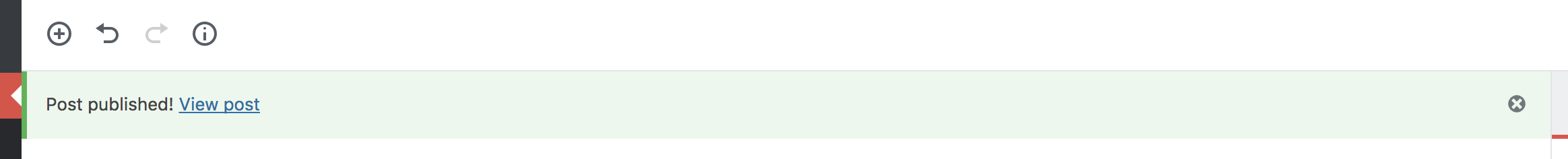




Description
Enables heartbeat based autosave and connection monitoring
How Has This Been Tested?
Autosaves
Screenshots (jpeg or gifs if applicable):
Opening a post with an existing autosave:

Click 'view the autosave' takes you to the revisions screen where the autosave is selected and you can restore it.
Network disconnected notice (note save and switch to draft disabled):

Types of changes
Checklist: