-
Notifications
You must be signed in to change notification settings - Fork 3
Installation Guide [Windows Mac Linux]
Supported OS: Windows. For now, MacOS and Linux users will need to compile from source. If your computer can run WoW then you can run this.
- Download the latest WoA release

- Extract the contents of the .zip file to any location. World of Addons for Windows is a portable package.

-
Enter the location where you extracted the World of Addons Folder. Launch World of Addons by double-clicking
WorldOfAddons.exe- Note: If following message pops up, click "More Info" and then "Run Anyway". More information: Issue: #44
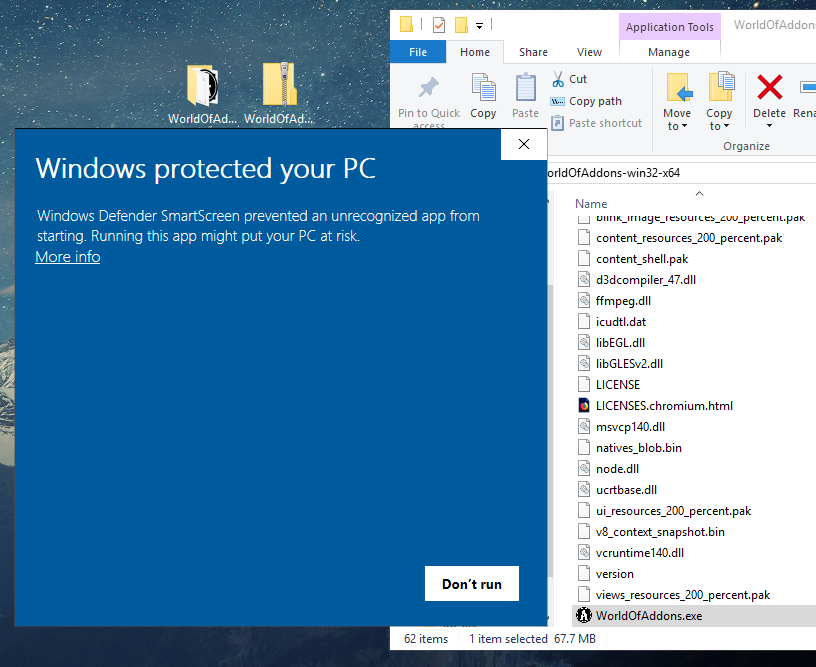
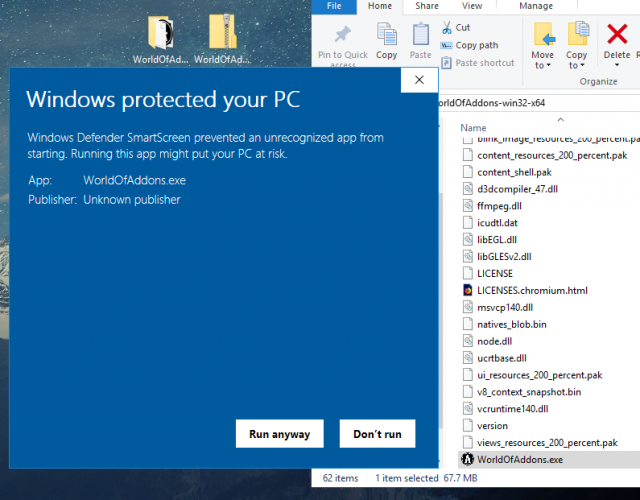
4. Click the Settings Icon in the top left corner and make sure the Install Location is set to your World of Warcraft Addon folder.
World of Addons is a portable package that is not installed. Currently we do not have a system to automatically download new versions. To update World of Addons, users must download new releases and delete the old one. So long as users do not delete addons.json see Wiki: Advanced Usage all World of Addons versions should be able to detect what addons are installed.
-
To update World of Addons, delete the folder extracted in Step 2 of Wiki: Windows Installation.
-
Repeat Wiki: Windows Installation with the new release.
World of Addons is cross-platform, but for now you will need to build World of Addons from source.
World of Addons releases for Windows are automatically tested and packaged using AppVeyor. We plan to use TravisCI to automatically release for MacOS or Linux, but we haven't had time to do this yet. Pull requests are welcome!
World of Addons is not affiliated with World of Warcraft or Blizzard Entertainment. We do not claim ownership over any addon or website that distributes addons. All addons or websites mentioned belong to their respective authors.

