-
-
Notifications
You must be signed in to change notification settings - Fork 55
ThemeManual
This guide details how to manually modify all the different themeable assets, which are properly described in the base specification (the two pages are pretty much complementary).
This is only required for manually making the themes completely by yourself: if you plan to use uDesigner this guide is not needed at all.
-
Themes are ZIP files internally containing key files. Asset paths must be followed carefully as they are case-sensitive.
-
All images support the following formats: PNG, JPG, WEBP
-
Because of this, the extension be indicated with a wildcard for all images (and only images) in this guide. For example, if an image is located at
demo/Example.*, then uLaunch will search any of the following:demo/Example.png,demo/Example.jpg,demo/Example.webp... -
If multiple of them are present, uLaunch will load the first one it finds (the order may be arbitrary)
-
-
Background music must be MP3 files, and sound effects must be WAV files. All audio is expected to be sampled at 44100 Hz.
-
All fields/settings are stored in specific JSON files, individually detailed below. All fields are required unless indicated otherwise.
-
The default theme can be checked as an example of most of the details explained in this guide (although it has no sound content).
The manifest is located at theme/Manifest.json and has the following fields:
-
format_version: Integer containing the format version. The current version is2, any theme with a lower value it is considered outdated. -
name: String containing the theme name -
description: String containing the theme description -
author: String containing the theme author -
release: String containing the theme release/version
The optional icon is located at theme/Icon.*.
uMenu (the uLaunch UI component being themed) has four menus whose names are pretty explanatory.
- The main menu, whose components' settings are always inside
main_menu:
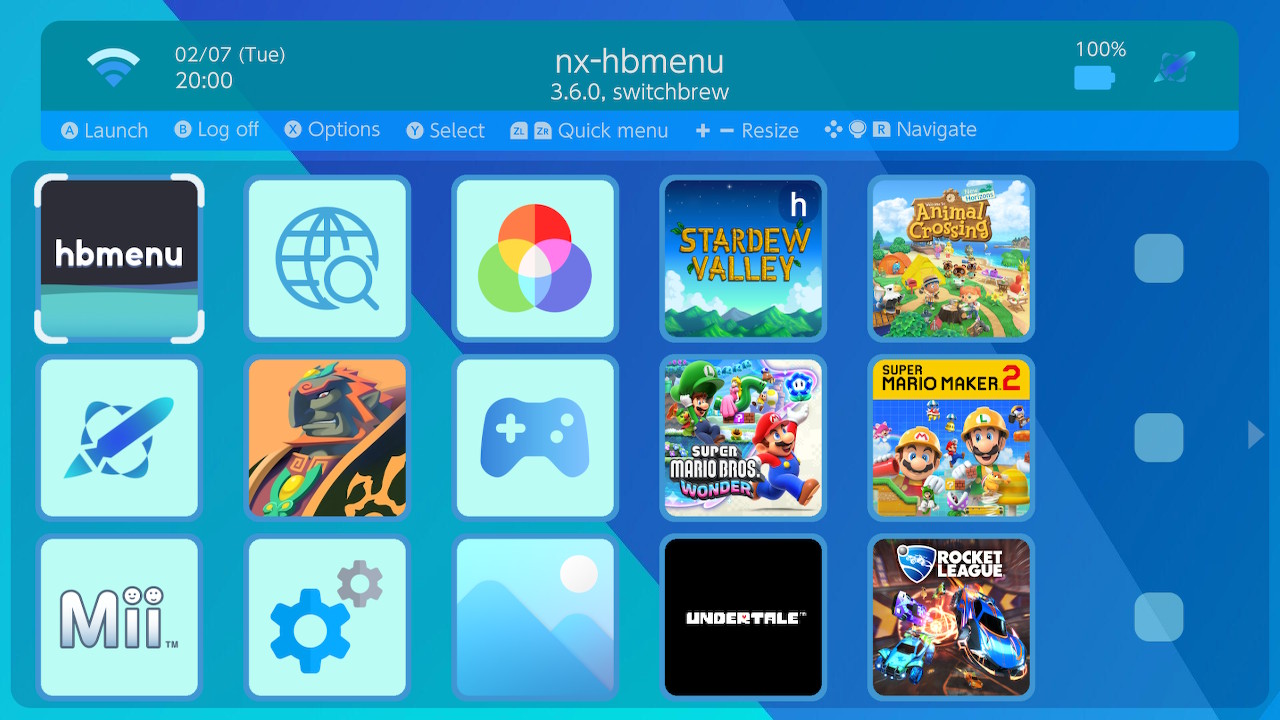
- The startup menu, whose components' settings are always inside
startup_menu:
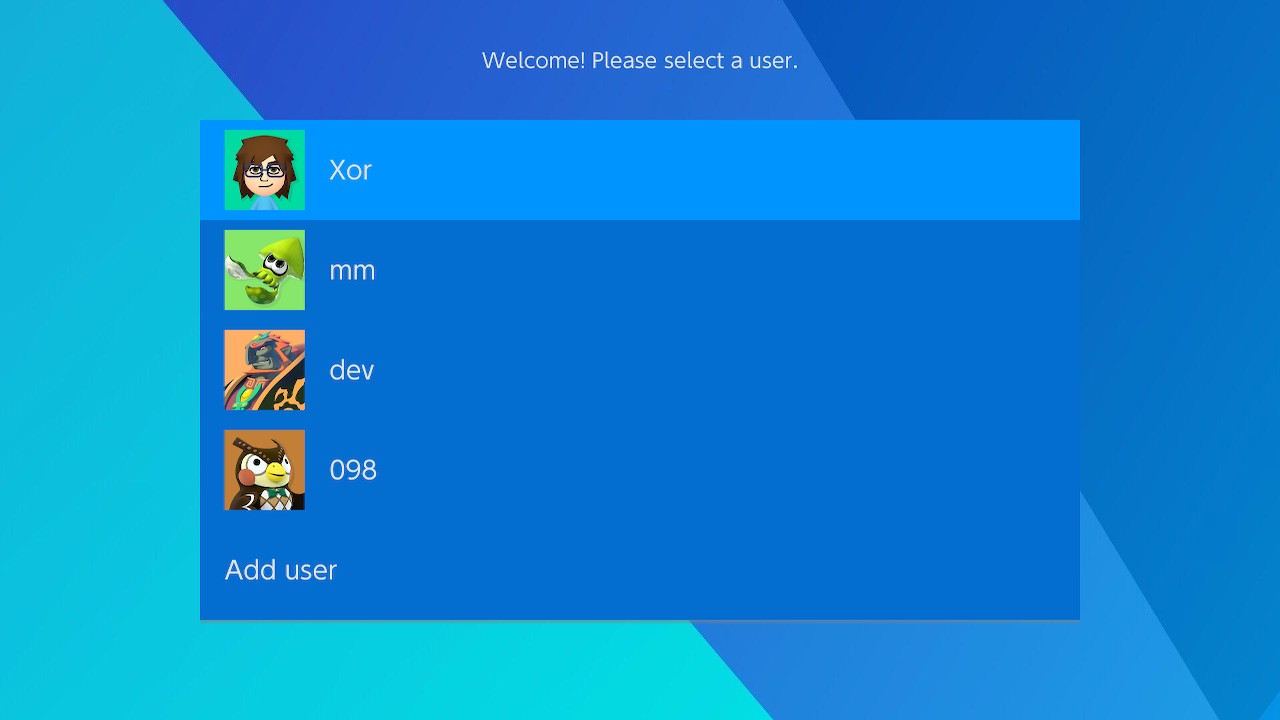
- The themes menu, whose components' settings are always inside
themes_menu:
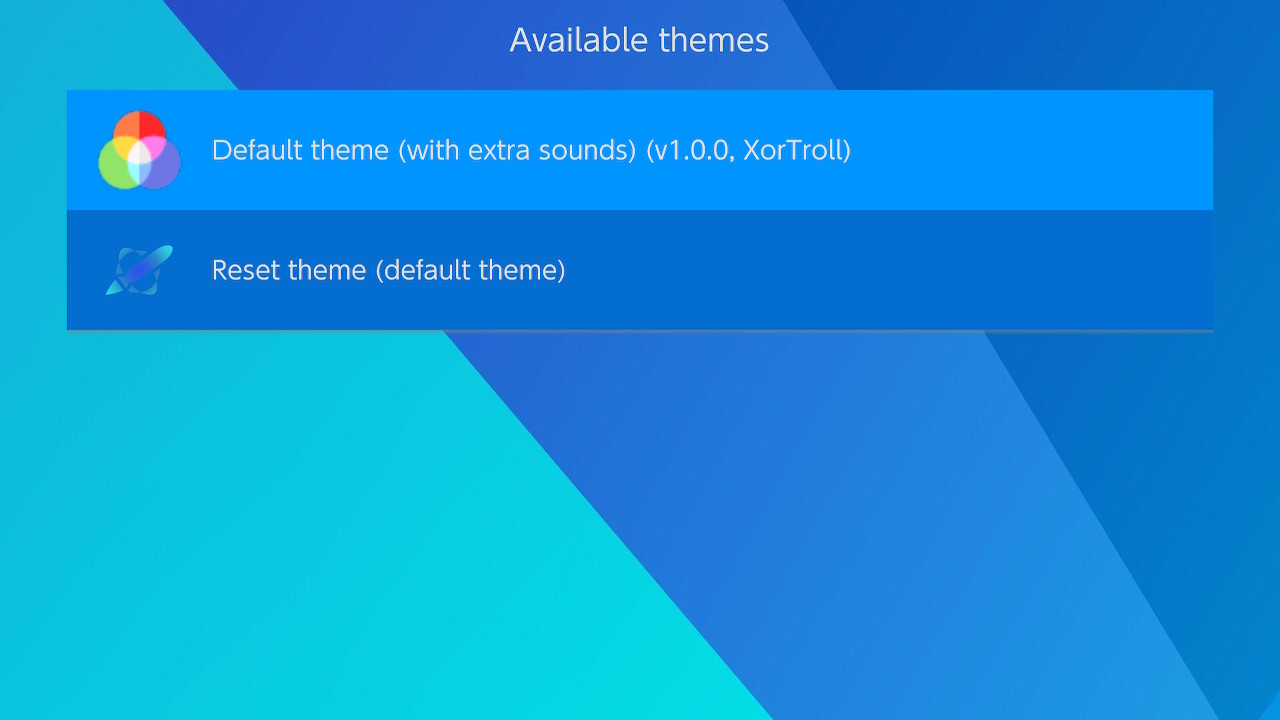
- The settings menu, whose components' settings are always inside
settings_menu:
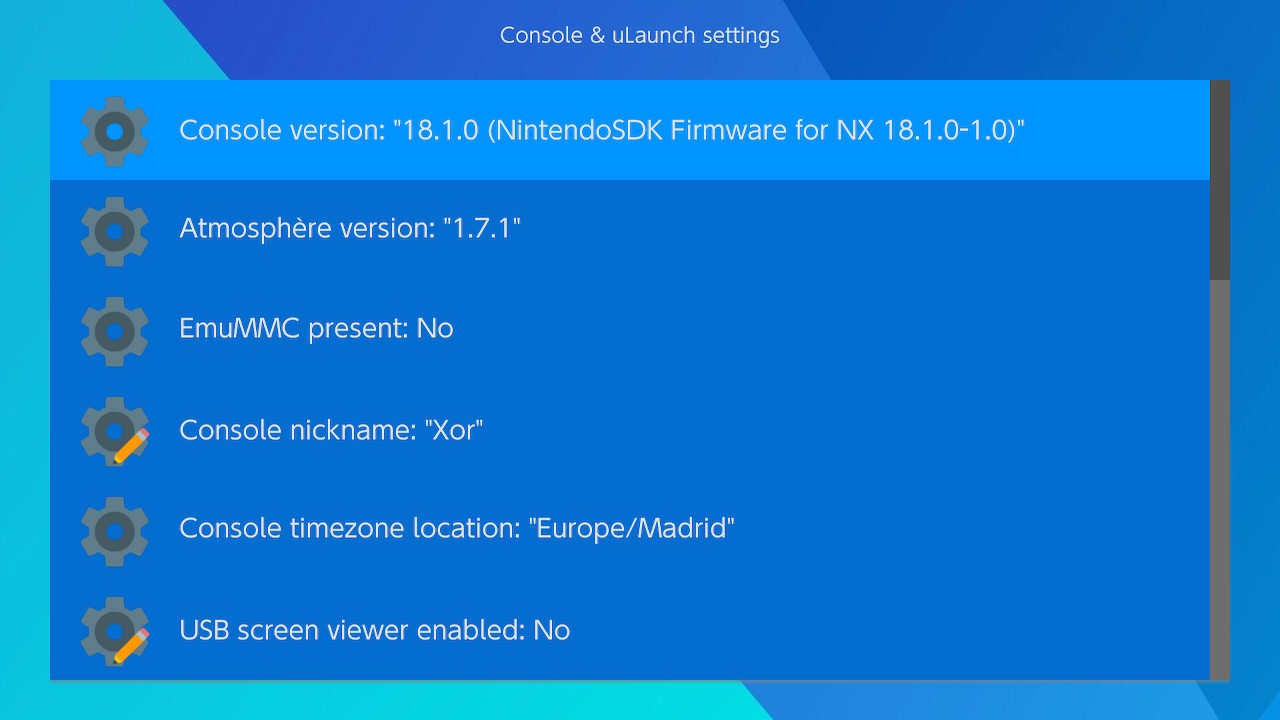
(Note that the vast majority of a theme consists of main menu assets)
-
Background:
ui/Background.* -
Font:
ui/Font.ttf
Settings are controlled at ui/UI.json.
These are the general settings:
-
Suspended application final alpha: integer
suspended_app_final_alpha -
Text color: RGB/RGBA hex-string
text_color -
Toast base color: RGB/RGBA hex-string
toast_base_color -
Toast text color: RGB/RGBA hex-string
toast_text_color -
Menu focus color: RGB/RGBA hex-string
menu_focus_color -
Menu background color: RGB/RGBA hex-string
menu_bg_color -
Dialog title color: RGB/RGBA hex-string
dialog_title_color -
Dialog content color: RGB/RGBA hex-string
dialog_cnt_color -
Dialog option color: RGB/RGBA hex-string
dialog_opt_color -
Dialog color: RGB/RGBA hex-string
dialog_color -
Dialog over color: RGB/RGBA hex-string
dialog_over_color
All the following particular element cases (static images, texts and item menus) are entries customizable inside their respective menus: in other words, an example text element demo_text in the main menu will have its fields inside main_menu and inside demo_text.
As noted in the specification, images are split into static and non-static, where only static ones have their corresponding (layout) settings
All static images have the following (all optional) custom fields:
-
x: the absolute X coordinate, thus going from0to1920(ignored if the horizontal alignment is centered), defaults to0if not specified -
y: the absolute Y coordinate, thus going from0to1080(ignored if the vertical alignment is centered), defaults to0if not specified -
h_align: horizontal alignment (possible self-explanatory values:left,center,right), defaults toleftif not specified -
v_align: vertical alignment (possible self-explanatory values:top,center,bottom), defaults totopif not specified -
visible: whether the image is visible (booleantrueorfalse), defaults totrueif not specified- Some elements are forced to be visible, thus this field is ignored (they are explicitly indicated below)
All texts have the following (all optional) custom fields:
-
x,y,h_align,v_align: same as static images -
font_size: Text font size (possible self-explanatory values:smallfor 27px,mediumfor 30px,medium-largefor 37px,largefor 45px), defaults tomediumif not specified
All item menus have the following (all optional) custom fields:
-
x,y,h_align,v_align: same as static images
Sound-related settings (currently only relative to BGM) are (optionally) controlled at sound/BGM.json.
For each menu (and globally outside), the following (all optional) settings can be customized:
-
bgm_loopboolean -
bgm_fade_in_msinteger -
bgm_fade_out_msinteger
-
Backgrounds (
top_menu_bgin settings):-
Background for application entry:
ui/Main/TopMenuBackground/Application.* -
Background for homebrew entry:
ui/Main/TopMenuBackground/Homebrew.* -
Background for folder entry:
ui/Main/TopMenuBackground/Folder.* -
Background for default/anything else:
ui/Main/TopMenuBackground/Default.*
-
-
Battery text:
battery_text -
Battery top icons:
battery_top_icon-
ui/Main/TopIcon/Battery/10.*,ui/Main/TopIcon/Battery/20.*, etc. up toui/Main/TopIcon/Battery/100.* -
ui/Main/TopIcon/Battery/Charging.*
-
-
Time text:
time_text -
Date text:
date_text -
Connection top icons:
connection_top_icon-
ui/Main/TopIcon/Connection/0.*,ui/Main/TopIcon/Connection/1.*,ui/Main/TopIcon/Connection/2.*,ui/Main/TopIcon/Connection/3.* -
ui/Main/TopIcon/Connection/None.*
-
-
Logo icon:
logo_top_icon, not customizable and cannot be made invisible
-
Background:
entry_menu_bg, located atui/Main/EntryMenuBackground.* -
Left icon:
entry_menu_left_icon, located atui/Main/EntryMenuLeftIcon.* -
Right icon:
entry_menu_right_icon, located atui/Main/EntryMenuRightIcon.* -
Current entry main text:
cur_entry_main_text -
Current entry sub text:
cur_entry_sub_text
-
Empty entry icon:
ui/Main/EntryIcon/Empty.* -
Folder entry icon:
ui/Main/EntryIcon/Folder.* -
Default application entry icon:
ui/Main/EntryIcon/DefaultApplication.* -
Default homebrew entry icon:
ui/Main/EntryIcon/DefaultHomebrew.* -
Mii editor entry icon:
ui/Main/EntryIcon/MiiEdit.* -
Web browser entry icon:
ui/Main/EntryIcon/WebBrowser.* -
Album entry icon:
ui/Main/EntryIcon/Album.* -
Controller support entry icon:
ui/Main/EntryIcon/Controllers.* -
Settings entry icon:
ui/Main/EntryIcon/Settings.* -
Themes entry icon:
ui/Main/EntryIcon/Themes.*
- Background:
input_bar, located atui/Main/InputBarBackground.*
-
Power quick icon:
ui/Main/QuickIcon/Power.* -
Mii editor quick icon:
ui/Main/QuickIcon/MiiEdit.* -
Web browser quick icon:
ui/Main/QuickIcon/WebBrowser.* -
Album quick icon:
ui/Main/QuickIcon/Album.* -
Controller support quick icon:
ui/Main/QuickIcon/Controllers.* -
Settings quick icon:
ui/Main/QuickIcon/Settings.* -
Themes quick icon:
ui/Main/QuickIcon/Themes.*
-
Cursor over icon:
ui/Main/OverIcon/Cursor.* -
Border over icon:
ui/Main/OverIcon/Border.* -
Selected over icon:
ui/Main/OverIcon/Selected.* -
Suspended over icon:
ui/Main/OverIcon/Suspended.* -
Homebrew takeover application over icon:
ui/Main/OverIcon/HomebrewTakeoverApplication.*
-
BGM:
sound/Main/Bgm.mp3 -
Post suspend:
sound/Main/PostSuspend.wav -
Cursor move:
sound/Main/CursorMove.wav -
Page move:
sound/Main/PageMove.wav -
Entry select:
sound/Main/EntrySelct.wav -
Entry move:
sound/Main/EntryMove.wav -
Entry swap:
sound/Main/EntrySwap.wav -
Entry cancel select:
sound/Main/EntryCancelSelect.wav -
Entry move into:
sound/Main/EntryMoveInto.wav -
Home press:
sound/Main/HomePress.wav -
Logoff:
sound/Main/Logoff.wav -
Launch application:
sound/Main/LaunchApplication.wav -
Launch homebrew:
sound/Main/LaunchHomebrew.wav -
Close suspended:
sound/Main/CloseSuspended.wav -
Open folder:
sound/Main/OpenFolder.wav -
Close folder:
sound/Main/CloseFolder.wav -
Open mii editor:
sound/Main/OpenMiiEdit.wav -
Open web browser:
sound/Main/OpenWebBrowser.wav -
Open user page:
sound/Main/OpenUserPage.wav -
Open settings:
sound/Main/OpenSettings.wav -
Open themes:
sound/Main/OpenThemes.wav -
Open controllers:
sound/Main/OpenControllers.wav -
Open album:
sound/Main/OpenAlbum.wav -
Open quick menu:
sound/Main/OpenQuickMenu.wav -
Close quick menu:
sound/Main/CloseQuickMenu.wav -
Resume application:
sound/Main/ResumeApplication.wav -
Create folder:
sound/Main/CreateFolder.wav -
Create homebrew entry:
sound/Main/CreateHomebrewEntry.wav -
Entry remove:
sound/Main/EntryRemove.wav -
Error:
sound/Main/Error.wav
-
Info text (welcome message):
info_text -
Users menu:
users_menu
-
BGM:
sound/Startup/Bgm.mp3 -
User create:
sound/Startup/UserCreate.wav -
User select:
sound/Startup/UserSelect.wav
-
Info text (descriptive message):
info_text -
Themes menu:
themes_menu
-
BGM:
sound/Themes/Bgm.mp3 -
Theme change:
sound/Themes/ThemeChange.wav -
Back:
sound/Themes/Back.wav
-
Info text (descriptive message):
info_text -
Settings menu:
settings_menu -
Editable setting icon:
ui/Settings/SettingEditableIcon.* -
Non-editable setting icon:
ui/Settings/SettingNonEditableIcon.*
-
BGM:
sound/Settings/Bgm.mp3 -
Setting edit:
sound/Settings/SettingEdit.wav -
Setting save:
sound/Settings/SettingSave.wav -
Back:
sound/Settings/Back.wav
-
Themeing documentation