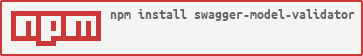This is a validation module for Swagger models (version 1.2 and 2.0) and for Open API models (version 3.0) for Node.js.
The latest version is backwards compatible with all previous releases and supports all versions of Swagger (1.2 and 2.0) and Open API (3.0). We will try and keep it backward compatible in the future as well.
We will increment the Major and Minor versions to match the maximum version of the Open API supported (currently 3.0).
See the swagger-node-express sample for more details about Swagger in Node.js.
This is tested against the NodeJS 0.10, 0.12 and the latest stable versions of IOJS and NodeJS 4, 5, 6, 7, 8, 9 and 10 using Travis.
The goal of OpenAPI™ (formerly Swagger) is to define a standard, language-agnostic interface to REST APIs which allows both humans and computers to discover and understand the capabilities of the service without access to source code, documentation, or through network traffic inspection. When properly defined via OpenAPI, a consumer can understand and interact with the remote service with a minimal amount of implementation logic. Similar to what interfaces have done for lower-level programming, OpenAPI removes the guesswork in calling the service.
Check out OpenAPI-Spec for additional information about the OpenAPI project, including additional libraries with support for other languages and more.
An OpenAPI Model contains the definitions of the incoming (or outgoing) object properties. Validating an incoming object matches the OpenAPI Model Definition is a valuable check that the correct data has been provided.
This package provides a module to do just that.
This project should work against both Swagger 1.2, Swagger 2.0 and parts of OpenApi 3.0. Please create a pull request if you have any fixes for Swagger 2.0 or OpenAPI 3.0 support but please remember to retain support for Swagger 1.2 as well.
This package was original developed against the Swagger 1.2 specification.
This package has had some activity to align it with the 2.0 specification but it has not been completely done. We've handled it on an 'as required' basis. We welcome any pull requests for 2.0 support.
Version 2.2.0 has changes that implement the exclusiveMinimum and exclusiveMaximum validations as per the Swagger 2.0 specification which is different from 1.1 and 3.0 due to changes in the underlying JSON Schema definitions.
exclusiveMinimum and exclusiveMaximum can be booleans (Swagger 2.0) which modify the behaviour of the minimum and 'maximum' validations; or they can be integers (Swagger 1.1 and OpenAPI 3.0) which set specific exclusive minimums and maximums.
This package has had some activity to align it with the Open API 3.0 specification but it has not been completely done. We welcome any pull requires with 3.0 support but would like to request that you retain support for 1.2 and 2.0 if possible.
RegEx Pattern support was added (Thanks @julianpellasrice)
This package is only compatible with Node 0.10, 0.12 and IO.JS up to version 3.0.10.
From version 3.0.11 it is not compatible with those versions of node (or with IO.JS).
Version 3.0.11 introduced a dependency on Lodash.IsEqual to check that array items are unique (if the uniqueItems property is set to true). (Thanks @baudicj)
It will validate int32 properly but the way javascript handles int64 makes it impossible to accurately validate int64s. As long as the value can be parsed by parseInt in javascript it will be accepted as an int64.
It currently treats float and decimal the same but this is because javascript cannot cope with a decimal (at the moment). As long as the value can be parsed by parseFloat in javascript it will be accepted as a float or a decimal.
It validates the date and date-time correctly. It treats all dates (and date-times) as dates and tests with a parseDate check. If this passes then it checks 'date' format against a length of 10 (a quick check against the ISO8601 standard, a full-date must be 10 characters long).
As from version 0.3 it will now validate models referenced by the $ref keyword but it will only do this if it is called by the swagger function validateModel or if the native validate is called with a model array passed in.
As from version 1.0.0 it will now validate arrays in models. It will validate arrays of a type and arrays of a $ref.
As from version 2.1.5 it will validate models using the allOf keyword.
As from version 3.0.8 it will validate models using the oneOf keyword.
Install swagger-model-validator
npm install swagger-model-validator
Create a validator and pass your swagger client into it.
var Validator = require('swagger-model-validator');
var validator = new Validator(swagger);
Now you can call validateModel on swagger to validate an incoming json object.
var validation = swagger.validateModel("modelName", jsonObject, _allowBlankTarget_, _disallowExtraProperties_);
This returns a validation results object
{
valid: true,
errorCount: 0
}
or if validation fails
{
valid: false,
errorCount: 2,
errors: [
{
name: 'Error',
message: 'An error occurred'
},
{
name: 'Error',
message: 'Another error occurred'
}
]
}
You can also call the validation directly
var validation = validator.validate(object, swaggerModel, swaggerModels, allowBlankTarget, disallowExtraProperties);
will return the same validation results but requires the actual swagger model and not its name. The swaggerModels parameter is required if you want models referenced by the $ref keyword to be validated as well.
From 1.0.2 any empty objects passed in as targets will fail validation. You can bypass this by adding a true value to
the method at the end.
var validation = swagger.validateModel("modelName", target, true);
This will allow an empty object { } to be validated without errors. We consider a blank object to be worthless in most
cases and so should normally fail, but there is always the chance that it might not be worthless so we've added the bypass.
From 1.2 an optional parameter can be passed into the validation request to control if extra properties should be disallowed. If this flag is true then the target object cannot contain any properties that are not defined on the model. If it is blank or false then the target object can include extra properties (this is the default behaviour and the same as pre 1.2)
var validation = swagger.validateModel("modelName", target, true, true);
From 2.1.4 you can add a custom specification to allow a required object to be null. This is different from not being present in the body of the request or response.
Simply add the property 'x-nullable': true to your definition of a required property to allow the value of null to pass validation.
This has no effect on any property that is not required.
From 3.0.5 you can use the nullable property to allow a required object to be null. This works exactly the same was as x-nullable.
'nullable': true
This change has also added the support for using this (and x-nullable) with a false value. Previously this would have been the same as true.
From 3.0.1 you can add a custom specification to prevent a field being validated.
Simply add the property 'x-do-not-validate': true to your definition of a property to prevent the property being validated.
You can add a custom field validator for a model to the validator from version 1.0.3 onwards. This allows you to add a function that will be called for any specific field that you need validated with extra rules.
This function should be in the form
function(name, value) {
if(error) {
return new Error(error);
} else {
return null;
}
}
It can return either a single Error object or an array of error objects. These errors will be passed back through the validator to the end user.
Simply make a call to the validator method addFieldValidator providing the modelName, fieldName and
the validation function.
validator.addFieldValidator("testModel", "id", function(name, value) {
var errors = []
if(value === 34) {
errors.push(new Error("Value Cannot be 34"));
}
if(value < 40) {
errors.push(new Error("Value must be at least 40"));
}
return errors.length > 0 ? errors : null;
});
Now the validator will call this extra function for the 'id' field in the 'testModel' model.
You can add multiple custom validators to the same field. They will all be run. If a validator throws an exception it will be ignored and validation will continue.
Because the id property has been dropped from the model it is much harder to link models together in the validator.
You can now add field validators as a custom property on each model by using the addFieldValidatorToModel function.
validator.addFieldValidatorToModel(model, "id", function(name, value) {
var errors = []
if(value === 34) {
errors.push(new Error("Value Cannot be 34"));
}
if(value < 40) {
errors.push(new Error("Value must be at least 40"));
}
return errors.length > 0 ? errors : null;
});
Be careful with the results as javascript Errors cannot be turned into JSON without losing the message property.
We have added two methods to help with this.
GetErrorMessages() which returns an array of strings (one for each error) which contain the text of the error.message property. GetFormattedErrors() which returns an array of objects (one for each error) which contains all of the custom properties for each error and the text of the error.message property.
Just passing the Validation Response errors array out will result in the loss of the error.message property. Most errors would appear as empty objects.
Copyright (c) 2014 Atlantis Healthcare Limited.
Permission is hereby granted, free of charge, to any person obtaining a copy of this software and associated documentation files (the "Software"), to deal in the Software without restriction, including without limitation the rights to use, copy, modify, merge, publish, distribute, sublicense, and/or sell copies of the Software, and to permit persons to whom the Software is furnished to do so, subject to the following conditions:
The above copyright notice and this permission notice shall be included in all copies or substantial portions of the Software.
THE SOFTWARE IS PROVIDED "AS IS", WITHOUT WARRANTY OF ANY KIND, EXPRESS OR IMPLIED, INCLUDING BUT NOT LIMITED TO THE WARRANTIES OF MERCHANTABILITY, FITNESS FOR A PARTICULAR PURPOSE AND NONINFRINGEMENT. IN NO EVENT SHALL THE AUTHORS OR COPYRIGHT HOLDERS BE LIABLE FOR ANY CLAIM, DAMAGES OR OTHER LIABILITY, WHETHER IN AN ACTION OF CONTRACT, TORT OR OTHERWISE, ARISING FROM, OUT OF OR IN CONNECTION WITH THE SOFTWARE OR THE USE OR OTHER DEALINGS IN THE SOFTWARE.