-
Notifications
You must be signed in to change notification settings - Fork 52
Supported Devices
The application uses the Windows programming interface (WinAPI) to interact with serial devices labelled COM 0 through 9 in Microsoft Windows®. N2D22 uses esptool.py as the backend utility for interacting with Espressif devices (esp8266 and esp32). If you're installing the esp8266_deauther package, please refer to their respective compatibility guide here.
Depending on your device and model you may need to install a specific driver if Windows cannot automatically install it for you. The table below is aimed to help you identify which of the 3 common UART (Universal Asynchronous Receiver/Transmitter) chips your device is likely to have and their corresponding Virtual COM port (VCOM/VCP) drivers. If in doubt, you can install all 3, the correct driver will take control when accessed by N2D22.
| CP210x UART | CH340(G) UART | FTDI UART |
|---|---|---|
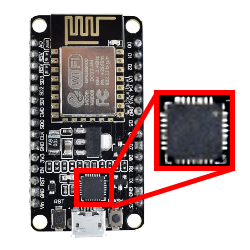 |
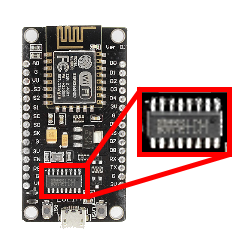 |
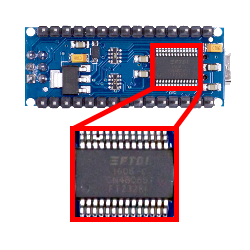 |
| SILABSER (Silicon Labs) | CH34SER (WCH-IC) | FTDI (FTDIChip) |
| Direct Download (for Windows) | Direct Download (for Windows) | Direct Download (for Windows) |
To install the CP210x driver do the following:
- Download the zip file from https://www.silabs.com/documents/public/software/CP210x_Universal_Windows_Driver.zip.
- Extract the files into a folder and enter the folder containing the files.
- Right click
silabser.infand chooseInstall. - Follow any additional instructions.
To install the CH34x driver do the following:
- Download the zip file from https://sparks.gogo.co.nz/assets/_site_/downloads/CH34x_Install_Windows_v3_4.zip.
- Extract the files into a folder and enter the folder containing the files.
- Right click
CH34x_Install_Windows_v3_4.EXEand chooseRun as Administrator. - Click on
Yesat the User Account Control prompt. - Choose
INSTALLon the installer window.
To install the FTDI driver do the following:
- Download the zip file from https://ftdichip.com/wp-content/uploads/2021/08/CDM212364_Setup.zip
- Extract the files into a folder and enter the folder containing the files.
- Right click on
CDM212364_Setup.exeand chooseRun as Administrator. - Click on
Yesat the User Account Control prompt. - Choose
Extractin the installation wizard. A second window may appear after. - Continue with the installation wizard by following the instructions.
Please note that compatibility with N2D22 is not guaranteed on these platforms even with the use of these drivers. The N2D22 application is compiled for Windows operating systems only and use of compatibility layers such as WINE is not recommended.