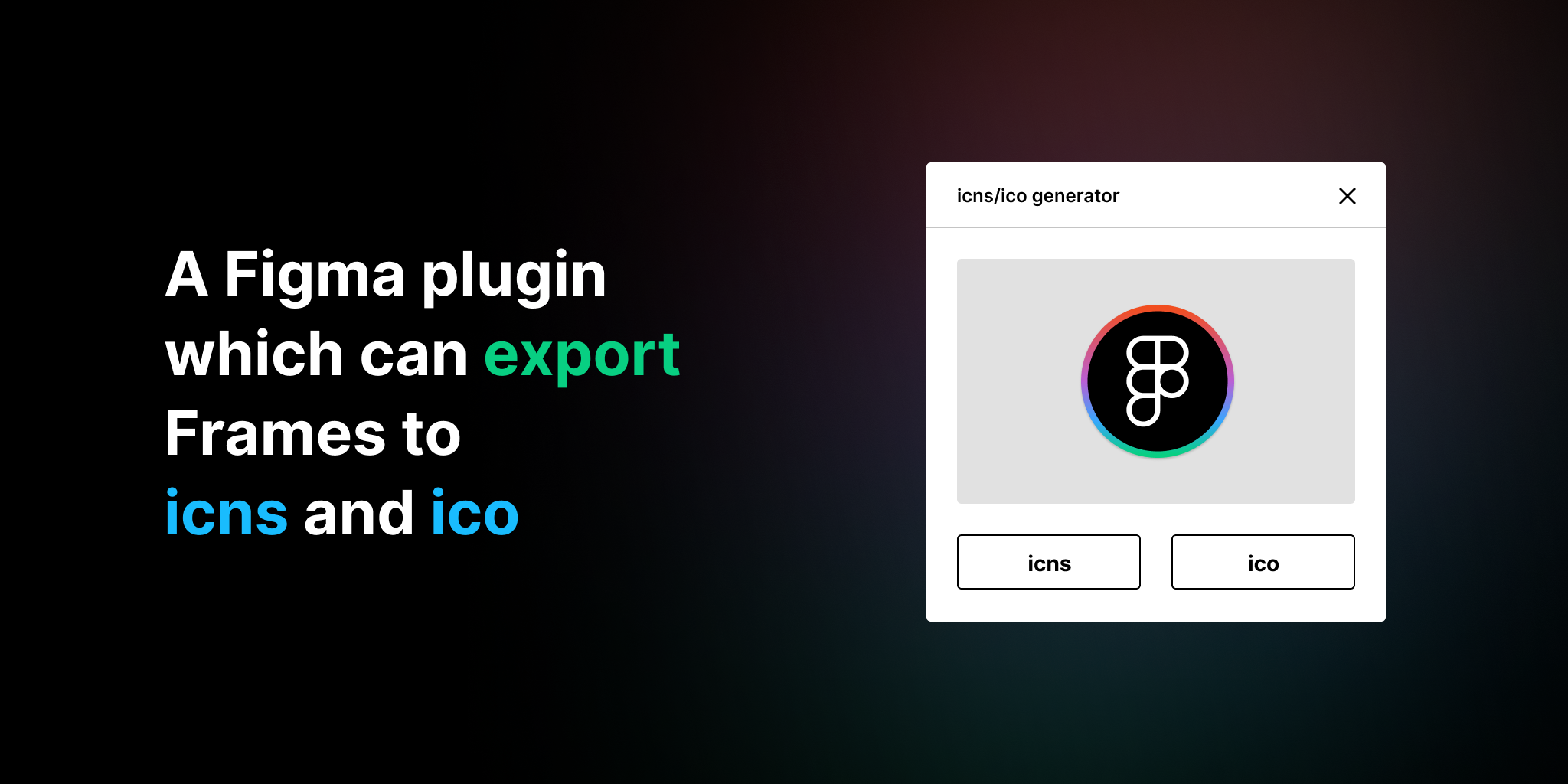Generate .icns (Apple Icon Image format) / .ico (ICO (file format)) files directly from Figma.
Download it at the Figma plugin library figma.com/c/plugin/742318143106037364/icns%2Fico-Generator
First clone this repository
git clone https://github.com/aaroniker/figma-icns-ico-generator.git
cd figma-icns-ico-generatorInstall dependencies & build files
npm install
npm run build
# Or watch: npm run devAfter that open a project in Figma Desktop, select Plugins -> Development -> New Plugin. Click Choose a manifest.json and find the manifest.json file in this plugin directory.
Done! Now Plugins -> Development -> icns/ico Generator
- Set export size (e.x. if you design your icon in 128x128 but wanna export it in 8x)
- Select multiple frames for different sizes