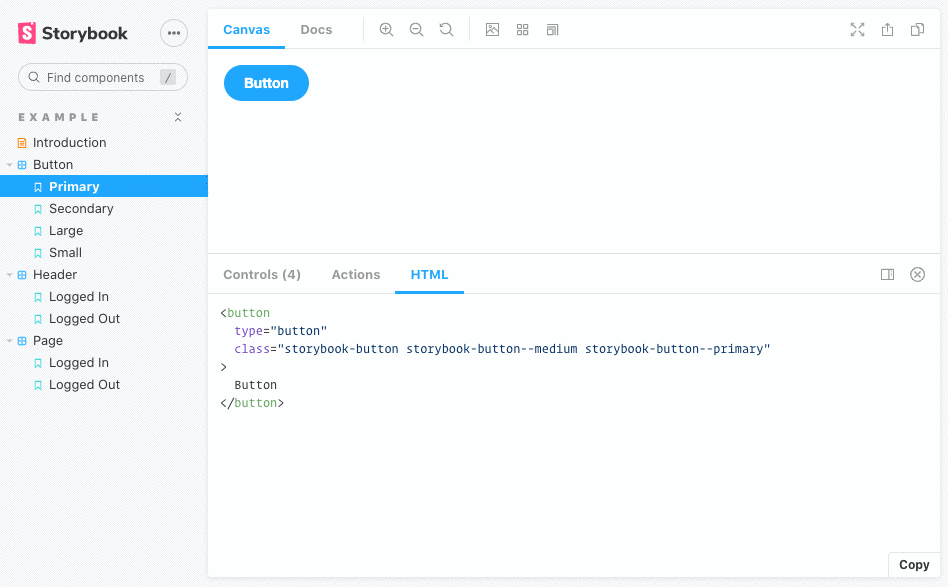This addon for Storybook adds a tab that displays the compiled HTML for each story. It uses highlight.js for syntax highlighting.
With NPM:
npm i --save-dev @whitespace/storybook-addon-htmlWith Yarn:
yarn add -D @whitespace/storybook-addon-html// .storybook/main.js
module.exports = {
// ...
addons: [
'@whitespace/storybook-addon-html',
// ...
],
};The HTML is formatted with Prettier. You can override the Prettier config
(except parser and plugins) by providing an object following the
Prettier API override format in the
html parameter:
// .storybook/preview.js
export const parameters = {
// ...
html: {
prettier: {
tabWidth: 4,
useTabs: false,
htmlWhitespaceSensitivity: 'strict',
},
},
};You can override the wrapper element selector used to grab the component HTML.
export const parameters = {
html: {
root: '#my-custom-wrapper', // default: #root
},
};When using Web Components, the HTML will contain empty comments, i.e. <!---->.
If you want to remove these, use the removeEmptyComments parameter:
export const parameters = {
html: {
removeEmptyComments: true, // default: false
},
};You can override the showLineNumbers and wrapLines settings for the syntax
highlighter by using the highlighter parameter:
export const parameters = {
html: {
highlighter: {
showLineNumbers: true, // default: false
wrapLines: false, // default: true
},
},
};As of version 4.0.0 all frameworks are supported per default 🎉