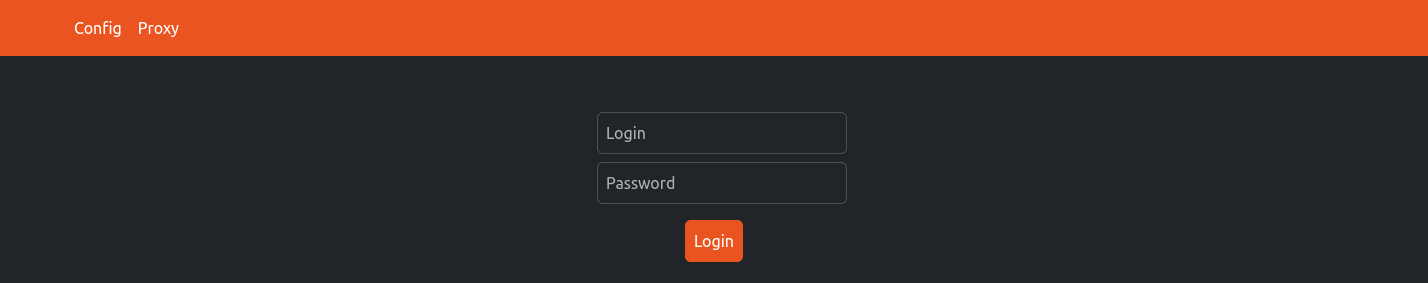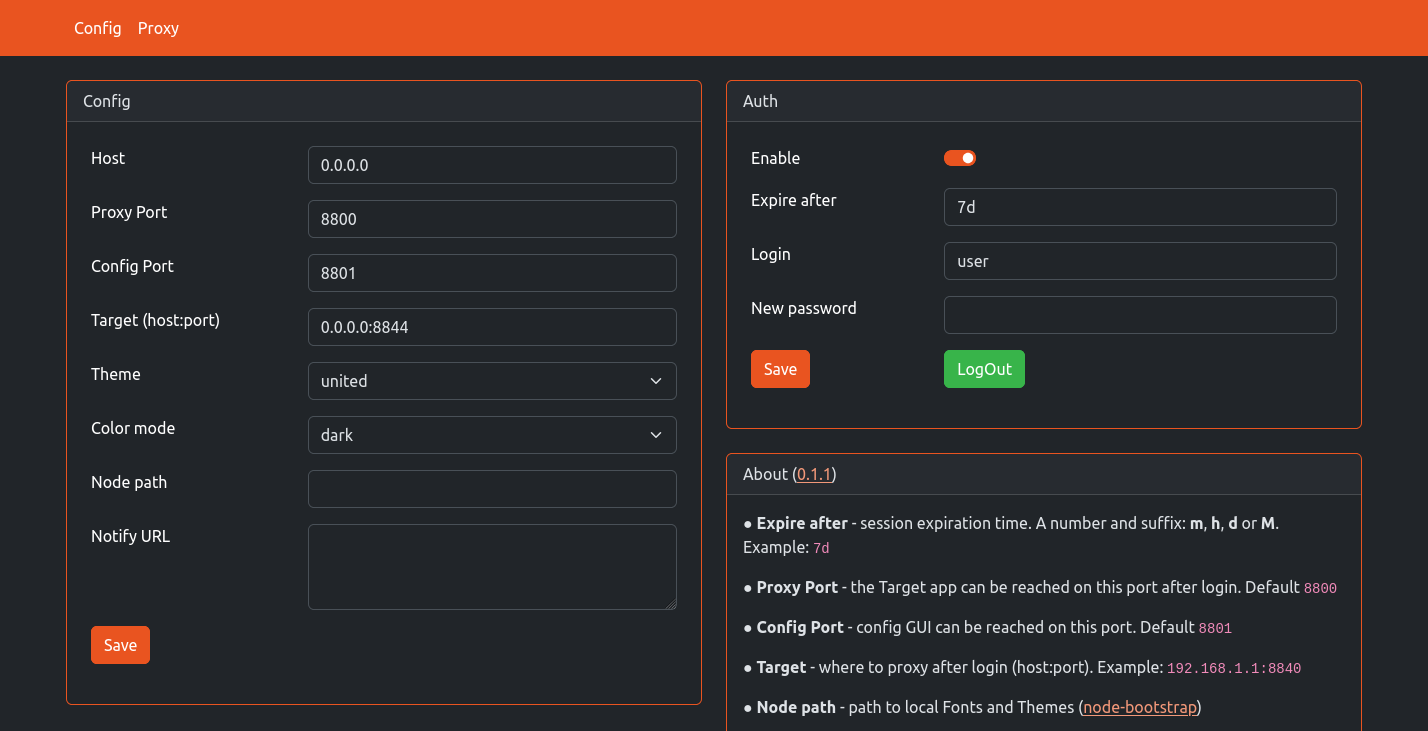ForAuth (Forward Auth) - simple auth app (session-cookie) with notifications on login and multiple targets option
- This app is only safe when used with
https - Use strong password
- Make sure direct access to Target app is closed with firewall or other measures
docker run --name forauth \
-v ~/.dockerdata/ForAuth:/data/ForAuth \
-p 8800:8800 \ # Proxy port
-p 8801:8801 \ # Config port
aceberg/forauthThen open Config page in browser and set up Auth and Target app.
Example docker-compose-auth.yml for WatchYourPorts. This should work with other apps too.
Configuration can be done through config file, GUI or environment variables. Variable names is config.yaml file are the same, but in lowcase.
| Variable | Description | Default |
|---|---|---|
| FA_AUTH | Enable Session-Cookie authentication | false |
| FA_AUTH_EXPIRE | Session expiration time. A number and suffix: m, h, d or M. | 7d |
| FA_AUTH_USER | Username | |
| FA_AUTH_PASSWORD | Encrypted password (bcrypt). How to encrypt password with bcrypt? |
| Variable | Description | Default |
|---|---|---|
| FA_HOST | Listen address for both Config and Proxy | 0.0.0.0 |
| FA_PORT | Port for Proxy | 8800 |
| FA_PORTCONF | Port for Config page | 8801 |
| FA_TARGET | Where to proxy after login (host:port). Example: 192.168.1.1:8840 |
|
| FA_THEME | Any theme name from https://bootswatch.com in lowcase or additional (emerald, grass, grayscale, ocean, sand, wood) | united |
| FA_COLOR | Background color: light or dark | dark |
| FA_NODEPATH | Path to local JS and Themes (node-bootstrap) | |
| FA_NOTIFY | Shoutrrr URL. ForAuth uses Shoutrrr to send notifications. It is already integrated, just needs a correct URL. Examples for Discord, Email, Gotify, Matrix, Ntfy, Pushover, Slack, Telegram, Generic Webhook and etc are here | |
| TZ | Set your timezone for correct time |
| Key | Description | Default |
|---|---|---|
| -d | Path to config dir | /data/ForAuth |
| -n | Path to local JS and Themes (node-bootstrap) |
Multiple Targets can be gonfigured from Config page or in targets.yaml file inside the config dir.
Example:
0.0.0.0:8854: # where proxy will listen
name: DiaryMD # name
target: 127.0.0.1:8754 # where an app listens
0.0.0.0:8855:
name: AnyAppStart
target: 127.0.0.1:8755By default, this app pulls themes, icons and fonts from the internet. But, in some cases, it may be useful to have an independent from global network setup. I created a separate image with all necessary modules and fonts.
docker run --name node-bootstrap \
-p 8850:8850 \
aceberg/node-bootstrapdocker run --name forauth \
-v ~/.dockerdata/ForAuth:/data/ForAuth \
-p 8800:8800 \
-p 8801:8801 \
aceberg/forauth -n "http://$YOUR_IP:8850"To access Target app with curl:
curl -X POST http://localhost:8800 -H "Content-Type: application/x-www-form-urlencoded" -d "username=user&password=pw" -c fileCookiecurl http://localhost:8800 -b fileCookie- All go packages listed in dependencies
- Bootstrap
- Themes: Free themes for Bootstrap
- Favicon and logo: Flaticon