-
-
Notifications
You must be signed in to change notification settings - Fork 128
Calendar Agenda
Below is a clip on how to get the iCalendar link in iCal format on Google Calendar:
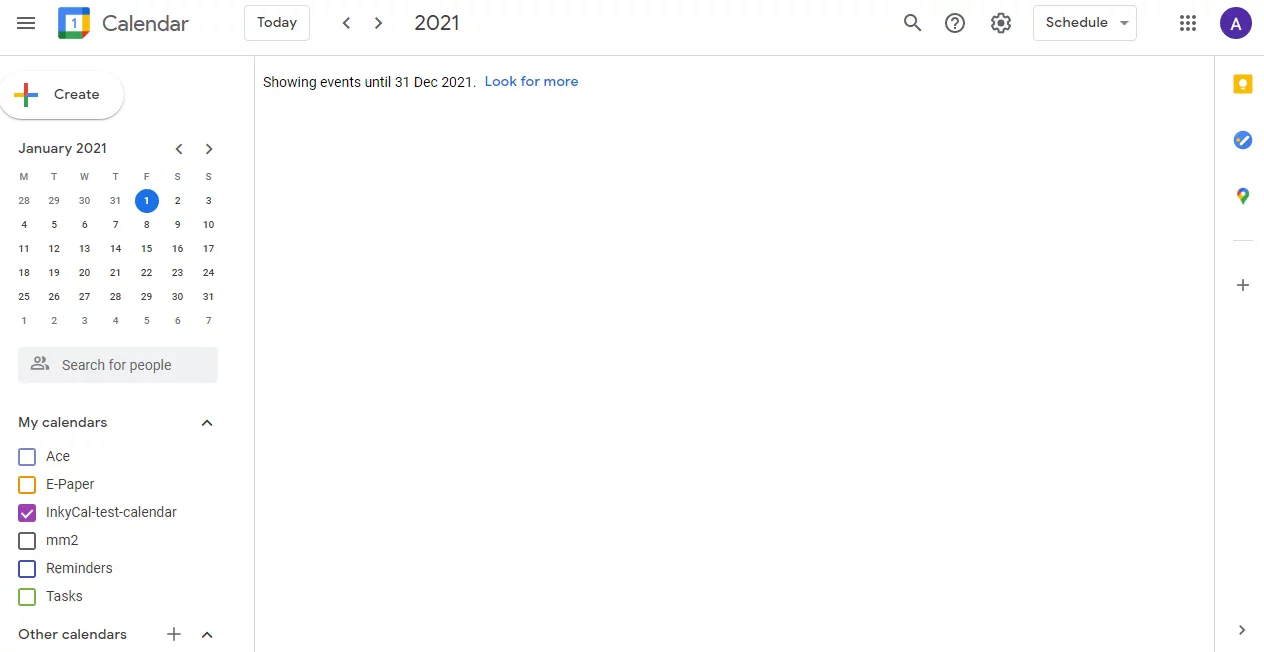
Use the link from [Secret address in iCal format]. If you are having troubles, please check if your iCalendar link is valid here: iCalendar Validator
Google Calendar automatically fetches birthdays from your contacts if they are stored in the contact details. Unfortunately, the stored birthdays are not stored in the iCalendar format, but rather an html page and therefore cannot be synced with an iCalendar. A way to fix this is by executing a script that converts birthday dates to an iCalendar.
With the original instructions being written in russian, it would be difficult to follow for non-russian users. Hence, one of the friendly users of this software was kind enough to translate the entire article. I would like to thank Dimka (https://github.com/Crickus) for the translation. That being said, below are the instructions for the procedure.
All thanks goes to author of original post original post ALL-IN-ONE PERSON
How to add birthday notifications into Google Calendar (and make link to it in iCal format to use it in E-Paper-Calendar project)
Original birthday calendar in Google calendar are not exactly calendar, but some kind of Google Contacts plug-in that shows us birthday field information from contacts. We need to make script in Google Dev profile that copy all birthday dates information into normal new-made calendar with auto synchronisation for new events.
- Open this link and copy the contents of the entire script. Next, select File->New Project. In the new project, remove any code that you see, then paste the copied code from the previous script.

-
In eighth line, change "Birthdays" to "Contacts"
-
Save your script (by selcting File->save) under "Google Birthday Reminder" or give it another name if you like.
-
Select Recources->Advanced Google services, search for 'Calendar API' from the list and anable it. Once anabled, you'll see a message 'These services must also be enabled in the Google Cloud Platform API Dashboard.' at the bottom of the list. Click the link Google Cloud Platform API Dashboard and search for 'Google Calendar API' in the search box. Enable the Google Calendar API.

-
Close API manager page and confirm changes.
-
On the script, select Run->run Function->addBdayNotifications and wait until the script has executed and finished. The script will ask you to give access to your Google Calendar, which is normal. Allow access and continue.

- Open Google Calendar and select settings menu->settings. In the section on the left, you'll find 'Settings for my calendars'. In that list, there should be a newly created Calendar named 'Birthday Notifications'. Untoggle visiblity so the Calendar becomes visible.


Script will automagically refresh contact's birthday data.
Inkycal Project of aceinnolab Copyright © (2018-2024)