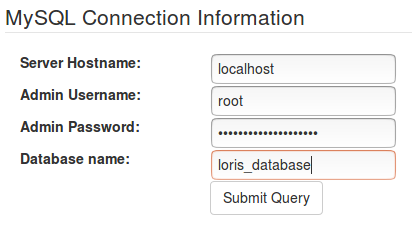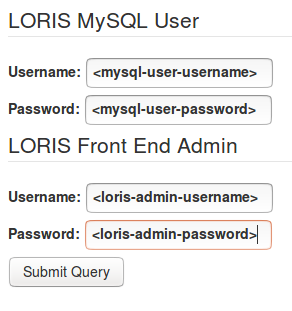-
Notifications
You must be signed in to change notification settings - Fork 188
Hosting the Database Myself
Laetitia Fesselier edited this page Apr 24, 2023
·
6 revisions
Before continuing: MySQL must be installed and a
rootor admin-level MySQL user credential must be created before continuing. (This is not the same as a unixrootcredential.)
- Figure out your
<loris-url>(It's probably the IP address of your remote machine) - Open your internet browser
- Navigate to
<loris-url>/installdb.php - Fill in
<mysql-host-name>; if the MySQL server is on the same machine that is hosting Loris, it will belocalhost - Fill in
<mysql-admin-username>; e.g.root-- must be an existing MySQL user - Fill in
<mysql-admin-password> - Fill in
<mysql-database>; this database must not exist yet as the installer will try to create it - Submit
- Fill in
<mysql-user-username>,<mysql-user-password>; recommended:lorisuser - Fill in
<loris-admin-username>,<loris-admin-passwrd>; e.g. admin - Submit
Click here to continue with the next step: Logging into Loris