-
-
Notifications
You must be signed in to change notification settings - Fork 11.2k
New issue
Have a question about this project? Sign up for a free GitHub account to open an issue and contact its maintainers and the community.
By clicking “Sign up for GitHub”, you agree to our terms of service and privacy statement. We’ll occasionally send you account related emails.
Already on GitHub? Sign in to your account
Markdown Here Upgrade Notification every time I open Chrome #119
Comments
|
Unnnhhh. This isn't the important question, but: Is the behaviour identical to before? For reference, this is the offending code (probably): https://github.com/adam-p/markdown-here/blob/a572380b798e68a857ef98ee2f460b3f3ab360d8/src/chrome/backgroundscript.js#L17-41 First of all, I should explain this: Secondly: Can you force yourself back into the bad state by using Thirdly: In the background console can you run this -- preferably both in a broken and non-broken state: chrome.storage.sync.get(function(rawOptions) {
OptionsStore.get(function(mdhOptions) {
// This is the actual installed extension version.
var extVersion = chrome.app.getDetails().version;
// This is the unprocessed option value stored in Chrome. Under normal
// cases this should be '"2.9.1"' -- *with quotes*, since it's a JSON
// representation of a string.
var rawVersion = rawOptions['last-version'];
// This is the option as reported by Markdown Here's options code. For our
// purposes here, it's a JSON-parsed version of raw.
var mdhVersion = mdhOptions['last-version'];
console.log(
extVersion, mdhVersion, rawVersion,
extVersion === mdhVersion, // This needs to be true to prevent upgrade notification
mdhVersion === rawVersion); // This is just for interest sake and may be true or false
});
});"Normal" output will look like this: Fourthly: You had Markdown Here installed for previous versions and this didn't happen to you? (Well, the upgrade notification is new, but the options page used to open on every upgrade.) Fifthly: Do you use Chrome's browser sync? (I have a not-very-convincing theory that the Thanks. |
|
Hi Adam, Once again, thanks for being so responsive on this issue. Yes, I was able [image: Inline image 1] Thanks, On Fri, Oct 11, 2013 at 10:04 AM, Adam Pritchard
|
|
Thanks, Chris. I'm glad you can re-break yourself. ("glad") But... Your images aren't coming through. If you edit directly on Github it might work better. |
|
Hi Adam, |
|
I was able to reproduce the problem by executing I can't figure out why, but even though the The fix (fd2c89a) is a cheap hack: I don't feel good about this, but it seems to work. Hopefully it works for @jhwarehouse and everyone, and not just me. Closing this again! |
|
Hi Adam, I've switched back to the main chrome store version now but I wanted to let Thanks, On Fri, Oct 11, 2013 at 1:27 PM, Adam Pritchard notifications@github.comwrote:
|
|
That's great. Thanks for testing it out. I'm struggling a little with the possibility that there might be thousands of people who had the same problem but haven't spoken up. In that case, I should rush out a new release with this fix. But... probably there aren't? Surely more than 3 people would have chimed in? Surely. Thanks again. |
|
Hi Adam, It never fails to amaze me what annoyances some people can ignore. If you Thanks, On Sat, Oct 12, 2013 at 10:52 AM, Adam Pritchard
|


Hi again Adam,
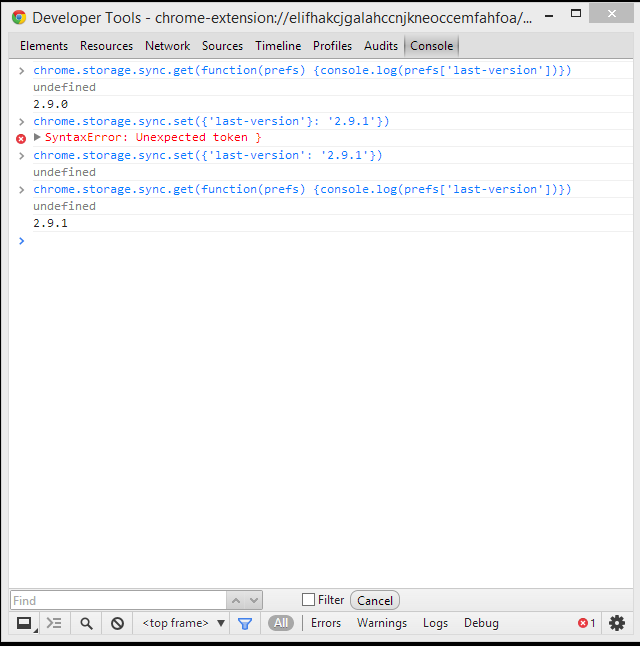
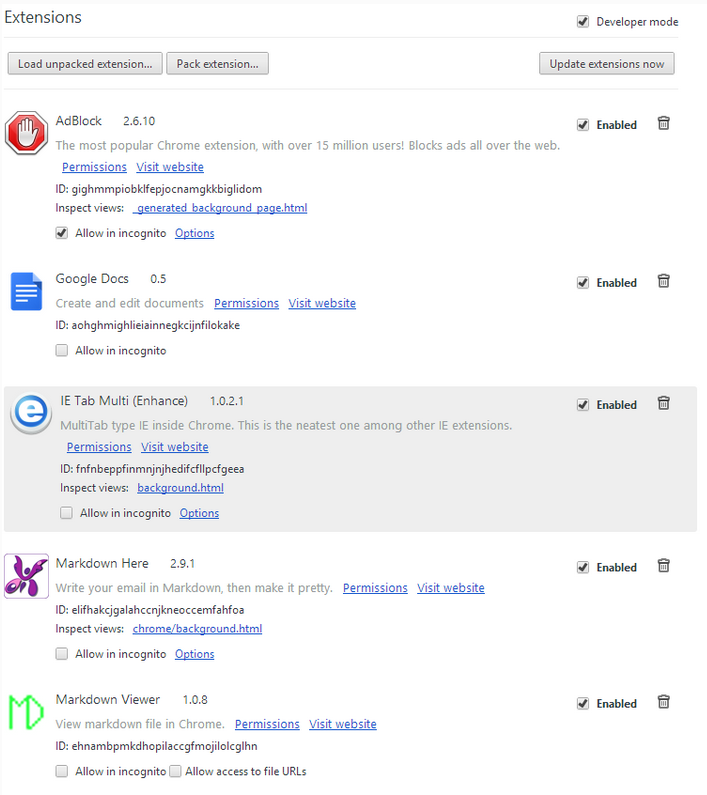
I didn't see a way to re-open issue 109 after adding this new info so I'm opening a new one so I apologize if you get this twice. I'm sorry to be the bearer of bad news but it's still happening for me with 2.9.1. I manually set the last-version to 2.9.1 and of course the issue went away again. Here's a screenshot that shows it was still showing 2.9.0 until I manually set it. I've also included a screenshot of the other extensions I have installed in case it's some kind of conflict. Let me know if you need anything else or have something you want me to try out for you.
The text was updated successfully, but these errors were encountered: