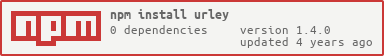A cross-platform library with a collection of handy utilites to work with URLs
🔍 Try out the interactive Demo on codesandbox
Urley, A cross-platform utility library to work with URLs. Urely has a collection of handy helpers to use when working with URLs, with just a few imports you are set.
- 📦 Light Weight ~885b (gzipped)
- 🔧 Cross platform supported
- 🙅♂️ Zero dependencies
- ✅ Fully tested and reliable
- ⚒ CommonJS, ESM & browser standalone support
⬇ Installing urley
npm i urleyyarn add urleyGetting familiar with the libary and you want to use some helper functions like
getBaseUrl, getPathnameToObject, isAbsoluteUrl helpers e.t.c you can
easily just import them the following ways.
import { isAbsolute } from 'urley';All methods are exported as a flat namesapce so you can also call them like this
import isAbsolute from 'urley/bundle-es/isAbsolute';or
var isAbsolute = require('urley');and then we have the exported helpers and can already do this
isAbsolute('https://google.com');
// => true📁 Documentation View Here
returns - Boolean
isAbsolute- ReturnsBooleanif the given string is an absolute URL. https://seoclarity.net/resources/knowledgebase/difference-relative-absolute-url-15325/ see file here
returns - Boolean
isBrowser- Determines if the current runtime environment is a browser. see file here
returns - Boolean
isValidUrl- ReturnsBooleanif the given string/URL is valid. see file here
parameters - url (String)
returns - String
getBaseUrl- Returns the current URL without any parameters. see file here
parameters - str (String)
returns - String
decodeUrl- Function decodes a Uniform Resource Identifier (URI) component previously created by decodeURIComponent or by a similar routine. see file here
parameters - str (String)
returns - String
encodeUrl- Function encodes a Uniform Resource Identifier (URI) component previously created by encodeURIComponent or by a similar routine. see file here
parameters - url (String)
returns - Object
getUrlParameters- Returns an object containing the parameters of the current URL. see file here
parameters - url (String)
returns - String
getPathname- Returns pathname with a regex exec function see file here
parameters - url (String)
returns - Object
pathnameToObject- Returns pathname into an object see file here
parameters - urls (String)
returns - String
joinUrl- Join all given URL segments together, then normalizes the resulting URL see file here
parameters - url (String)
returns - string
-
getWindowPathname- Return pathname if parameter is passed or uses the one in the current window environment. see file here -
getWindowHost- Return host if parameter is passed or uses the one in the current window environment. see file here -
getWindowHostName- Return hostname if parameter is passed or uses the one in the current window environment. see file here -
getWindowHash- Return hash if parameter is passed or uses the one in the current window environment. see file here -
getWindowHref- Return href if parameter is passed or uses the one in the current window environment. see file here -
getWindowPort- Return port if parameter is passed or uses the one in the current window environment. see file here -
getWindowProtocol- Return protocol if parameter is passed or uses the one in the current window environment. see file here -
getWindowSearch- Return search if parameter is passed or uses the one in the current window environment. see file here
MIT © codewonders.dev · GitHub @adenekan41 > ·