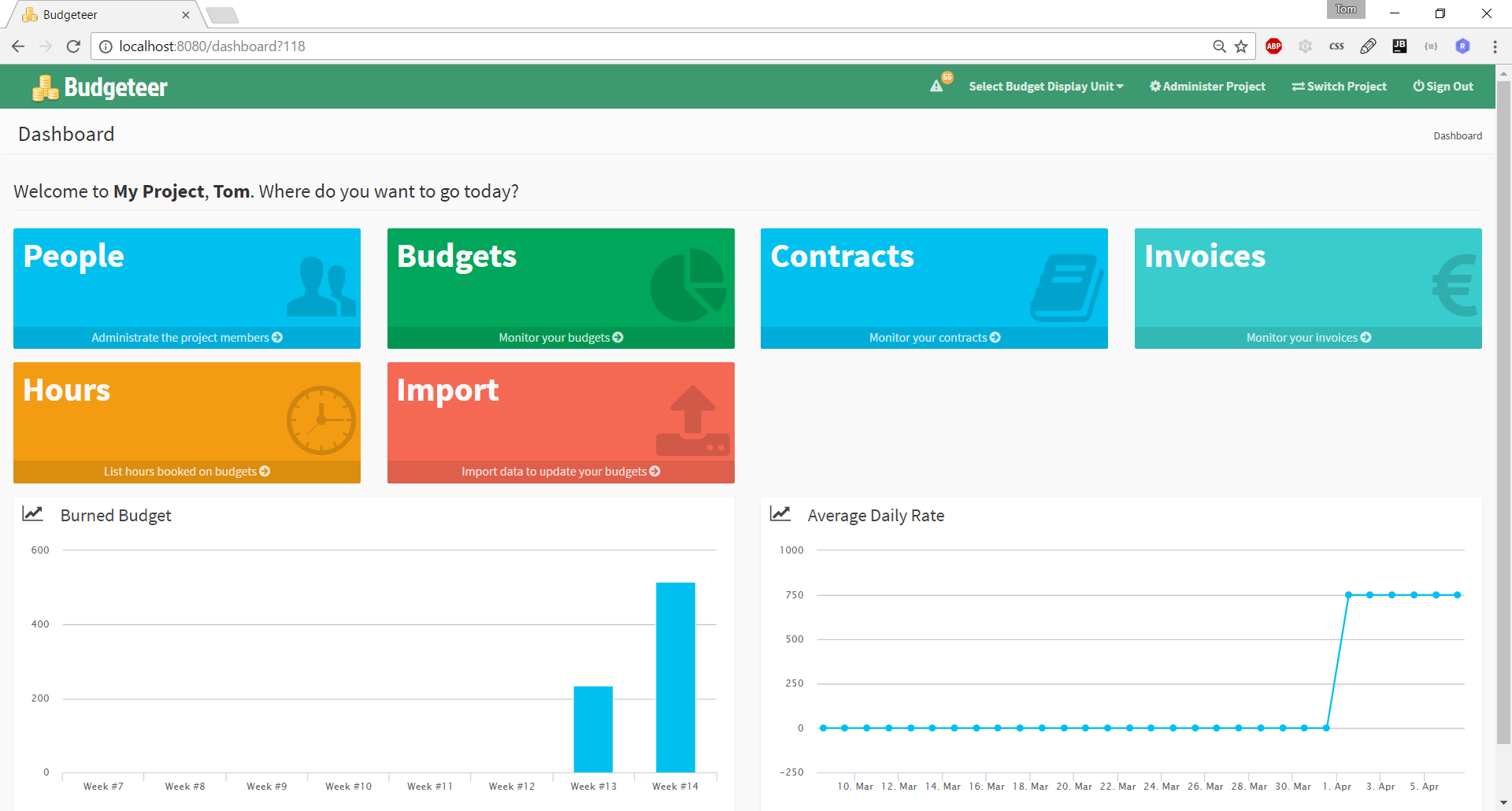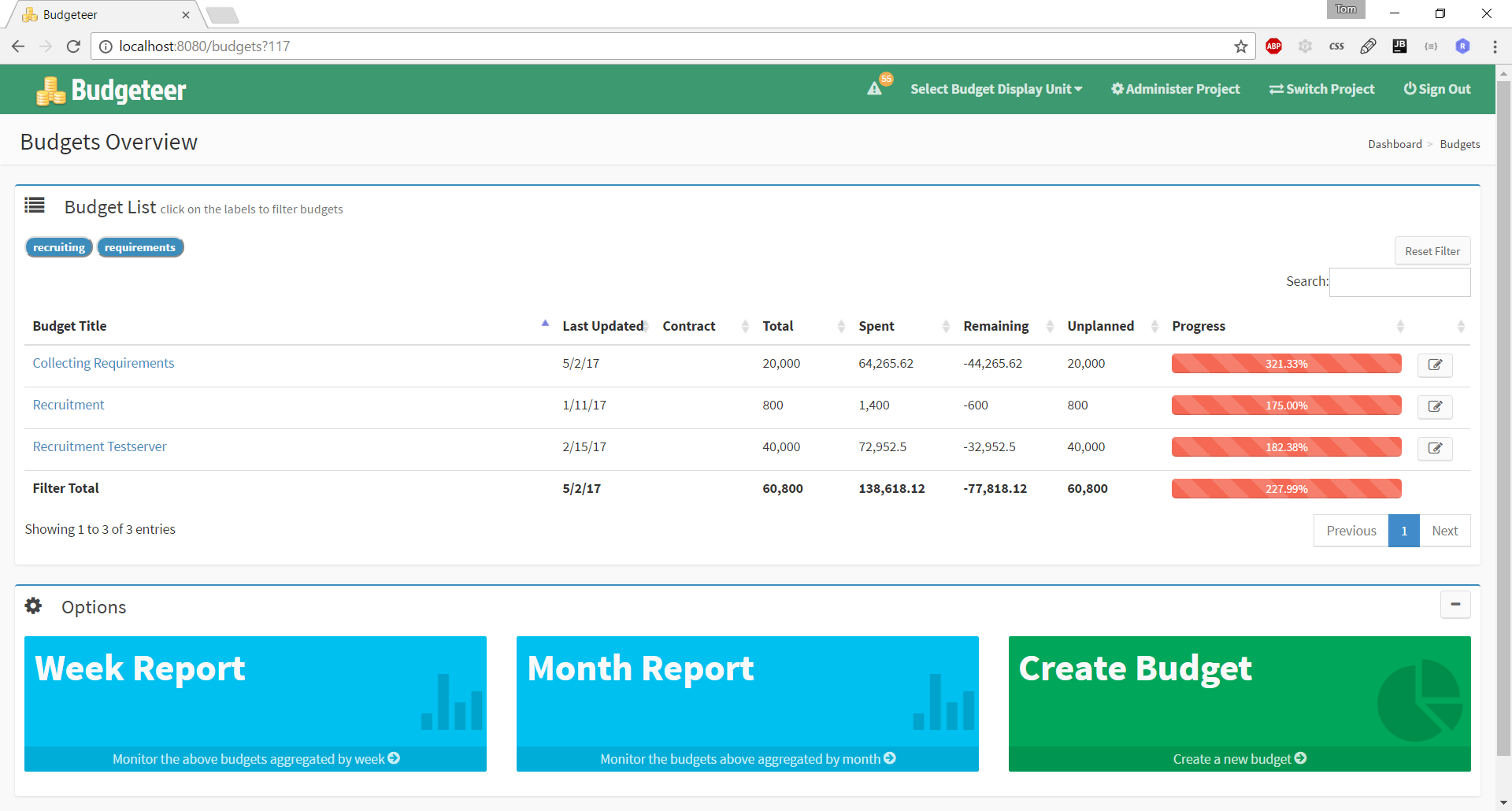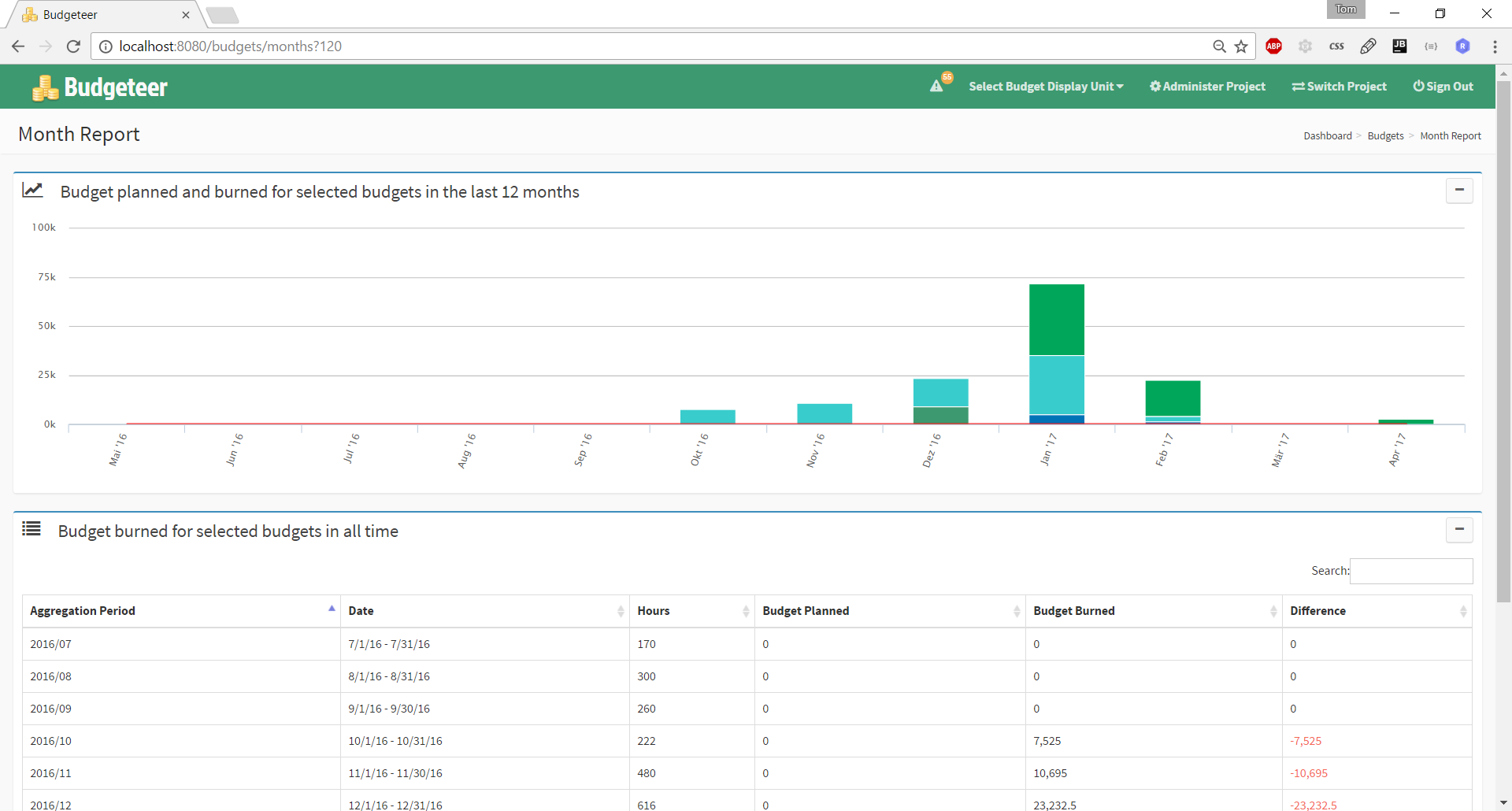Budgeteer is a budget monitoring tool that allows you to track project budgets. A project in the sense of Budgeteer contains a set of budgets each defined in a currency. For each person that contributes to the project, you set up a daily rate in that currency. Budgeteer allows you to import working hours and does the math for you, so that you always know where your budgets are heading.
Instead of using the default budgeteer authentication you can activate a preconfigured Keycloak for authentication and authorisation. For detailed instructions on how to activate Keycloak have a look at the READMEKeycloak.md.
To start the application with the default configuration simply run docker-compose up.
The server should then start running on localhost with port 8080.
To get access to config files on the host the docker-compose creates a bind mount to the ./config directory on the host.
So put any spring configurations into that folder.
Since the provided docker-compose.yaml uses Postgres as a database you can configure it using the available
environment variables.
If you change the username, password, or database, don't forget to make the necessary changes to the spring config.