-
Notifications
You must be signed in to change notification settings - Fork 7.6k
[Core][Win only][Right Click Menu]: Can not new a file or folder on the sidebar with right click menu. #4455
Comments
|
I'll take this one/medium priority |
|
This is working fine for me still... |
|
Works fine for me on Win 7 also. |
|
@julieyuan 0.28.xxxx is a development build. Which branch are you trying this with? I'm not seeing a problem in Master. Also are you building the shell and, if so, what branch are you building? Can you reproduce this with the sprint 27 release? |
|
@julieyuan Can you please try to reproduce this problem now that PR #4351 has been committed to master? That pull request fixed another issue (#4344) that could get you into the state that you were describing. Looking at your screenshot above, I'll bet it was the same problem. If so, then this issue is probably already fixed. @peterflynn @RaymondLim @JeffryBooher prior to that PR getting merged, you could reproduce this by creating a new file in the project tree, but then while the new file's name was still editable, if you refreshed the project tree, then you could never create a new file again from that point forward. |
|
@JeffryBooher , The build I used is Sprint28 experimental build 0.28.0-8326(master e532b74). Actually I download this build from: http://webauthoringbuild.corp.adobe.com/Brackets_Builds/win/8326/. This issue not reproduce in sprint27, and it is also not reproduce in build 0.28.0.8274 from my side. @bchintx , I checked this issue this morning. I don't think this is the same issue with #4351. But this morning I found something else. This issue can reproduce on a very clean OS image and install Brackets to launch it. But when I restart my VM , then this issue not reproduces. Here are more info for detais: I have to close it and relaunch it again. In the default folder Getting Started, I can new a folder or a file once with the right click, but then this function doesn't work. (In build 0.28.0-8274, it is not allowed to new any file in default folder) If I open a folder which is on desktop, then I can not new a folder or a file with the right click. I can only use the menu File>New to new a file, but it doesn't work for File >New folder. All these issues not reproduce against build 0.28.0-8274 (master 39e5656) with the same clean OS. I am not sure what the problem is. Hope all these info will be helpful. |
|
@julieyuan Is the original issue of creating files or folders from the right click menu still a problem? |





Steps:
Results:
Nothing happened. The file or folder is not created.
Expected:
The new file or folder should be created.
ENV: Win7 and Win8 English OS. Not reproduce on MAC.
Build: 0.28.0.8326
Nots: It can new a file from menu File>New. But can not new a folder from menu File>New Folder.
Snapshots:
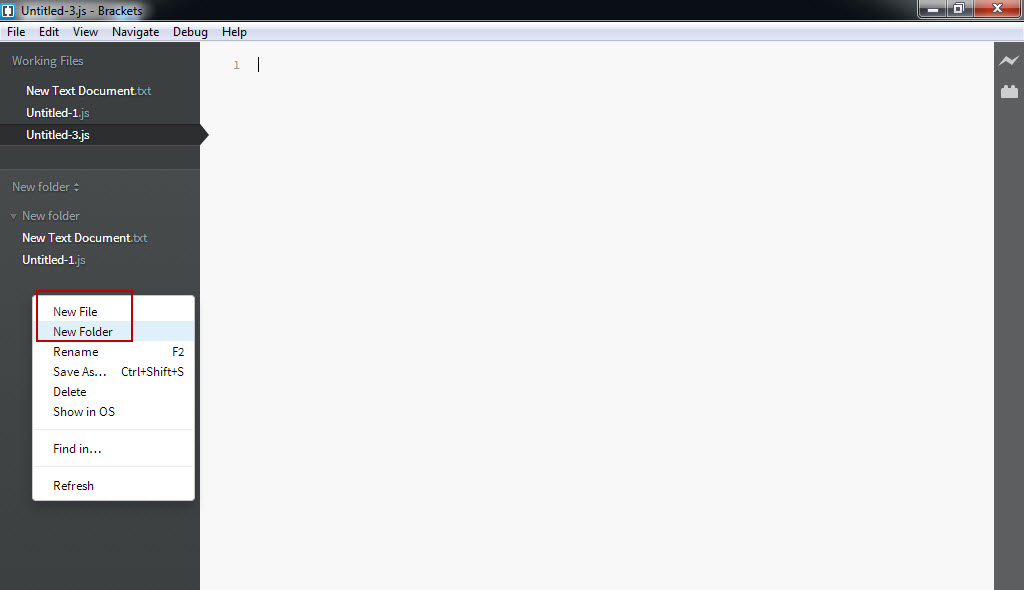
Please refer to snapshot for details:
The text was updated successfully, but these errors were encountered: