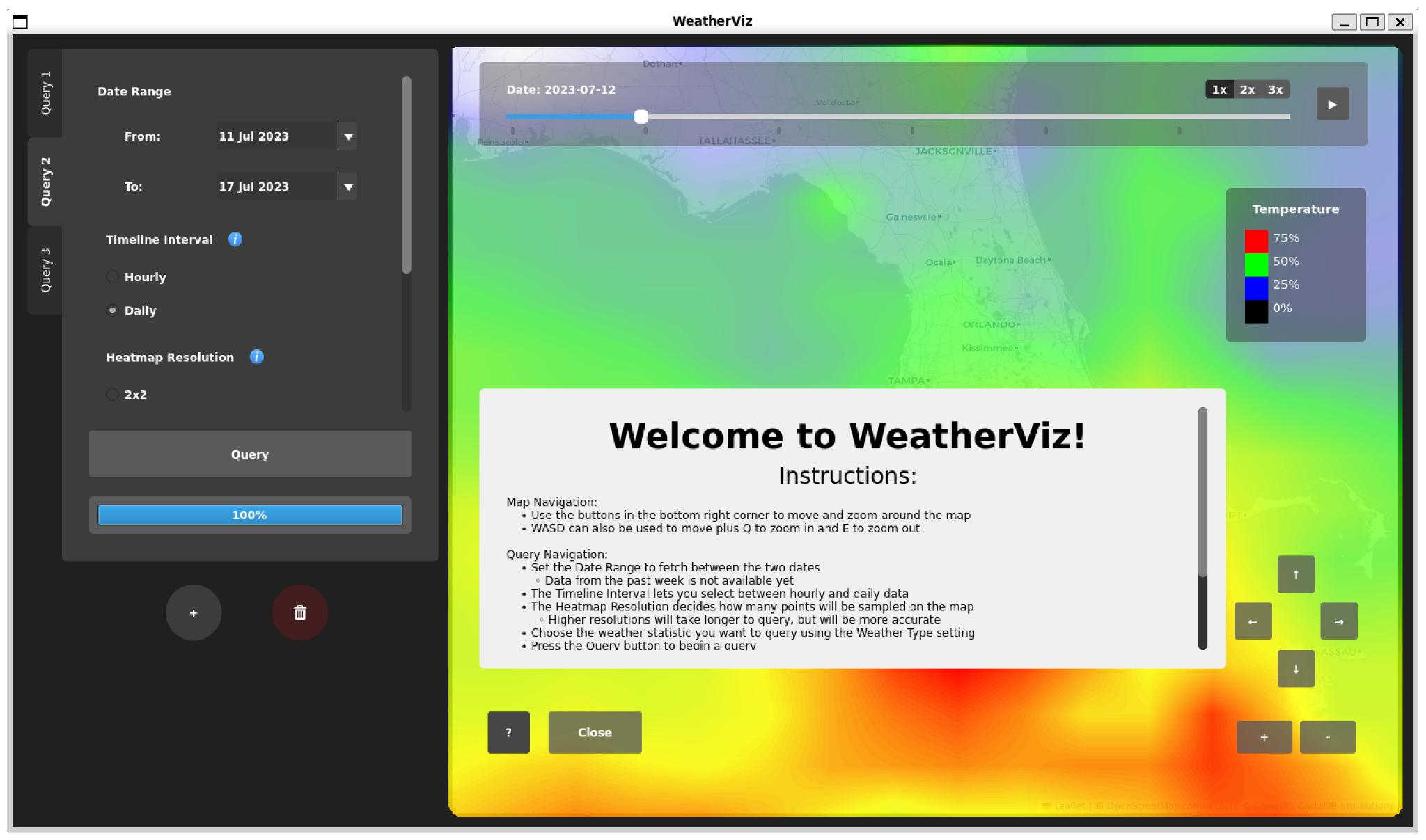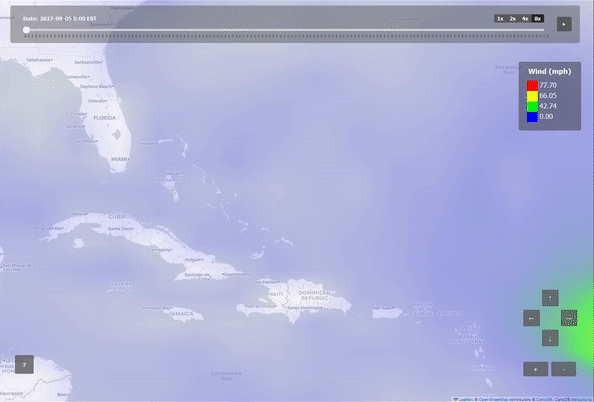A desktop application for displaying historical weather data on an interactive map.
- Ability to select time frame and parameters (temp, rain, wind) and query/render data in real time
- Adjustable playback feature allows the user to view the weather trend for their selection
- Reworked, more intuitive UI, that scales according to the window size, required no external tools in its creation
- Queries save in local database
- Will load up the saved queries when the program is opened
- Can add and delete from the saved queries
Example: Hurricane Irma Timelapse
https://github.com/SplatMudkip/WeatherViz
-
WeatherViz has only been tested on WSL with Ubuntu. In addition to the Python and Rust toolchains, WeatherViz requires several system packages to be installed:
sudo apt-get update sudo apt install gcc make g++ pkg-config libfontconfig-dev libssl-dev libgl1 x11-xserver-utils libnss3 libxcomposite1 libxdamage1 libxtst6 libxkbcommon0 libasound2 libxcb-icccm4 libxcb-keysyms1 libxcb-randr0 libxcb-render-util0 libxcb-shape0 libxcb-xinerama0 libxcb-xkb1 libxkbcommon-x11-0 sudo snap install cmake --classic -
Create a Python 3.8 virtual environment.
-
Activate the environment, clone the repository, and install the package:
git clone https://github.com/SplatMudkip/WeatherViz cd WeatherViz pip install .
Now the application can be run as weatherviz.
WeatherViz looks for a config.toml file in the current directory, falling back on default values without one. To get a starter configuration file including comments explaining each option, copy config_example.toml to the directory that WeatherViz will be executed from, for example:
cp config_example.toml config.toml