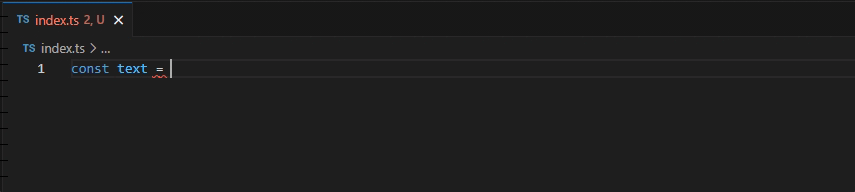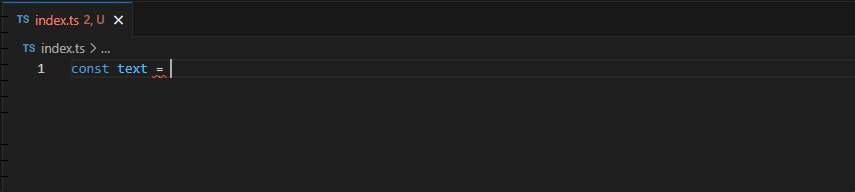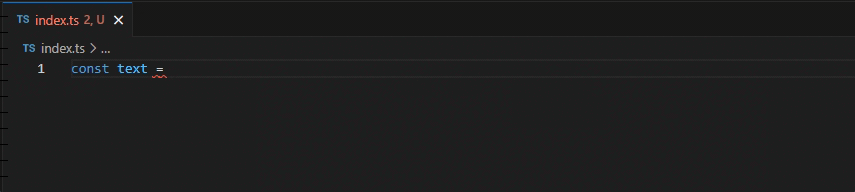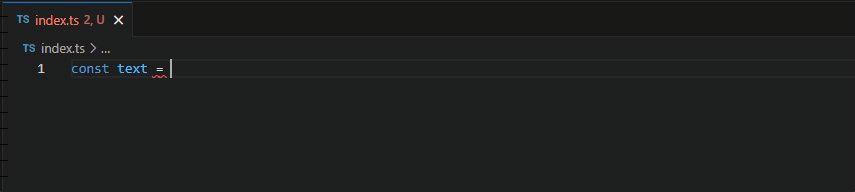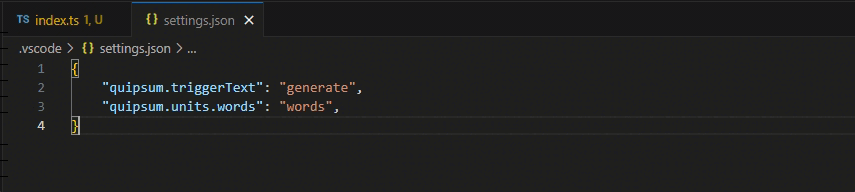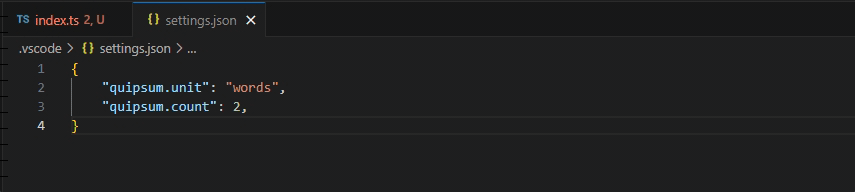Quipsum is a Visual Studio Code extension that provides customizable snippets for generating Lorem Ipsum placeholder text within your code files.
[triggerText][count]?[unit]?
lorem 10 words
// triggerText => The keyword that triggers the generation of placeholder
// count => count of [sentences|words|paragraphs] generated
// unit => sentences|words|paragraphslorem: Inserts 5-15 sentences.
lorem1: Inserts 1 sentence.
loremp: Inserts 1 paragraphe.
loremw: Inserts 1 word.
lorem10w: Inserts 10 words.
{
"quipsum.triggerText": "generate",
"quipsum.units.words": "words",
}generate10words: Inserts 10 words.
{
"quipsum.unit": "words",
"quipsum.count": 2,
}lorem: Inserts 2 words.
-
Customizable Snippets: Easily customize the length and format of Lorem Ipsum text snippets according to your needs.
-
Quick Insertion: Insert Lorem Ipsum snippets with just a few keystrokes, saving you time and effort.
- Open VSCode.
- Go to the Extensions view (
Ctrl+Shift+XorCmd+Shift+X). - Search for "quipsum" and install the plugin.
| config | Description | default |
|---|---|---|
quipsum.triggerText |
The keyword that triggers the generation of placeholder text when typed in the editor | lorem |
quipsum.unit |
The default unit for the quipsum.triggerText command in the extension. |
sentences |
quipsum.units.sentences |
The unit symbol for sentences in the quipsum.triggerText command |
s |
quipsum.units.words |
The unit symbol for words in the quipsum.triggerText command. |
w |
quipsum.units.paragraphs |
The unit symbol for paragraphs in the quipsum.triggerText command |
p |
quipsum.count |
The default count for the 'quipsum.triggerText' command in the extension | 1 |
quipsum.suffix |
Line ending | \n |
quipsum.paragraphLowerBound |
Min. number of sentences per paragraph | 3 |
quipsum.paragraphUpperBound |
Max. number of sentences per paragraph | 7 |
quipsum.sentenceLowerBound |
Min. number of words per sentence | 5 |
quipsum.sentenceUpperBound |
Max. number of words per sentence | 15 |
If you're experiencing issues where Visual Studio Code isn't automatically displaying suggestions in certain programming languages, you can modify your settings.json file with the following configuration:
"editor.quickSuggestions": {
"strings": true
}This setting enables automatic suggestions inside strings.
This project is licensed under the MIT License.
See CHANGELOG.md for details on each release.