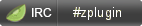Zplugin gives reports from plugin load. Plugins are no longer black boxes,
report will tell what aliases, functions, bindkeys, Zle widgets, zstyles,
completions, variables, PATH and FPATH elements a plugin has set up. Supported is
unloading of plugin and ability to list, uninstall, reinstall and selectively
disable, enable plugin's completions. Also, every plugin is compiled and user
can control this function. The system does not use $FPATH, it's kept clean!
Code is immune to KSH_ARRAYS, emulate sh, emulate ksh, thoroughly tested to
support any user setup, be as transparent as plain source command. Compdef replays
functionality is provided to allow user call compinit only once in .zshrc.
Zplugin in action:
Completion handling:
Dtrace:
Code recognition with recently, changes, glance, report, stress:
Example use:
% . ~/github/zplugin/zplugin.zsh
% zplugin load zsh-users/zsh-syntax-highlighting
% zplugin load psprint/zsh-cmd-architect
Example plugin report:
% zpl report psprint/zsh-cmd-architect
Plugin report for psprint/zsh-cmd-architect
-------------------------------------------
Source zsh-cmd-architect.plugin.zsh
Autoload h-list
Autoload h-list-input
Autoload h-list-draw
Autoload zca
Autoload zca-usetty-wrapper
Autoload zca-widget
Zle -N zca-widget
Bindkey ^T zca-widget
Functions created:
h-list h-list-draw
h-list-input zca
zca-usetty-wrapper zca-widget
Options changed:
autolist was unset
menucomplete was unset
PATH elements added:
/Users/sgniazdowski/github/zsh-cmd-architect/bin
FPATH elements added:
/Users/sgniazdowski/github/zsh-cmd-architect
Completions:
_xauth [disabled]
Example plugin unload:
% zpl unload psprint/zsh-cmd-architect
Deleting function h-list
Deleting function h-list-draw
Deleting function h-list-input
Deleting function zca
Deleting function zca-usetty-wrapper
Deleting function zca-widget
Deleting bindkey ^T zca-widget
Setting option autolist
Setting option menucomplete
Removing PATH element /Users/sgniazdowski/github/zsh-cmd-architect/bin
Removing FPATH element /Users/sgniazdowski/github/zsh-cmd-architect
Unregistering plugin psprint/zsh-cmd-architect
Plugin's report saved to $LASTREPORT
Example csearch invocation (completion management):
# zplg csearch
[+] is installed, [-] uninstalled, [+-] partially installed
[+] _local/zplugin _zplugin
[-] benclark/parallels-zsh-plugin _parallels
[+] mollifier/cd-gitroot _cd-gitroot
[-] or17191/going_places _favrm, _go
[-] psprint/zsh-cmd-architect _xauth
[-] psprint/zsh-editing-workbench _cp
[+] tevren/gitfast-zsh-plugin _git
Example compile invocation:
# zplg compile zsh-users/zsh-syntax-highlighting
Compiling zsh-syntax-highlighting.plugin.zsh...
# zplg compiled
zsh-users/zsh-syntax-highlighting:
zsh-syntax-highlighting.plugin.zsh.zwc
# zplg uncompile zsh-users/zsh-syntax-highlighting
Removing zsh-syntax-highlighting.plugin.zsh.zwc
# zplg compiled
No compiled plugins
# zplg compile-all
zsh-users/zsh-syntax-highlighting
Compiling zsh-syntax-highlighting.plugin.zsh...
Example create invocation:
% zplg create psprint/testplugin
Github user name or just "_local": psprint
Plugin name: testplugin2
Plugin is psprint/testplugin2
Creating Github repository
Enter host password for user 'psprint':
Cloning into 'psprint---testplugin2'...
warning: You appear to have cloned an empty repository.
Checking connectivity... done.
Remote repository psprint/testplugin2 set up as origin
You're in plugin's local folder
The files aren't added to git
Your next step after commiting will be:
git push -u origin master
% ls
.git README.md
LICENSE testplugin2.plugin.zsh
Execute:
sh -c "$(curl -fsSL https://raw.githubusercontent.com/psprint/zplugin/master/doc/install.sh)"To update run the command again (or just execute doc/install.sh).
Zplugin will be installed into ~/.zplugin/bin. .zshrc will be updated with
three lines of code that will be added to the bottom (the lines will be sourcing
zplugin.zsh and setting up completion).
Completion will be available, for command zplugin and aliases zpl, zplg.
After installing and reloading shell give Zplugin a quick try with zplugin help.
To manually install Zplugin clone the repo to e.g. ~/.zplugin/bin:
mkdir ~/.zplugin
git clone https://github.com/psprint/zplugin.git ~/.zplugin/binand source it from .zshrc (above compinit):
source ~/.zplugin/bin/zplugin.zshIf you place the source below compinit, then add those two lines after the source:
autoload -Uz _zplugin
(( ${+_comps} )) && _comps[zplugin]=_zpluginAfter installing and reloading shell give Zplugin a quick try with zplugin help.
It's good to compile zplugin into Zsh bytecode:
zcompile ~/.zplugin/bin/zplugin.zshZplugin will compile each newly downloaded plugin. You can clear compilation of
a plugin by invoking zplugin uncompile {plugin-name}. There are also commands
compile, compile-all, uncompile-all, compiled that control the
functionality of compiling plugins.
% zpl help
Usage:
-h|--help|help - usage information
man - manual
self-update - updates Zplugin
load {plugin-name} - load plugin
light {plugin-name} - light plugin load, without reporting
unload {plugin-name} - unload plugin
snippet [-f] {url} - source local or remote file (-f: force - don't use cache)
update {plugin-name} - update plugin (Git)
update-all - update all plugins (Git)
status {plugin-name} - status for plugin (Git)
status-all - status for all plugins (Git)
report {plugin-name} - show plugin's report
all-reports - show all plugin reports
loaded|list [keyword] - show what plugins are loaded (filter with `keyword')
cd {plugin-name} - cd into plugin's directory
create {plugin-name} - create plugin (also together with Github repository)
edit {plugin-name} - edit plugin's file with $EDITOR
glance {plugin-name} - look at plugin's source (pygmentize, {,source-}highlight)
stress {plugin-name} - test plugin for compatibility with set of options
changes {plugin-name} - view plugin's git log
recently [time-spec] - show plugins that changed recently, argument is e.g. 1 month 2 days
clist|completions - list completions in use
cdisable {cname} - disable completion `cname'
cenable {cname} - enable completion `cname'
creinstall {plugin-name} - install completions for plugin
cuninstall {plugin-name} - uninstall completions for plugin
csearch - search for available completions from any plugin
compinit - refresh installed completions
dtrace|dstart - start tracking what's going on in session
dstop - stop tracking what's going on in session
dunload - revert changes recorded between dstart and dstop
dreport - report what was going on in session
dclear - clear report of what was going on in session
compile {plugin-name} - compile plugin
compile-all - compile all downloaded plugins
uncompile {plugin-name} - remove compiled version of plugin
uncompile-all - remove compiled versions of all downloaded plugins
compiled - list plugins that are compiled
To use themes created for Oh-My-Zsh you might want to first source the git library there:
zplugin snippet 'http://github.com/robbyrussell/oh-my-zsh/raw/master/lib/git.zsh'Then you can use the themes either as plugins (zplugin load {user/theme-name}) or as snippets
(zplugin snippet {file path or URL}; plugin method recommended). Some themes require not only
Oh-My-Zsh's git library, but also git plugin (error about function current_branch appears).
Source it as snippet directly from Oh-My-Zsh:
zplugin snippet 'https://github.com/robbyrussell/oh-my-zsh/raw/master/plugins/git/git.plugin.zsh'Such lines should be added to .zshrc. Snippets are cached locally, use -f option to download
a fresh version of a snippet.
Zplugin provides a feature which brings order into .zshrc. When to call compinit? Some plugins
require completion being in place, other update $FPATH and want compinit to be called later.
Zplugin is like a pre-initialized completion for the first type of plugins. They will thus work
without real compinit in place. You should call compinit only once after loading all plugins, in
following way:
source ~/.zplugin/bin/zplugin.zsh
zplugin load "some/plugin"
...
zplugin load "other/plugin"
autoload -Uz compinit
compinit
zplugin cdreplay -q # -q is for quietPerformance gains are huge, example shell startup time with double compinit: 0.980 sec, with
cdreplay and single compinit: 0.156 sec.
If you want to ignore compdefs provided by some plugins or snippets, place their load commands
before commands loading other plugins or snippets, and issue zplugin cdclear:
source ~/.zplugin/bin/zplugin.zsh
zplugin snippet https://github.com/robbyrussell/oh-my-zsh/blob/master/plugins/git/git.plugin.zsh
zplugin cdclear # <- forget completions provided up to this moment
zplugin load "some/plugin"
...
zplugin load "other/plugin"
autoload -Uz compinit
compinit
zplugin cdreplay -q # <- execute compdefs provided by rest of plugins
zplugin cdlist # look at gathered compdefsSimply connect to chat.freenode.net:6697 (SSL) or chat.freenode.net:6667 and join #zplugin.