Resizable split panes for Vue.js.
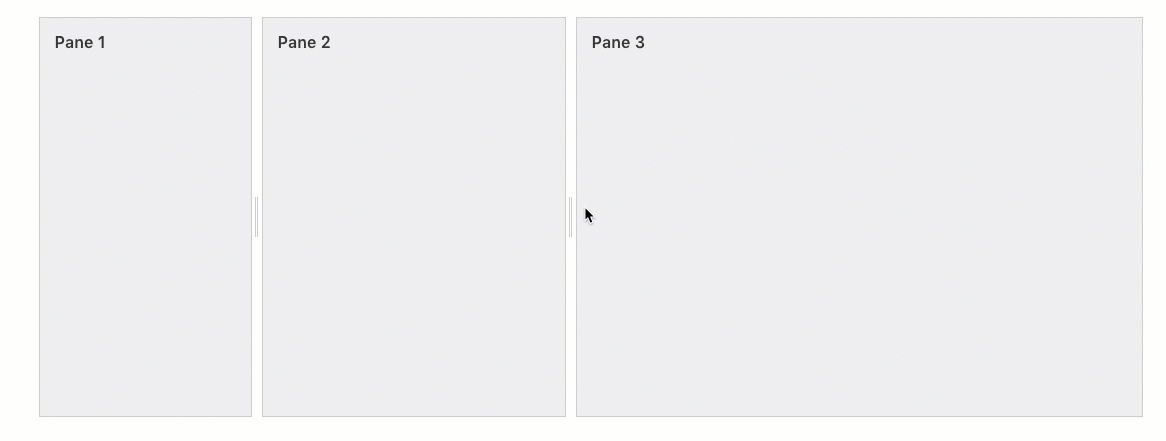
Check out the live demo.
- Uses CSS3 Flexbox.
- Supports vertical & horizontal layouts.
- Supports fixed and fluid panes.
- Configure everything using CSS!
$ npm install vue-multipaneFirst, import vue-multipane into your Vue component.
import { Multipane, MultipaneResizer } from 'vue-multipane';
export default {
// ...
components: {
MultiPane,
MultiPaneResizer
}
}Then, construct your split pane layout using multipane component.
<multipane>
<div>Pane 1</div>
<multipane-resizer></multipane-resizer>
<div>Pane 2</div>
<multipane-resizer></multipane-resizer>
<div>Pane 3</div>
</multipane>You can customize pane layouts using CSS.
- Create vertical/horizontal layouts using
layout="vertical|horizontal"attribute. - Set initial pane size using
width|heightCSS property. - Set pane size constraints using
min-width|min-height|max-width|max-heightCSS property. - Create fixed/fluid combination panes by using
px|%units. - Use
flex-grow: 1for that one pane that should take all remaining space available on the multipane container.
This example below shows a combination of different styling properties you can apply to make the panes render the way you want it to:
<multipane class="foo" layout="vertical">
<div :style="{ width: '100px', maxWidth: '200px' }">Pane 1</div>
<multipane-resizer></multipane-resizer>
<div :style="{ width: '25%', maxWidth: '50%' }">Pane 2</div>
<multipane-resizer></multipane-resizer>
<div :style="{ flexGrow: 1 }">Pane 3</div>
</multipane>By default, vue-multipane creates an invisible 10px resize handle that sits in between 2 panes. You can customize the appearance of the resize handle to fit your needs.
This example below creates a 15px blue resize handle:
.multipane.foo.layout-v .multipane-resizer {
margin: 0; left: 0; /* reset default styling */
width: 15px;
background: blue;
}
.multipane.foo.layout-h .multipane-resizer {
margin: 0; top: 0; /* reset default styling */
height: 15px;
background: blue;
}You can also add resize handle only specific panes by just adding <multipane-resizer> next it.
<multipane>
<div>Pane 1</div> <!-- No resizing on Pane 1. -->
<div>Pane 2</div> <!-- Resizing is possible on Pane 2. -->
<multipane-resizer></multipane-resizer>
<div>Pane 3</div>
</multipane>** Multipane **
| Property | Description | Type | Default |
|---|---|---|---|
| layout | Determine layout of panes. | String [vertical, horizontal] | vertical |
** Multipane **
| Event | Description | Returns |
|---|---|---|
| paneresizestart | When user clicks on the resize handle to start resizing a pane. | pane, container, size |
| paneresize | When user is resizing a pane. | pane, container, size |
| paneresizestop | When user release the resize handle to stop resizing a pane. | pane, container, size |
vue-multipane by Yan Sern licensed under MIT.
PS: I would love to know if you're using vue-multipane. Tweet to me at @yansernio.
