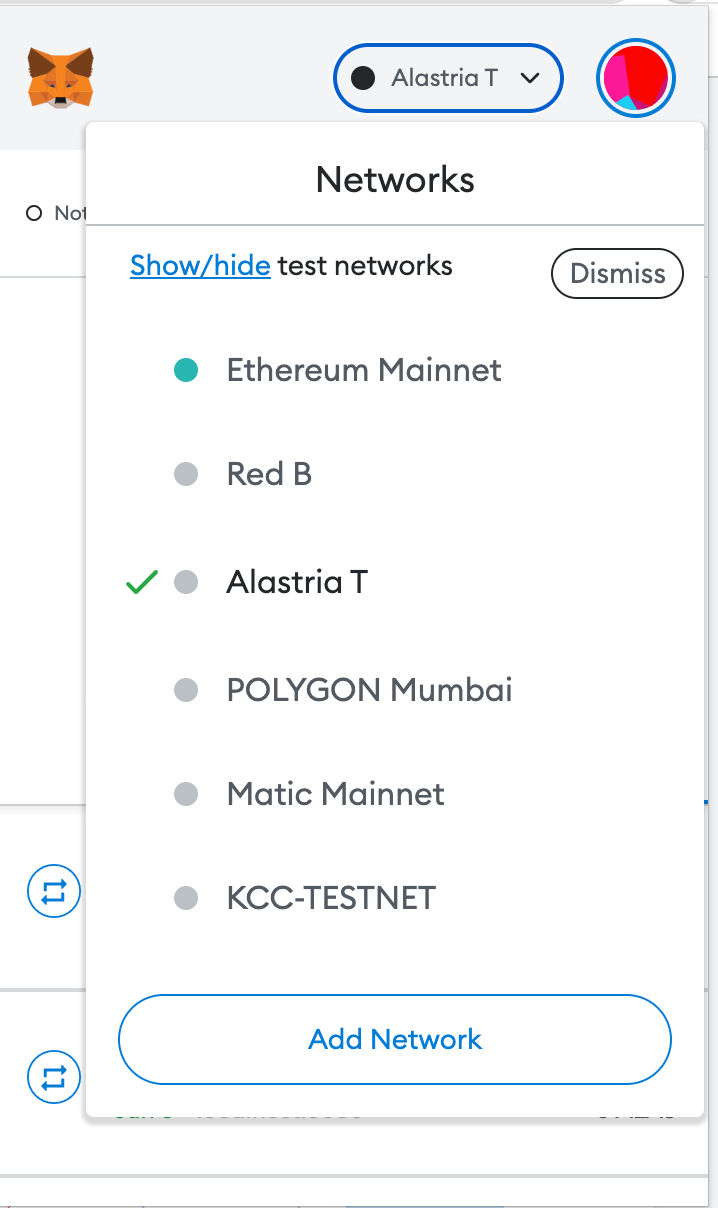This repository provides practical example to deploy Smart Contracts in both T and B networks, following different approaches:
First of all you need to install Metamask as browser extension
- Network: T Network
- New RPC URL: http://YOUR_NODE_IP:22000
- Chain ID: 83584648538
- Network: B Network
- New RPC URL: http://YOUR_NODE_IP:8545
- Chain ID: 2020
These options also work for B Network, but are only mandatory for T Network.
Just click on the "Deploy" button when your Smart Contract is ready.
You have to select your Alastria Network form Metamask.
You have to confirm the transaction of the Smart Contract deployment.
You will see an overview of the public/external functions of your already deployed Smart Contract.
You can directly execute your Smart Contract functions from the Remix web IDE for test purposes.
npm install -g truffle
cd Truffle
npm itruffle compile
truffle migrate --network alastriattruffle compile
truffle migrate --network alastriabnpm init
npm install --save-dev hardhatnpx hardhat clean
npx hardhat compile
npx hardhat run ./scripts/deploy.ts --network t_alastrianpx hardhat clean
npx hardhat compile
npx hardhat run ./scripts/deploy.ts --network b_alastria