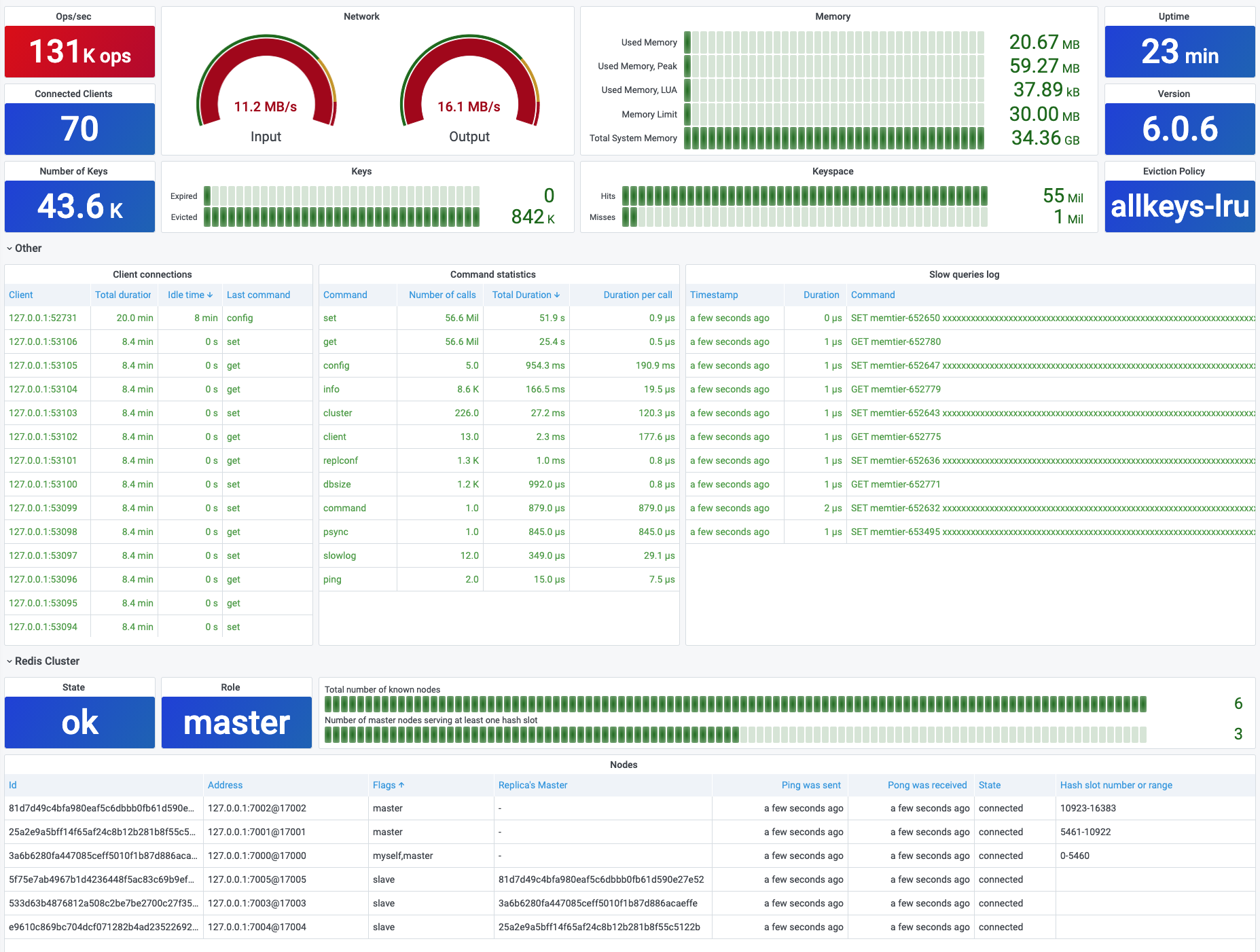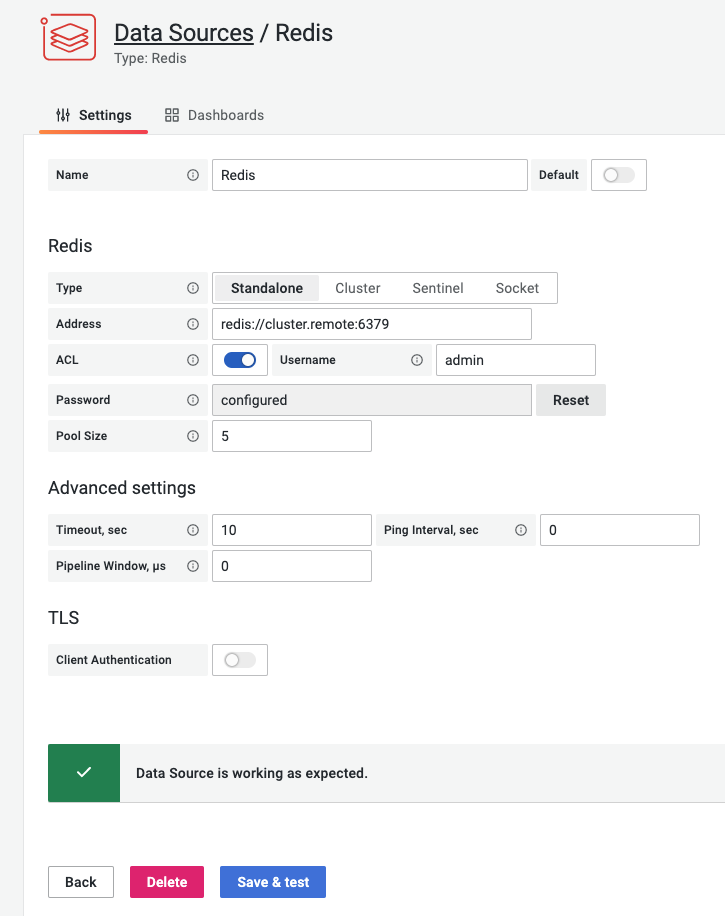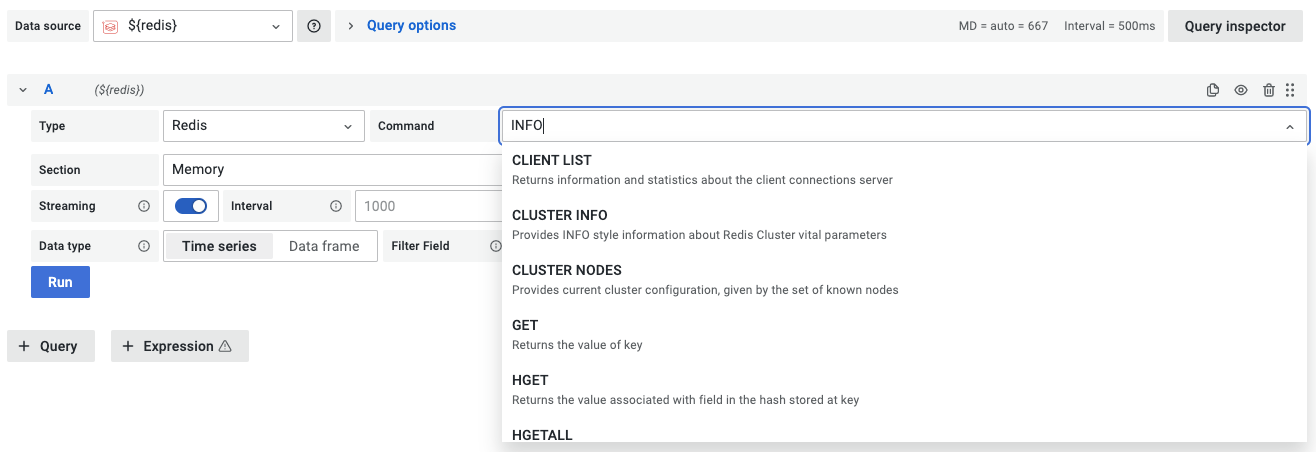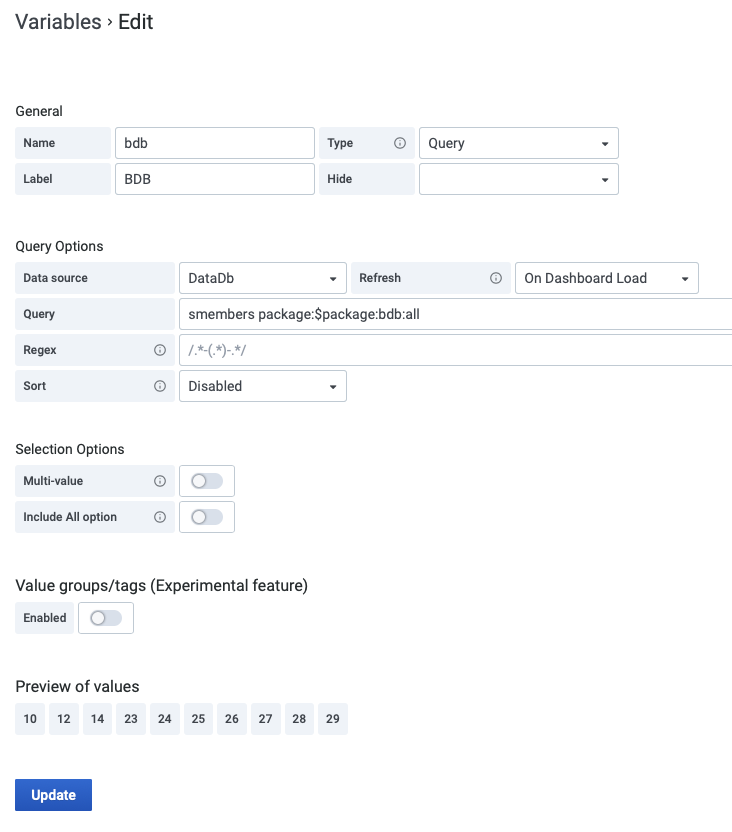The Grafana Redis Datasource, is a plugin that allows users to connect to Redis database and build dashboards in Grafana to easily monitor Redis data. It provides out-of-the box predefined dashboards - but the plugin allows to build entirely customized dashboards, tuned to your needs.
If you are not familiar with Grafana yet, it is a very popular tool used to build dashboards allowing to monitor applications, infrastructures and any kind of software components.
Only Grafana 7.0 and later with a new plugin platform supported.
Datasource can connect to any Redis database. No special configuration is required.
To learn step by step how to build Redis Datasource from scratch and register in new or existing Grafana please take a look at BUILD instructions.
Use the grafana-cli tool to install from the commandline:
grafana-cli plugins install redis-datasourcedocker run -d -p 3000:3000 --name=grafana -e "GF_INSTALL_PLUGINS=redis-datasource" grafana/grafanaProject provides docker-compose.yml to start Redis with RedisTimeSeries module and Grafana 7.0.
Start Redis and Grafana
docker-compose upOpen Grafana in your browser http://localhost:3000 and configure datasource. You can add as many datasources as you want to support multiple Redis databases.
There are certain settings that can be configured based on your own setup:
- Grafana port
- Datasource URL
If standard port 3000 is occupied by another application update the port to bind Grafana to
ports:
- '3000:3000'
If Redis is running and listening on localhost:6379 no changes are required
url: redis://localhost:6379
If Redis is running as Docker container on MacOS, please update host to host.docker.internal
url: redis://host.docker.internal:6379
Datasource supports many Redis commands using custom components and provide unified interface to query any command.
Template variables can query any command and use other variables as parameters.
We love to hear from users, developers and the whole community interested by this plugin. These are various ways to get in touch with us:
- Ask a question, request a new feature and file a bug with GitHub issues.
- Star the repository to show your support.
- Fork the repository.
- Find an issue to work on and submit a pull request
- Pick a good first issue.
- Could not find an issue? Look for documentation, bugs, typos, and missing features.
- Apache License Version 2.0, see LICENSE