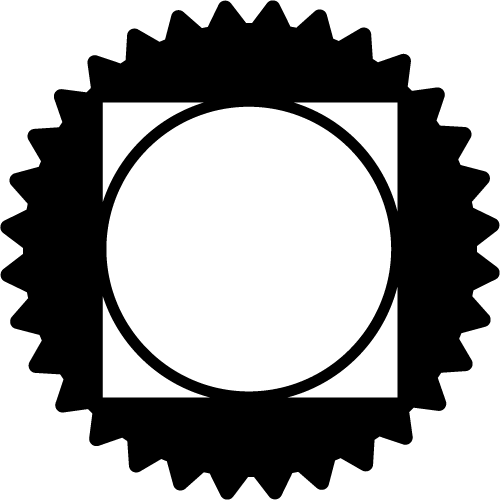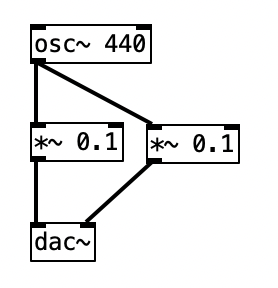Safe rust abstractions over libpd-sys.
Pure Data (Pd) is a visual programming language developed by Miller Puckette in the 1990s for creating interactive computer music and multimedia works. While Puckette is the main author of the program, Pd is an open-source project with a large developer base working on new extensions. It is released under BSD-3-Clause.
Though pd is designed as a desktop application, libpd is an open source project which exposes it as a C library opening the possibility to embed the functionality of pd to any platform which C can compile to.
libpd-rs aims to bring libpd to the Rust ecosystem. It aims to expose the full functionality of libpd with some extra additions such as bundling commonly used externals and addition of extra functionality for increased ease of use.
It is thoroughly documented, well tested and enriched with various examples to get you started right away.
To be able to buid libpd install cmake and llvm if you don't have them already.
See building libpd for more details and options.
sudo apt install cmake
Follow the llvm installation instructions
With chocolately
choco install cmake
choco install llvm
With winget
winget install -e --id Kitware.CMake
winget install -e --id LLVM.LLVM
brew install cmake
brew install llvm
Add the following dependencies to your Cargo.toml:
[dependencies]
libpd-rs = "0.1"
cpal = "0.15"Paste the code into your main.rs:
use cpal::traits::{DeviceTrait, HostTrait, StreamTrait};
use libpd_rs::convenience::PdGlobal;
fn main() -> Result<(), Box<dyn std::error::Error>> {
// Initialize cpal
// This could have been another cross platform audio library
// basically anything which gets you the audio callback of the os.
let host = cpal::default_host();
// Currently we're only going to output to the default device
let device = host.default_output_device().unwrap();
// Using the default config
let config = device.default_output_config()?;
// Let's get the default configuration from the audio driver.
let sample_rate = config.sample_rate().0 as i32;
let output_channels = config.channels() as i32;
// Initialize libpd with that configuration,
// with no input channels since we're not going to use them.
let mut pd = PdGlobal::init_and_configure(0, output_channels, sample_rate)?;
// Let's evaluate a pd patch.
// We could have opened a `.pd` file also.
// This patch would play a sine wave at 440hz.
pd.eval_patch(
r#"
#N canvas 577 549 158 168 12;
#X obj 23 116 dac~;
#X obj 23 17 osc~ 440;
#X obj 23 66 *~ 0.1;
#X obj 81 67 *~ 0.1;
#X connect 1 0 2 0;
#X connect 1 0 3 0;
#X connect 2 0 0 0;
#X connect 3 0 0 1;
"#,
)?;
// Build the audio stream.
let output_stream = device.build_output_stream(
&config.into(),
move |data: &mut [f32], _: &cpal::OutputCallbackInfo| {
// Provide the ticks to advance per iteration for the internal scheduler.
let ticks = libpd_rs::convenience::calculate_ticks(output_channels, data.len() as i32);
// Here if we had an input buffer we could have modified it to do pre-processing.
// Process audio, advance internal scheduler.
libpd_rs::process::process_float(ticks, &[], data);
// Here we could have done post processing after pd processed our output buffer in place.
},
|err| eprintln!("an error occurred on stream: {}", err),
None,
)?;
// Turn audio processing on
pd.activate_audio(true)?;
// Run the stream
output_stream.play()?;
// Wait a bit for listening..
std::thread::sleep(std::time::Duration::from_secs(5));
// Turn audio processing off
pd.activate_audio(false)?;
// Pause the stream
output_stream.pause()?;
// Close the patch
pd.close_patch()?;
// Leave
Ok(())
}This is just the tip of the iceberg about what you can do with libpd.
The patch we had just evaluated would look like this in pd desktop application:
After cloning the repository, in the repository root run:
cargo run --example <name of the example>e.g.
cargo run --example with_nannouPlease check the README on examples for more information.
For the tests, you may run cargo test directly.
Please check the examples and tests directories if you learn better when reading code.
Or if you would like to dive in to documentation please go ahead.
- Pure Data
- https://puredata.info/
- https://forum.pdpatchrepo.info/
- http://www.pd-tutorial.com/
- https://www.worldscientific.com/worldscibooks/10.1142/6277
- https://mitpress.mit.edu/books/designing-sound
- https://www.soundonsound.com/techniques/pure-data-introduction
- collection of resources in modwiggler
- collection of resources in reddit
- a guide to writing pd externals in C
- libpd
- Audio in Rust
- Multi hooks support
- Multi instance support
- Support for Android and IOS
- Enrich examples with nice patches and add also examples with bevy and nannou.
-
Desktop
- macOS:
x86_64✅aarch64✅
- linux:
x86_64✅aarch64✅
- windows:
- msvc
x86_64✅aarch64(not tested but should work)
- gnu
x86_64(not tested but should work)aarch64(not tested but should work)
- msvc
- macOS:
-
Mobile
- iOS (not yet but will be addressed)
- Android (not yet but will be addressed)
-
Web (not yet but will be addressed)
The way to add externals to libpd is to compile and statically link them.
libpd-rs will be bundling some of the essential and commonly used externals in pure data. This list will be growing as we add more externals.
If you have ideas please consider writing an answer to this post.
moog~freeverb~
- Be friendly and productive
- Follow common practice open source contribution culture
- Rust code of conduct applies
Thank you 🙏
- https://github.com/x37v/puredata-rust
- https://github.com/wavejumper/pd-external-rs
- https://github.com/x37v/puredata-rust/tree/HEAD/pd-sys
Generative or algorithmic music is a powerful tool for exploration, pumps up creativity and goes very well together with traditional music making approaches also.
Making apps which produce meaningful sound is difficult, I wish that this crate would ease your way on doing that and make complicated audio ideas in apps accessible to more people.