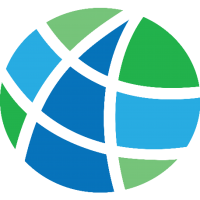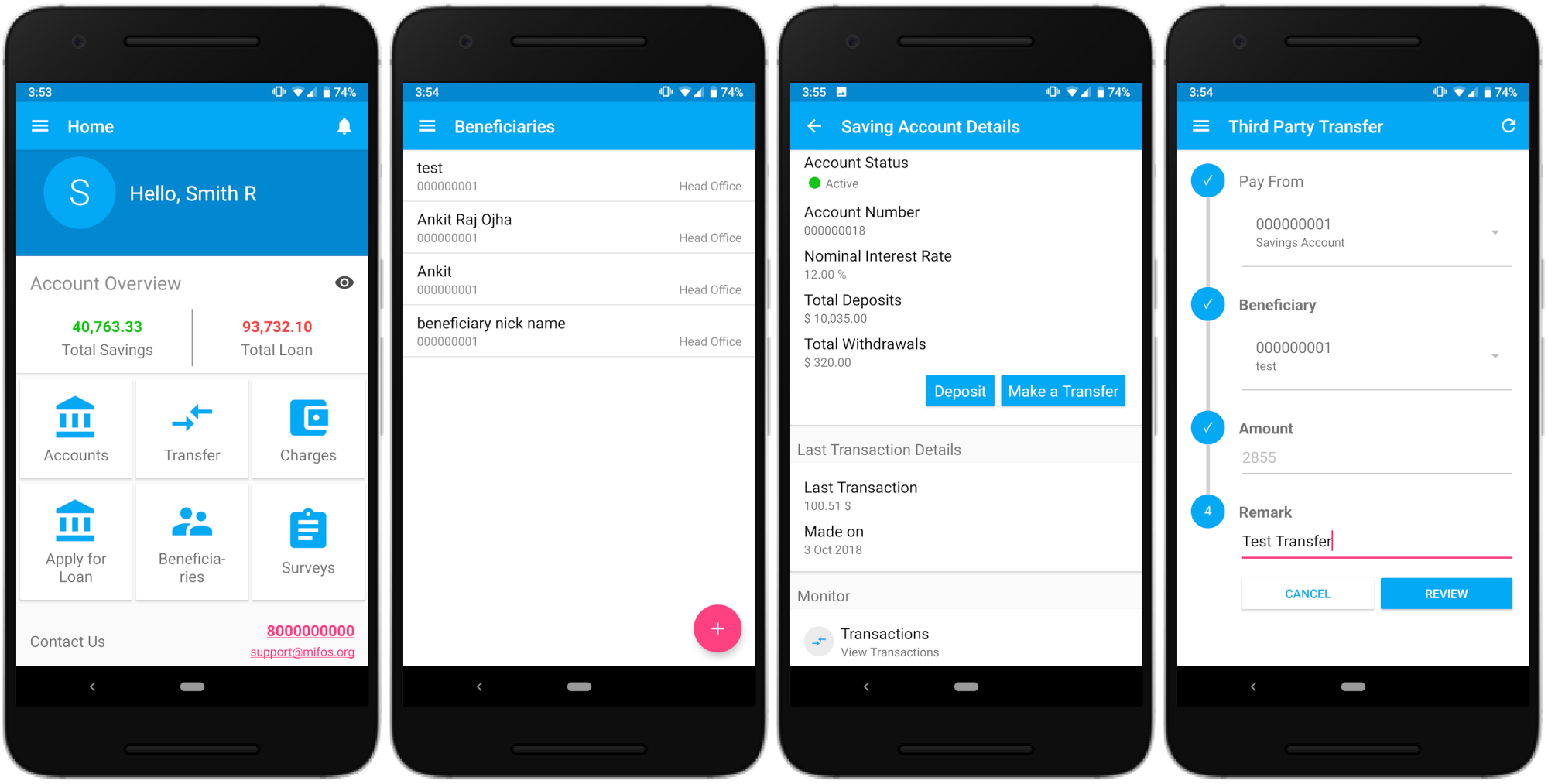An Android Application built on top of the MifosX Self-Service platform for end-user customers to view/transact on the accounts and loans they hold. Data visible to customers will be a sub-set of what staff can see. This is a native Android Application written in Kotlin.
| Master | Development | Chat |
|---|---|---|
This is an OpenSource project and we would be happy to see new contributors. The issues should be raised via the GitHub issue tracker. For Issue tracker guidelines please click here. All fixes should be proposed via pull requests. For pull request guidelines please click here. For commit style guidelines please click here.
We have the following branches :
-
development All the contributions should be pushed to this branch. If you're making a contribution, you are supposed to make a pull request to development. Please make sure it passes a build check on Github Workflows CI.
It is advisable to clone only the development branch using the following command:
git clone -b <branch> <remote_repo>With Git 1.7.10 and later, add --single-branch to prevent fetching of all branches. Example, with development branch:
git clone -b development --single-branch https://github.com/username/mifos-mobile.git -
ui-redesign All the contributions related to redesigning of the app should be pushed to this branch. If you're making a contribution, you are supposed to make a pull request to ui-redesign. Please make sure it passes a build check on Github Workflows CI.
This branch will be merged with the development branch once the redesign is complete.
-
master The master branch contains all the stable and bug-free working code. The development branch once complete will be merged with this branch.
To get the latest apk of master/development branch from Github Artifacts, follow these steps:
- Go to to the Actions tab of this repository.
- Select the latest workflow for master/development branch.
- Click on hyperlink 'mifos-mobile' in Artifacts section.
- Extract the downloaded file and get the apk.
Before you begin, you should have already downloaded the Android Studio SDK and set it up correctly. You can find a guide on how to do this here: Setting up Android Studio.
-
Clone the repository using HTTP: git clone https://github.com/openMF/mifos-mobile.git
-
Open Android Studio.
-
Click on 'Open an existing Android Studio project'
-
Browse to the directory where you cloned the mifos-mobile repo and click OK.
-
Let Android Studio import the project.
-
Build the application in your device by clicking run button.
View the wiki to see pages that provide details on the project.
See the requirements for an initial design mockup and documentation on the Fineract API.
For Payment Hub usecases, check this documentation. Mifos Mobile utilises medium connector of Payment Hub.
The UI design is currently being revamped. New design can be found here