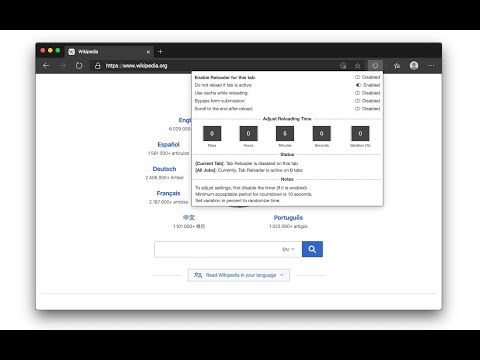Tab Reloader provides a browser action' popup to set up a reloading job for each browser tab with a custom period ranging from 10 seconds to 1 month. The extension also has a badge number which indicates the number of active reloading jobs. You can see the list of all tabs with active reloading jobs in the browser action's popup
- Define variable (random) reloading times with a predefined range
- Define whether reloading occurs when the tab is active or not
- Restores reloading jobs after a restart (session manager)
- Set custom rules to start reloading a tab when URL or hostname matches.
- Optionally move to the bottom of a tab after reloading occurs to read the new content
- Reload all tabs in the current window or all browser windows
- Reload local files (file://)
- Ask the extension to bypass form submissions
- Define a policy that prevents reloading based on the time (date) and URL.
- Run custom JS code on each reload.
- Reload only a few times and then stop.
- FAQs page: https://add0n.com/tab-reloader.html
- Chrome Webstore: https://chrome.google.com/webstore/detail/tab-reloader-page-auto-re/dejobinhdiimklegodgbmbifijpppopn
- Firefox add-ons: https://addons.mozilla.org/en-US/firefox/addon/tab-reloader/
- Opera addons: https://addons.opera.com/en/extensions/details/tab-reloader/
- Edge addons: https://microsoftedge.microsoft.com/addons/detail/tab-reloader-page-auto-r/amclpbiglkmdhodbgnchnkmfdghnabik