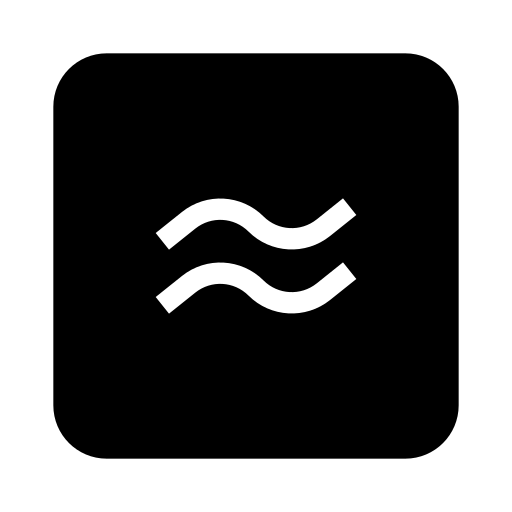Command-line system obervation tool.
sot is a Command-line System Obervation Tool in the spirit of top. It displays various interesting system stats and graphs them. Works on all operating systems.
Install and run with pipx. Setup pipx before proceeding.
python3 -m pipx install sot
python3 -m pipx ensurepath
sudo pipx ensurepath --globalor in single line:
python3 -m pipx install sot && python3 -m pipx ensurepath && sudo pipx ensurepath --globalRun with:
sotSome sections are hidden in this preview as they would expose my internal processes and other details. But this should give an idea of how it would look on your screen.
- CPU Usage
- Per Core and Thread level
- Processes with ID, threads, memory and cpu usage
- Disk Usage
- Per Read/Write
- Capacity
- Free
- Used
- Total
- Percent
- Memory Usage
- Capacity
- Free
- Available
- Used
- Swap
- Local IP
- Upload/Download Speed
- Bandwidth
- Network Usage
For all options, see
sot -Husage: sot [--help] [--version] [--log LOG] [--net NET]
Command-line System Obervation Tool ≈
options:
--help, -H Show this help message and exit.
--version, -V Display version information
--log, -L LOG Debug log file
--net, -N NET Network interface to display (default: auto)
Main Theme:
| Color | Hex | RGB |
|---|---|---|
| sky_blue3 | #5fafd7 |
rgb(95,175,215) |
| aquamarine3 | #5fd7af |
rgb(95,215,175) |
| yellow | #808000 |
rgb(128,128,0) |
| bright_black | #808080 |
rgb(128,128,128) |
| slate_blue1 | #875fff |
rgb(135,95,255) |
| red3 | #d70000 |
rgb(215,0,0) |
| dark_orange | #d75f00 |
rgb(215,95,0) |
All supported colors.
🏴 ≈ 🏴
sot uses:
Tested Systems:
- MacOs
- Ubuntu
If you use a system that's not listed above, feel free to add to the list. If you're facing any issues, would be happy to take a look.
Other top alternatives in alphabetical order: