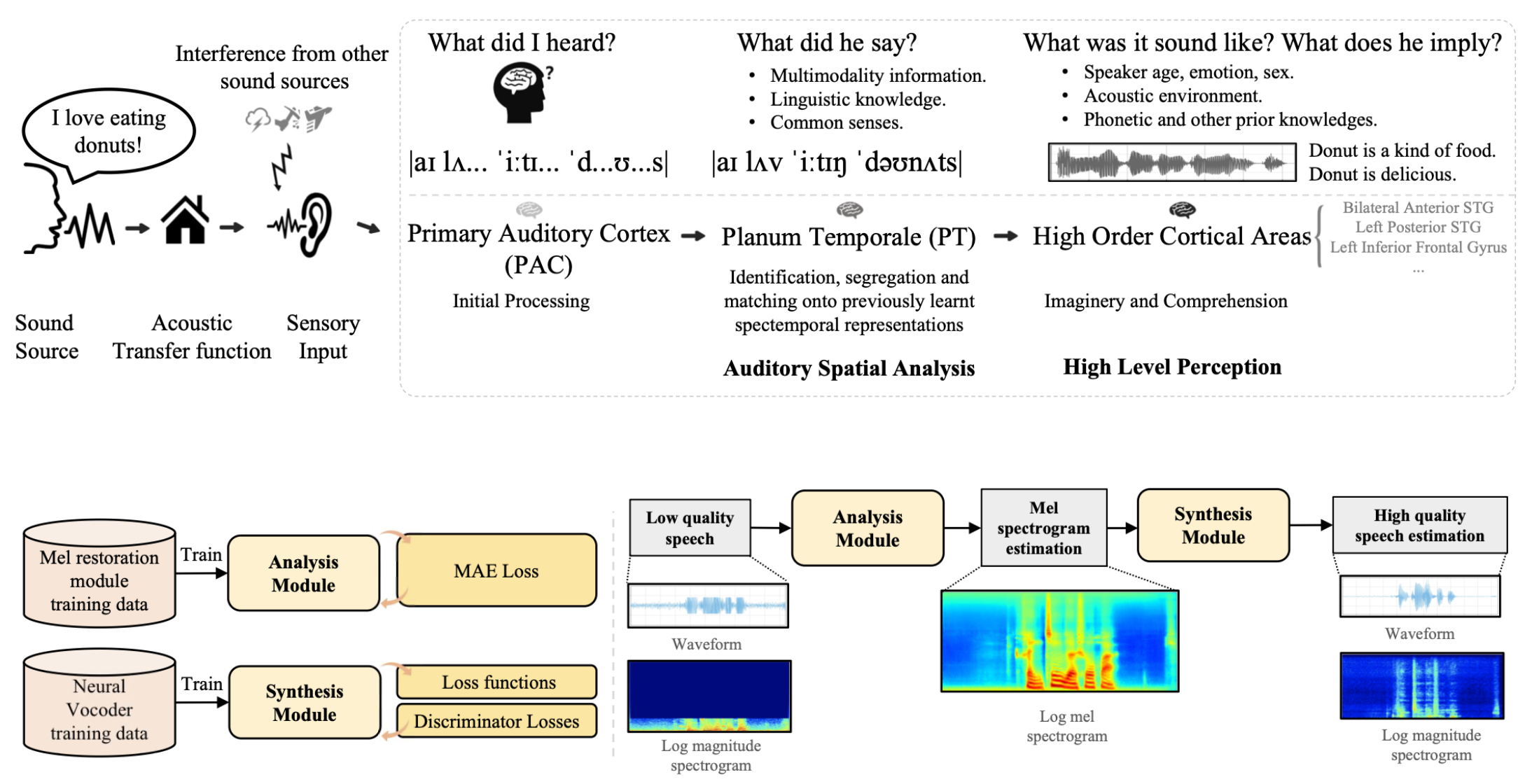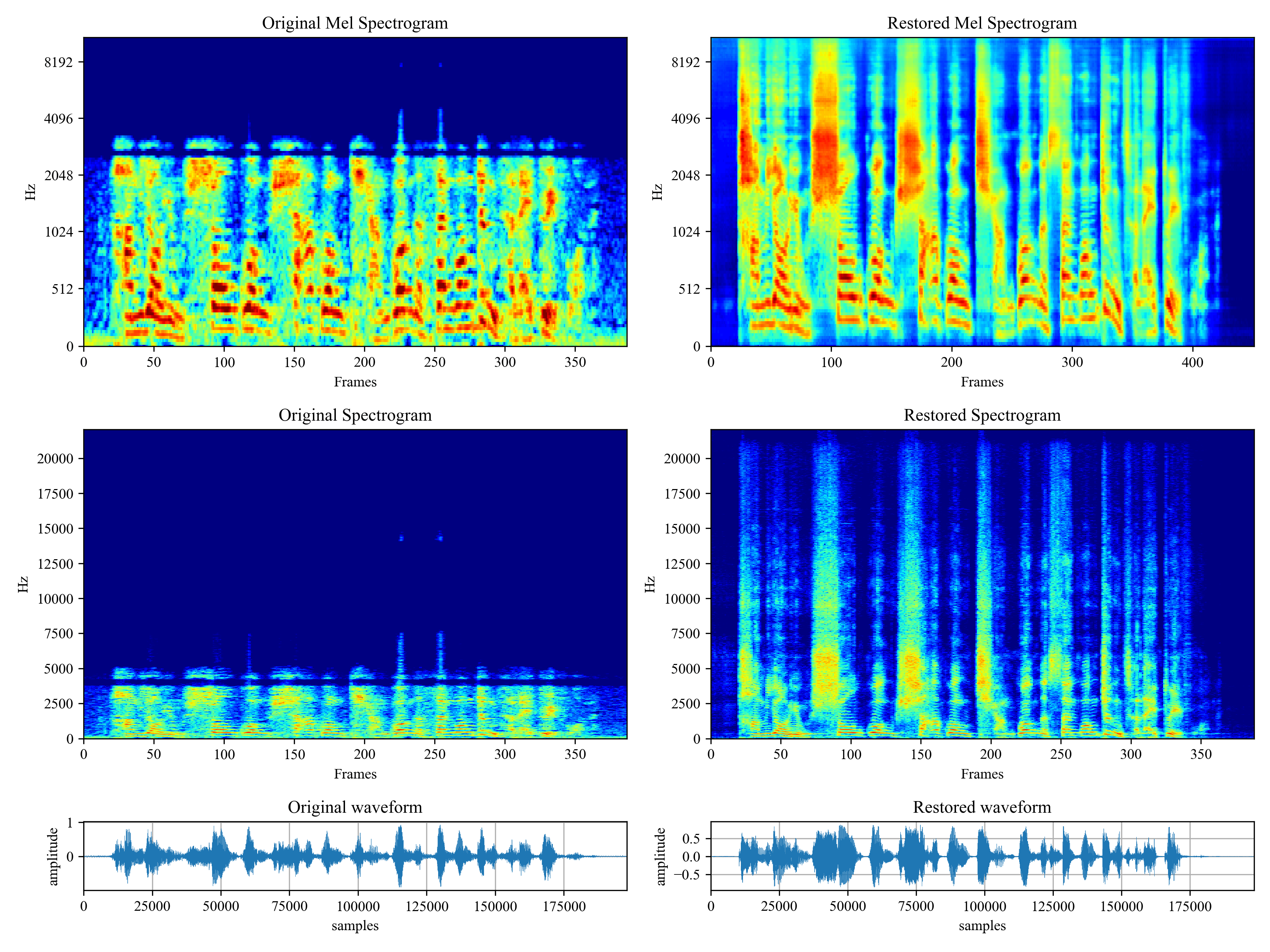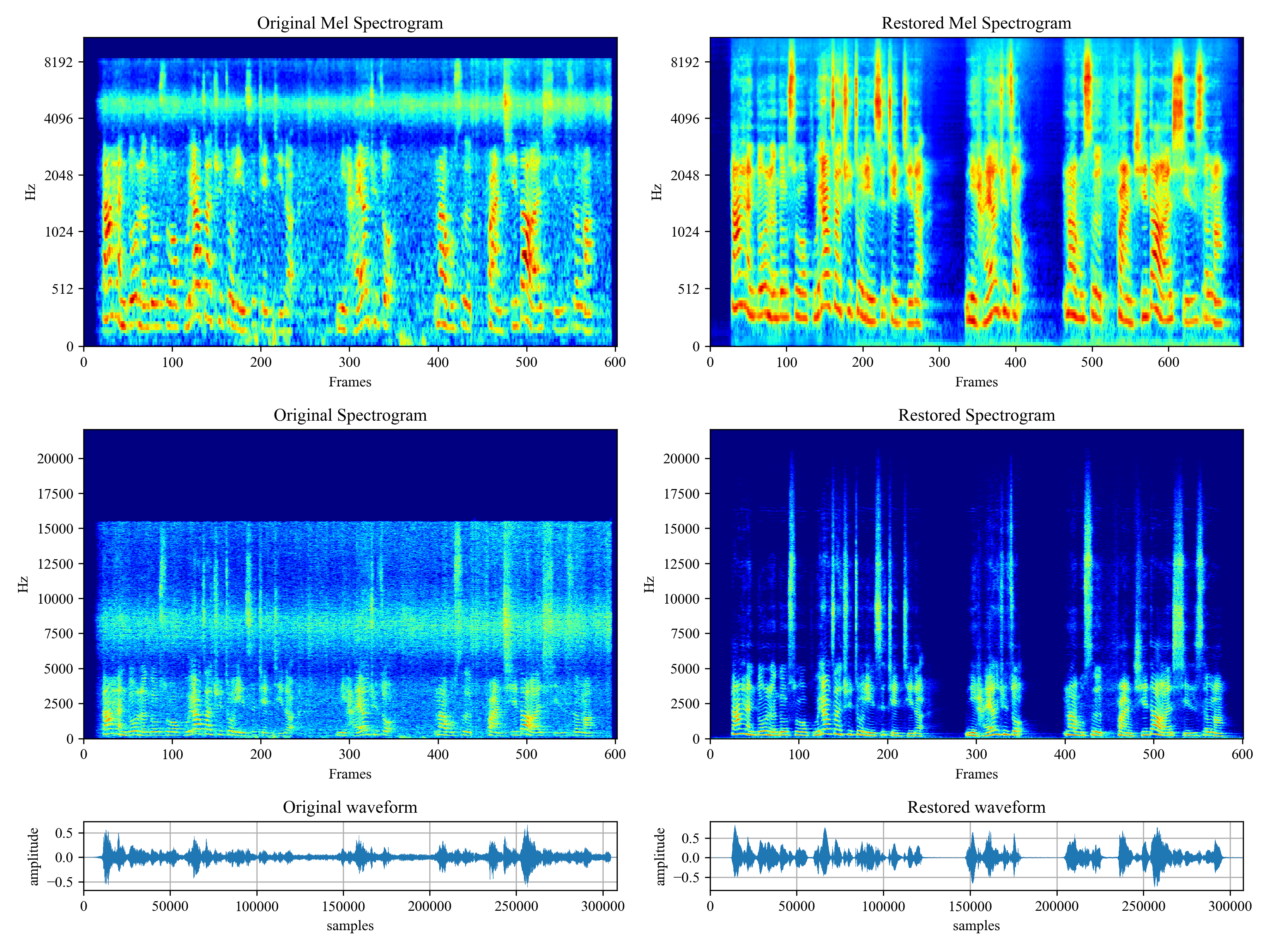This package provides:
- A pretrained 44.1k universal speaker-independent neural vocoder.
- A pretrained Voicefixer, which is build based on neural vocoder.
Voicefixer aims at the restoration of human speech regardless how serious its degraded. It can handle noise, reveberation, low resolution (2kHz~44.1kHz) and clipping (0.1-1.0 threshold) effect within one model.
You need first install voicefixer via pip:
pip install voicefixerYou can test audio samples on your desktop by running website (powered by streamlit)
Initialize and start web page.
# Install additional web package
pip install streamlit
# Run streamlit
streamlit run test/streamlit.pyImportant: When you run the above command for the first time, the web page may leave blank for several minutes for downloading models. You can checkout the terminal for downloading progresses.
Basic examples:
# Will automatically download model parameters.
from voicefixer import VoiceFixer
from voicefixer import Vocoder
# Initialize model
voicefixer = VoiceFixer()
# Speech restoration
# Mode 0: Original Model (suggested by default)
voicefixer.restore(input="", # input wav file path
output="", # output wav file path
cuda=False, # whether to use gpu acceleration
mode = 0) # You can try out mode 0, 1, 2 to find out the best result
# Mode 1: Add preprocessing module (remove higher frequency)
voicefixer.restore(input="", # input wav file path
output="", # output wav file path
cuda=False, # whether to use gpu acceleration
mode = 1) # You can try out mode 0, 1, 2 to find out the best result
# Mode 2: Train mode (might work sometimes on seriously degraded real speech)
voicefixer.restore(input="", # input wav file path
output="", # output wav file path
cuda=False, # whether to use gpu acceleration
mode = 2) # You can try out mode 0, 1, 2 to find out the best result
# Another similar function
# voicefixer.restore_inmem()
# Universal speaker independent vocoder
vocoder = Vocoder(sample_rate=44100) # Only 44100 sampling rate is supported.
# Convert mel spectrogram to waveform
wave = vocoder.forward(mel=mel_spec) # This forward function is used in the following oracle function.
# Test vocoder using the mel spectrogram of 'fpath', save output to file out_path
vocoder.oracle(fpath="", # input wav file path
out_path="") # output wav file path- How to use your own vocoder, like pre-trained HiFi-Gan?
First you need to write a following helper function with your model.
def convert_mel_to_wav(mel):
"""
:param non normalized mel spectrogram: [batchsize, 1, t-steps, n_mel]
:return: [batchsize, 1, samples]
"""
return wavThen pass this function to voicefixer.restore, for example:
voicefixer.restore(input="", # input wav file path
output="", # output wav file path
cuda=False, # whether to use gpu acceleration
mode = 0,
your_vocoder_func = convert_mel_to_wav)
Note:
- For compatibility, your vocoder should working on 44.1kHz wave with mel frequency bins 128.
- The input mel spectrogram to the helper function should not be normalized by the width of each mel filter.