-
-
Notifications
You must be signed in to change notification settings - Fork 245
New issue
Have a question about this project? Sign up for a free GitHub account to open an issue and contact its maintainers and the community.
By clicking “Sign up for GitHub”, you agree to our terms of service and privacy statement. We’ll occasionally send you account related emails.
Already on GitHub? Sign in to your account
Improvement of the User Preferences menu. #704
Comments
@gingerbeardman |
@oscargong |
|
@Oleg-Chashko provably you've opened Keka in German or Russian that use longer strings and the width stayed for English. @oscargong I wasn't expecting that, even did a method that calculates the minimum width in every language to fit all buttons... @gingerbeardman this is what I'm seen too 😂 no Big Sur for my normal day. This windows is prepared to be resized so I'll enable it for the next revision and check all languages fit all buttons and longer languages don't get too wide. Thanks to all! |
|
Joke: We must write correctly "macOS bug Sur" |
Did the test:
|
This theory has not been confirmed. |
|
@Oleg-Chashko this is definitely in Russian and German translation (and maybe others) that have very long strings. No need to delete Keka, simply the defaults: defaults remove com.aone.kekaFor example in German, as soon as you open the Compression pane it resizes to fit the "Use parent folder..." check. I'm fixing this and @oscargong issue by making the Preferences windows resizable. |
|
Just noticed the advanced window toolbar is showing the labels by default in bug Sur... Also @Oleg-Chashko there was an issue as well with the width, just affecting Big Sur as well. I've fixed all of those in this build: Keka-v1.2.5-r4304 |
|
@aonez |
I prefer fixed too. Most probably will revert this change.
Checkbox buttons are single line only... What I can try is somehow center label-popupbuttons like Apple does in its preferences: |
|
Hi @aonez When you move the slider, the window is also stretched horizontally. P.S.: I switched to English, so as not to shake my nervous system. :) |
|
@Oleg-Chashko not sure what you're seeing there, I don't see the window resizing. Same in Big Sur. |
|
@aonez |
|
Yes, I understand you perfectly. To ask localizers to translate as compactly as possible in certain places, I think it is possible. Remove unnecessary words for localizers if possible. There is a problem with the German and Bulgarian languages, if I am not mistaken, perhaps in other languages. |
|
And probably limiting the size and truncating the string is the best idea because it will work with all translations. Totally agree with you! |
|
@aonez |
|
I've refined the Preferences window size so it does not need to be resizable for 1.2.19. |
|
Checked, ok.
Topic closed. Thank you. |

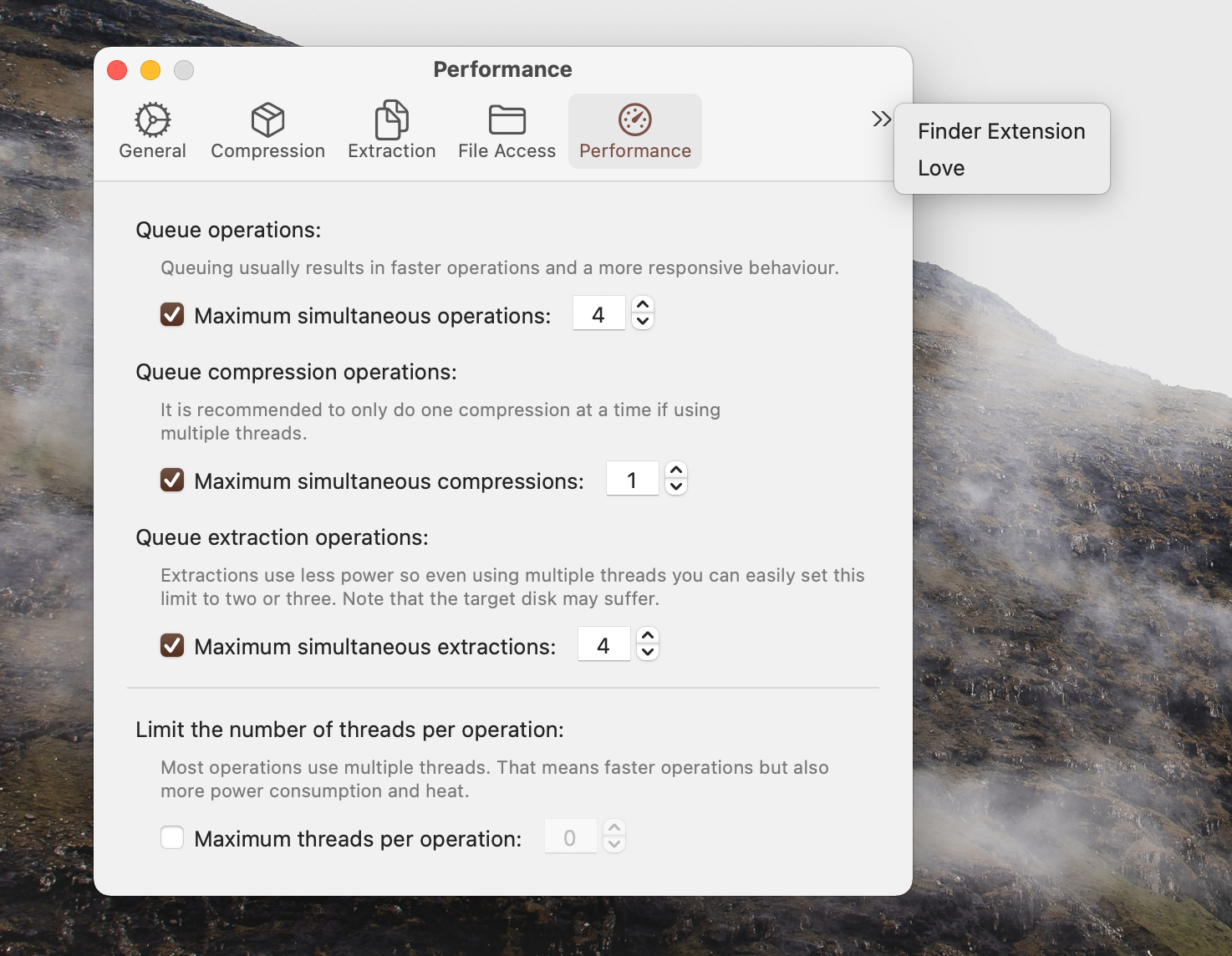



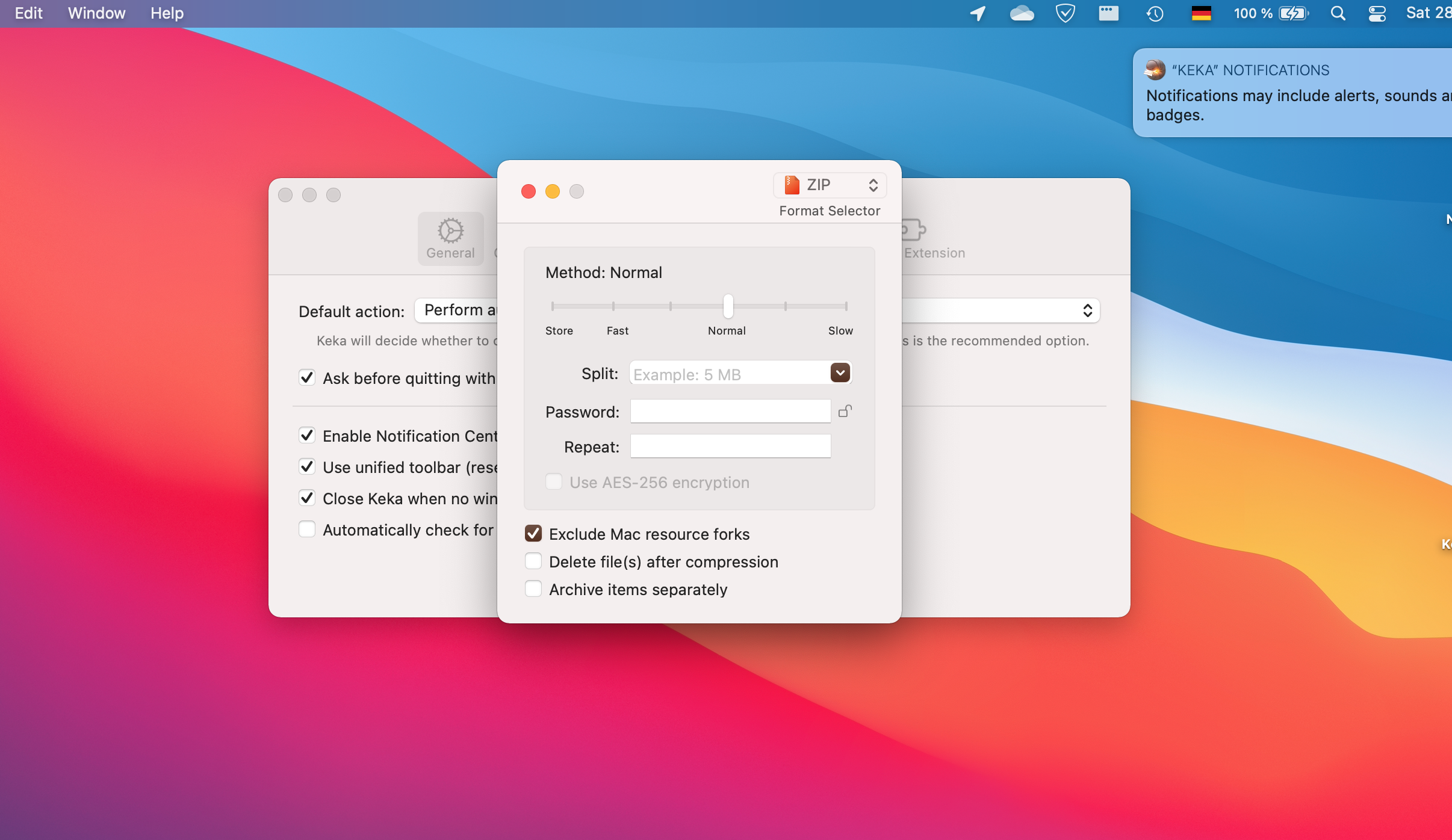
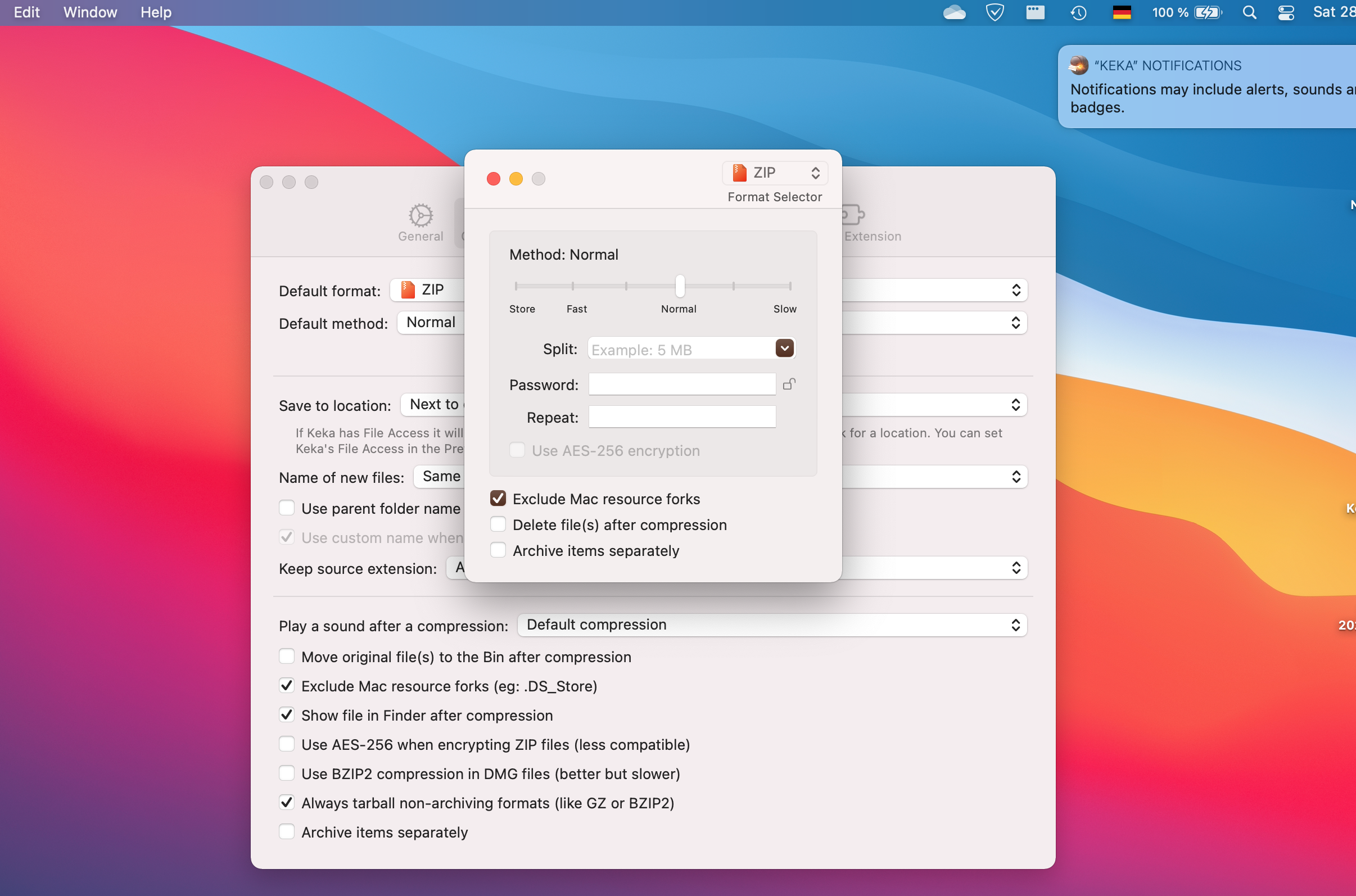



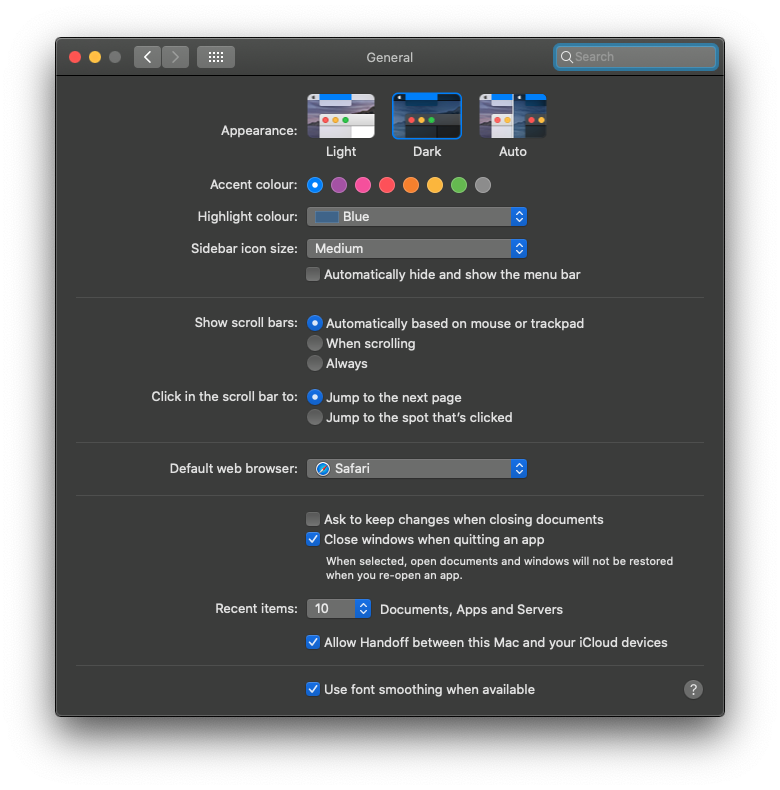
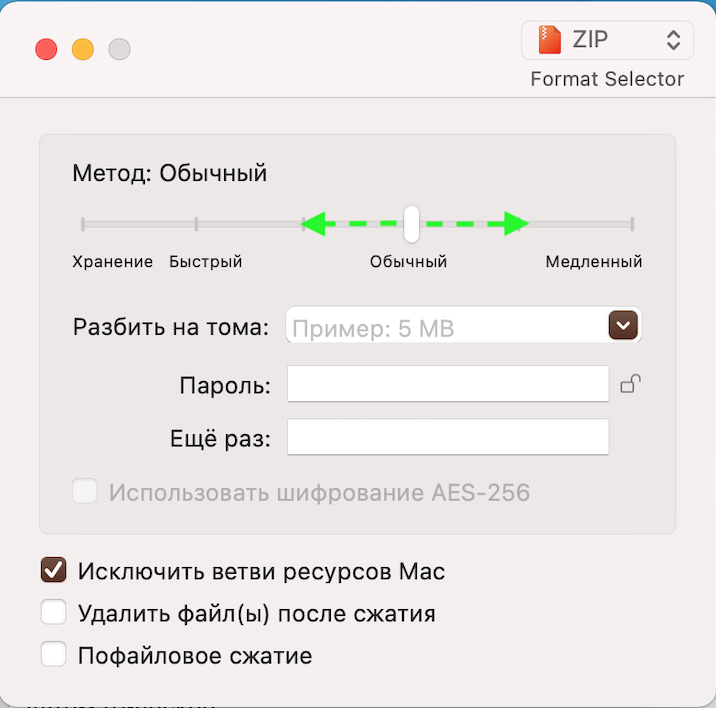



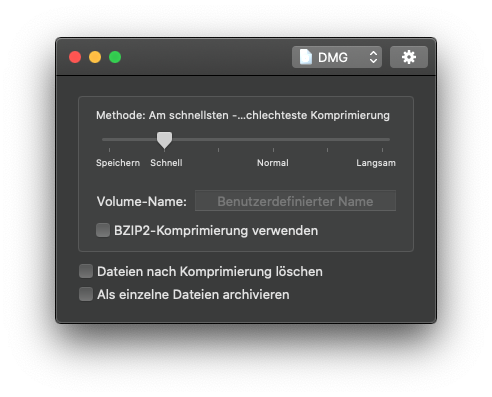


Why I think so:
Maybe you want to shorten them a little?
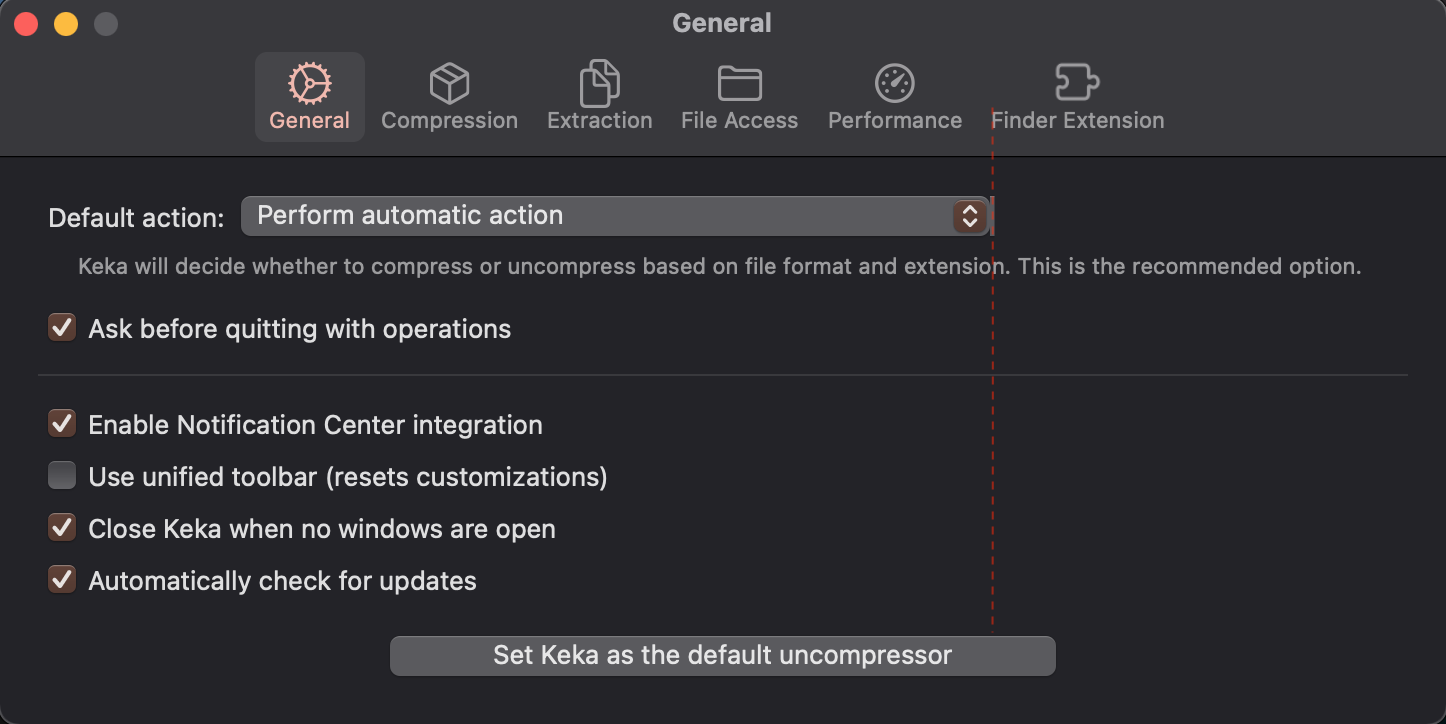

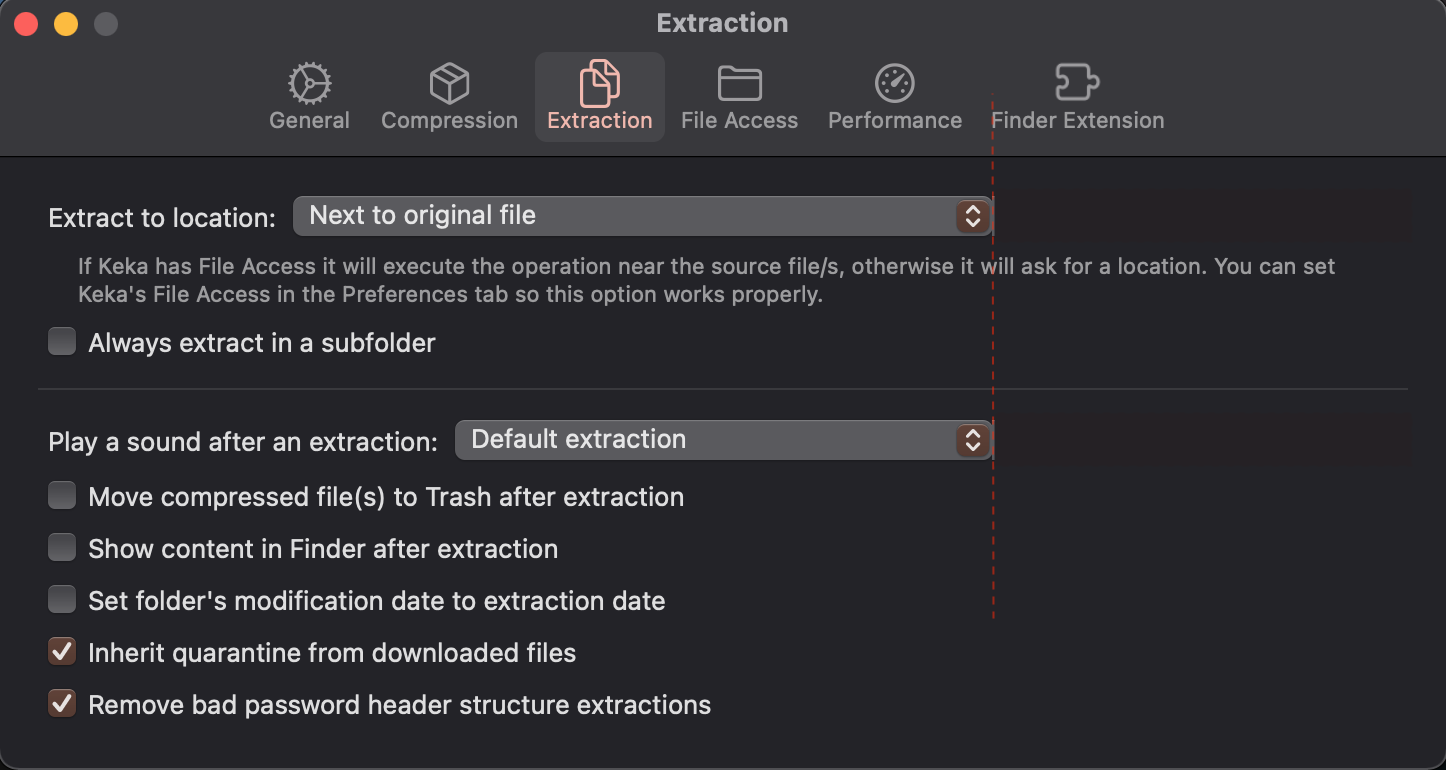
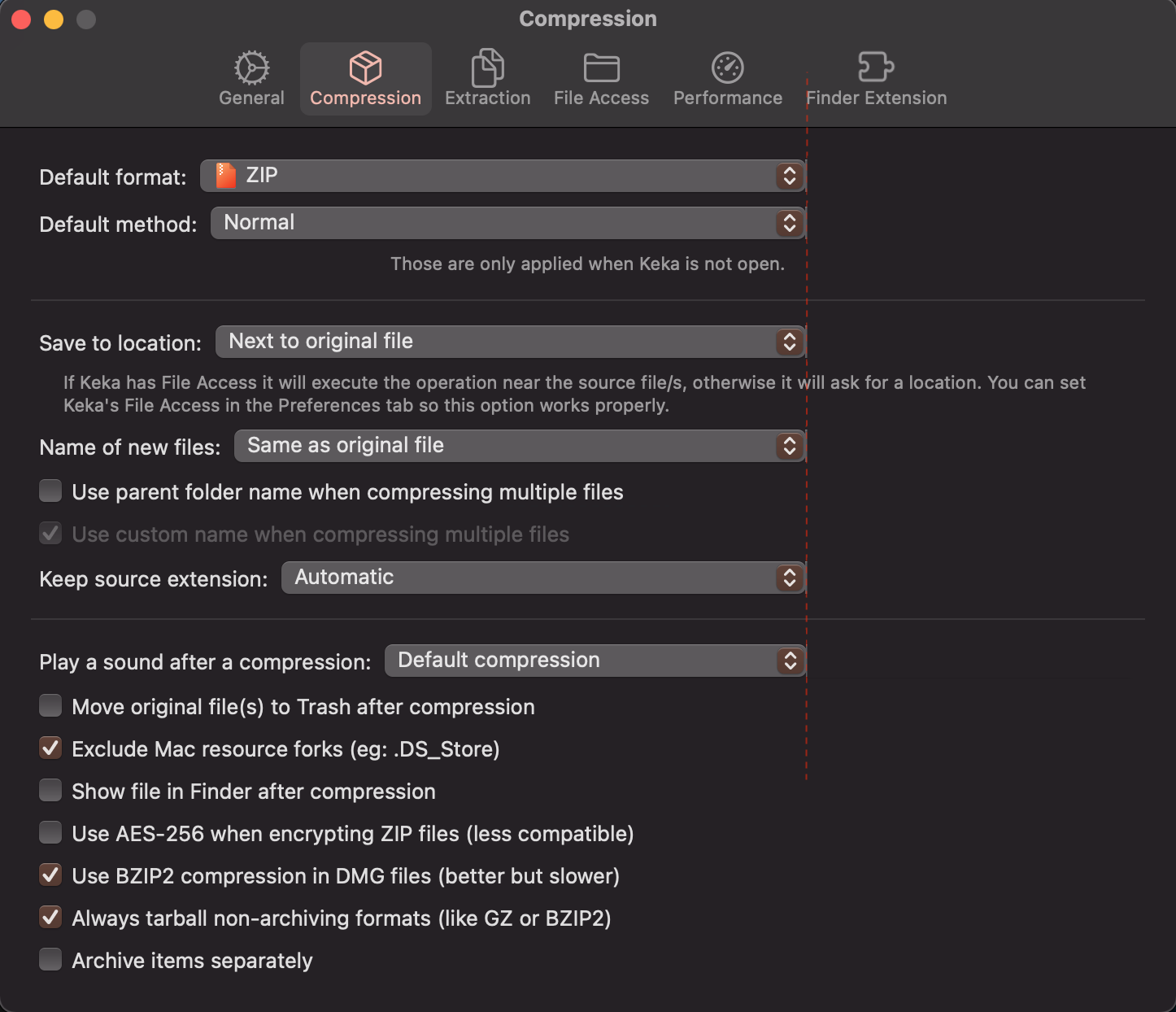
To be honest, I don't really like this option either.
But long ones are also not beautiful.
Example:
Maybe it would be better this way?
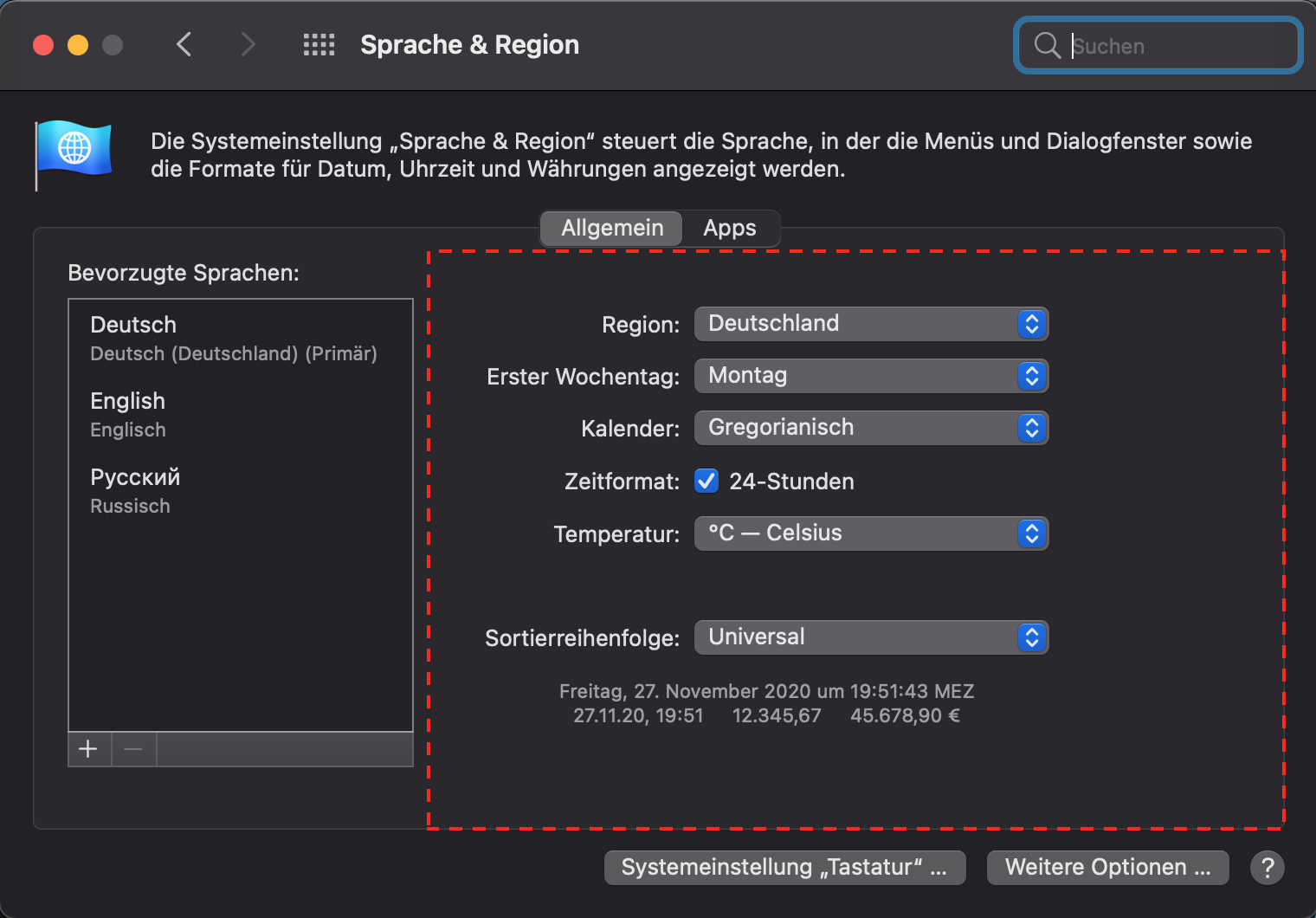
Example:
P.S.: I'm sorry for interrupting. If you don't want to, please delete the topic. Thanks.
The text was updated successfully, but these errors were encountered: