-
-
Notifications
You must be signed in to change notification settings - Fork 71
Port detection doesn't work on macOS Catalina #60
Comments
|
Hi @sstaub, thanks for your report. please let us know! |
I tested on Mac OS Mohave and port can be seen and can upload. |
|
Sorry, No. The port detection works on 1.810 without a problem, also on PlatformIO. |
|
no port detected also for me: |
|
no port detected on Ubuntu 18.04.03. |
for me this build It runs!!! |
For me it works. I'm using MacOS Catalina 10.15.1 Beta (19B77a) on a MacBook Pro Retina 2013. |
|
Now it works, thank you. |
|
Why is this issue closed? Arduino doesn't work with OSX, there are no longer any supported drivers. Try any other operating system. |
Might have something to do with the feedback "Now it works, thank you" from Oct 21. Scroll up to see it. |
|
With v0.0.3 on macOS Catalina 10.15.2 it works, my UNO is recognized and I can upload and also receive data in the serial monitor.. |
|
@SaiAnjan did you fix the problem? |
|
latest version is v0.0.4 https://github.com/arduino/arduino-pro-ide/releases |
|
Even in v.0.0.5-alpha preview i don't have any ports listed to communicate with my board |
|
@andrewwatson which boards are you testing with? |
|
@andrewwatson i had the same problem with my mega board, i uninstalled everything related to arduino and updated to macOS 10.15.4 to give it a shot and it works with v.0.0.5-alpha, and now i can connect and see the port automatically. I believe Apple fixed the issue. |
|
Solved restarting and reinstalling... sorry for the spam. Now it works. |
I'm using an AdaFruit HUZZAH Feather board. It used to work with older versions of Mac OS/X. |
|
Im using an ELEGOO MEGA 2560 R3 Board Black |
|
So I figured out the problem. It was the cable I was using! |
|
I'm still running into this issue despite following the steps mentioned above. I've restarted, reinstalled, etc and still showing no boards via the Arduino Pro IDE even though I do show the board via the MacOS system hardware section and am able to work with the board via Arduino-Cli and the Arduino Cloud IDE. Am I missing a step to load the board into the Arduino Pro IDE? Thanks for the help! Setup: |
|
Same issue happing for me as well. Have tried everything I can (I'm a total newb though, so pardon my newb).
Have tried about five different USB to Micro USB cables, even bought a USBC to Micro USB to bypass the USBC hub I have to use. Can see that there is something connected in System Preferences: Tried so many things in terminal, have never been able to see any ports that are relevant. Only see the Bluetooth ports. I've entered this world as I want to program my Turnigy 9x V2 using OpenTX Companion, seemed soooooo easy on Youtube, yet here we are two days later and about 10hrs... If anyone can shed some light on this insanely frustrating problem it would be SO appreciated. Who'd of thought it would be so hard to plug something in? A lifelong Mac user, that's who... |
|
@ehubbell @JNSD90 |
|
@ghost7575-png |
Thanks for the reply. It turns out, what I had wired was drawing too much power from the board I believe. This caused the port to be unrecognized. Silly fix but good to know nothing was wrong with the board. |
|
@ubidefeo apologies for the delay. I purchased the board from the Arduino store online (https://www.arduino.cc/) so pretty sure it's legit. The board is also recognized via Arduino-Cli and the Arduino Cloud IDE. Here's the version and a link to the item purchased: Arduino Uno Rev3 |
|
to anyone still looking for an answer, i found a solution after a lot of frustration. The issue for me was a missing CH340 driver for the ftdi chip on my board. I removed all of the old drivers i had tried from "macintosh HD>library>extensions" and then i installed the CH340 driver for mac linked on this page: https://learn.sparkfun.com/tutorials/how-to-install-ch340-drivers/all (Driver v1.5 (2018-07-04)). finally i was able to see the port at "dev/cu.usbserial..." previously i had only been able to see bluetooth ports as others described, but when i tested another board that did not have ftdi, i noticed i could see its port on catalina 10.15.4 without any drivers installed, which lead me to discover that the issue with my original board was the missing FTDI driver hope this helps! |
|
CH341SER_MAC.ZIP |
|
I'm trying to use arduino pro ide to program an ESP8266 without success:
Thanks in advance :) |
|
Under the Arduino IDE all ESP-32 Units can not be programmed with Mac OS Catalina 10.15.5. 10.15.5 had a second update from Apple. After the first update the Silicon Labs Driver was working, but only for a short time. With the second update Apple closed the Silicon Labs Driver "CP210x Macintosh OSX VCP Driver 5.3.5 - February 25, 2020" again. And Silicon Labs is not willing to deliver a Driver which is correctly signed by Apple. So at the moment it is not possible to program ESP-32 Units with Arduino. After the Virus this is an other "Lockdown". |
|
@rwaelty |
|
@ehubbell have you downloaded release 0.0.6 yet? |
|
@ubidefeo |
|
I know very well what you mean, @rwaelty |
|
@ubidefeo |
|
This issue is still unresolved for me. I am on 10.15.5 and I am trying to program Itsybitsy board (nrf52840 express). The port is still unrecognized. Any suggestions? |
|
@paris007 Unfortunately Mac OS Catalina (and any future release) has made it harder to create drivers, and it's up to the manufacturers to rectify this situation. |
|
Having this issue with MacOS 10.13.6 High Sierra. Have tried the suggested remedies, still not working. Using (or at least attempting to use) a genuine Arduino Nano Every Board. USB not recognized. Any addtional suggestions? |
|
@djmalo your issue might not be related to what's in this thread, but I'll try and help you troubleshoot. High Sierra does not suffer USB drivers issues of this kind unless you have messed up some system extension (I've been there with SIP disabled making a mess of kexts). One thing you might try as well is uninstalling support for MegaAVR using the Boards Manager and installing it again. I hope I can help you resolve this |
|
Also tried on my gfs macbook pro running Catalina. Will try mega boards trick when I get home.
… On Jan 16, 2021, at 3:08 PM, Ubi de Feo ***@***.***> wrote:
@djmalo your issue might not be related to what's in this thread, but I'll try and help you troubleshoot.
High Sierra does not suffer USB drivers issues of this kind unless you have messed up some system extension (I've been there with SIP disabled making a mess of kexts).
The Nano Every has USB implemented via a SAMD11, and you can't easily mess that up.
Could you try on another machine and see if it shows up?
One thing you might try as well is uninstalling support for MegaAVR using the Boards Manager and installing it again.
I hope I can help you resolve this
cheers
ubi
—
You are receiving this because you were mentioned.
Reply to this email directly, view it on GitHub, or unsubscribe.
|
|
Did the uninstall and reinstall and restarted MacBook. Still not recognizing Arduino. System Report shows nothing in USB. Ugh
…-Danny
On Jan 16, 2021, at 3:08 PM, Ubi de Feo ***@***.***> wrote:
@djmalo <https://github.com/djmalo> your issue might not be related to what's in this thread, but I'll try and help you troubleshoot.
High Sierra does not suffer USB drivers issues of this kind unless you have messed up some system extension (I've been there with SIP disabled making a mess of kexts).
The Nano Every has USB implemented via a SAMD11, and you can't easily mess that up.
Could you try on another machine and see if it shows up?
One thing you might try as well is uninstalling support for MegaAVR using the Boards Manager and installing it again.
I hope I can help you resolve this
cheers
ubi
—
You are receiving this because you were mentioned.
Reply to this email directly, view it on GitHub <#60 (comment)>, or unsubscribe <https://github.com/notifications/unsubscribe-auth/AEDEAQUMCB6U6MOCDFRENZDS2IL5RANCNFSM4JC4FUSA>.
|
|
@djmalo if it also didn't work on another laptop then it's definitely the board or the cable. |
|
Bought a three pack of boards and none of them are working. It can't be all three. Had a friend load code on two of them and they were recognized by his Windows CPU. Just tried out over 15 cables (every one in the house, some of which I know have transferred data before), none worked. Really feels like an OS issue. |
I did not have these precious bits of information ;) Definitely an issue with the build of the IDE on Mac OS. |
|
Thank you |
|
@djmalo If you have I'll bring a couple more colleagues into the thread and see if they have any idea. |
|
also, could you open Terminal, launch the following command and paste the output here? |
|
Where did you buy these boards from? Our store or a reseller? Also time to bring in some of my colleagues, because I have no idea why this happens.
@cmaglie @per1234 @Rocketct |
|
Through the Arduino Amazon store. Here is the link from my purchase. Just for note. Installed Arduino IDE on another MacBook of mine (Catalina) last night and it did not recognize the boards as well. Even tried installing Ubuntu on same device and it didn't recognize the board, (though I'm not an Ubuntu user, so that could have been my error) |
|
@djmalo |











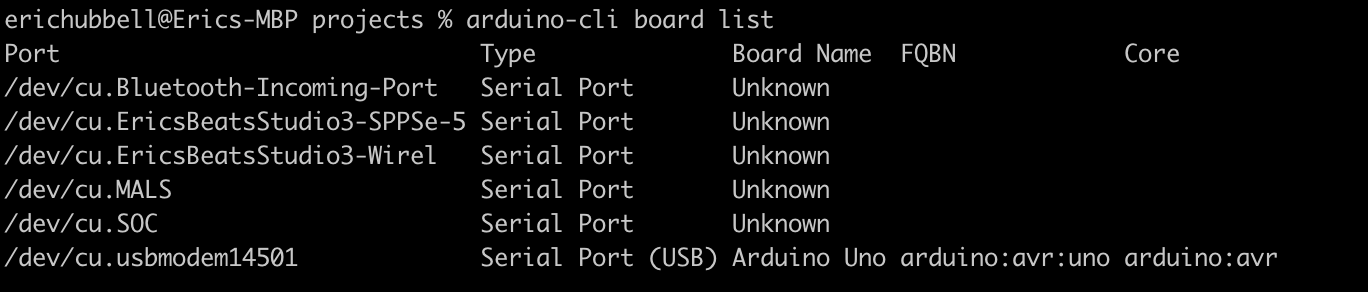






Describe the bug
It is not possible to upload code to the boards because Port Detection doesn't work.
No Port is shown in the board manager. I tried with Nano Every and Uno, no luck.
The text was updated successfully, but these errors were encountered: