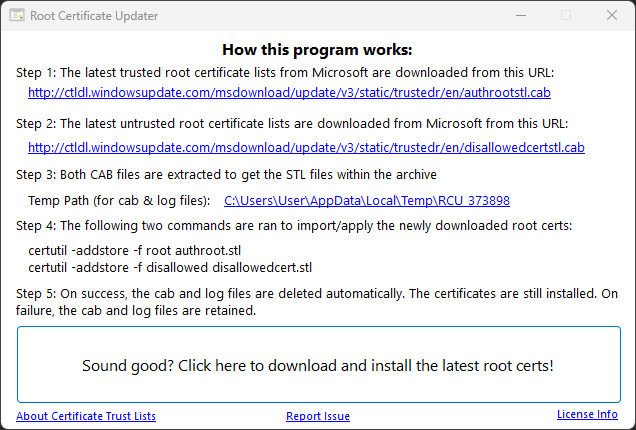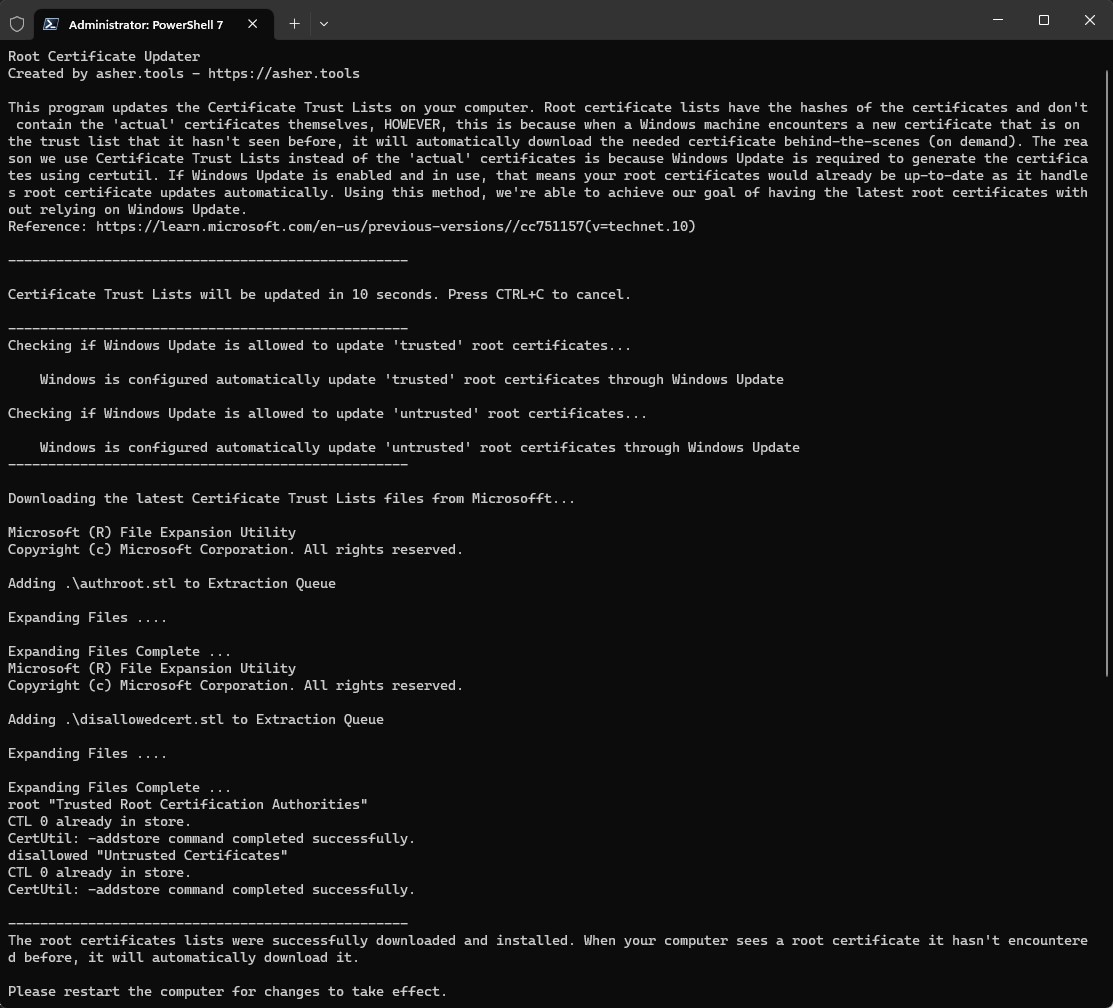Update root certificates (and disallowed certificates) on Windows.
This repo contains two options to update root certificates. Each option performs the same procedure.
If you're not sure which option to choose, use the GUI (the first option) as it's the easiest.
No changes are made to any settings, this only updates the root certificates. Windows Update is NOT required for this to work.
GUI application for updating root certificates. One click, done.
Update root certificates using a PowerShell script.
You can either download the PS1 script from here, or install using...
Install-Script UpdateRootCertificatesThis script is published on PowerShell Gallery.
The code is signed, so if you want to change it, just removed the # SIG # Begin signature block line and everything beneath it.
| Command | Description |
|---|---|
UpdateRootCertificates |
Normal run |
UpdateRootCertificates -Force |
Skip the 10 second wait before continuing execution |
Download the latest version from the releases page or from asher.tools.
Password to the zip file is password.
Password enabled due to false positive detections by AV.
The CMD version has been replaced by the PowerShell script.