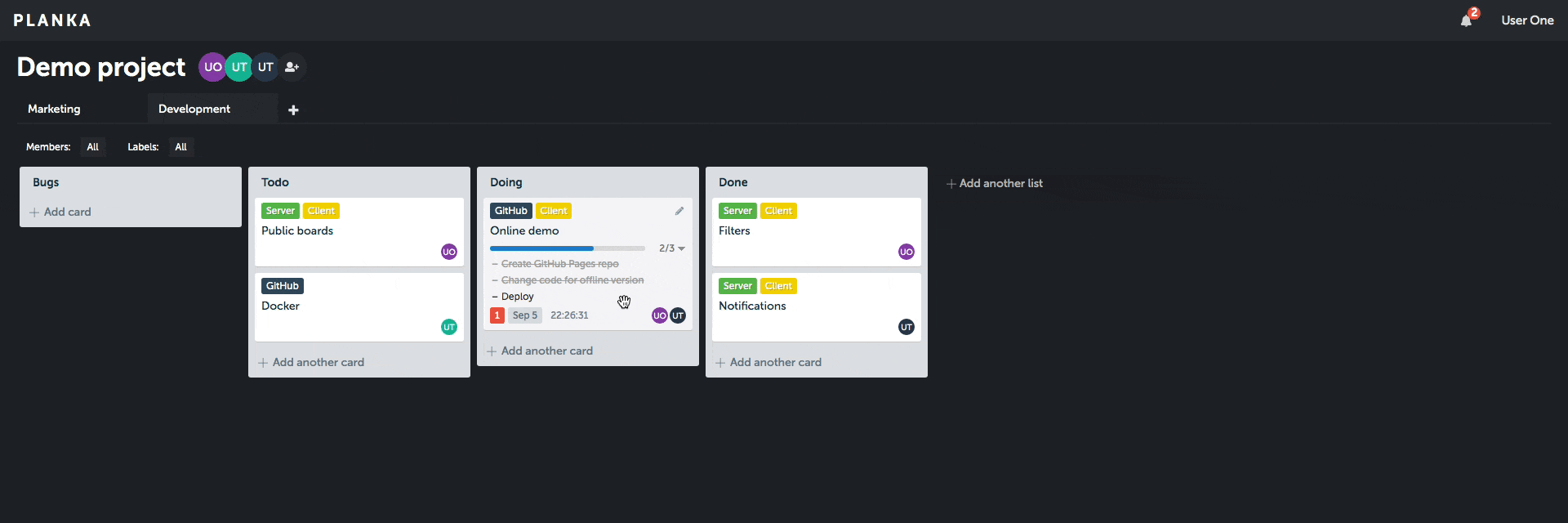A Trello-like kanban board built with React and Redux.
Client demo (without server features).
- Create projects, boards, lists, cards, labels and tasks
- Add card members, track time, set a due date, add attachments, write comments
- Markdown support in a card description and comment
- Filter by members and labels
- Customize project background
- Real-time updates
- User notifications
- Internationalization
- Make sure you have Docker and Docker Compose installed and operational.
- Create
docker-compose.ymlbased on the example. This is the ONLY file you will need. You can create this file on your own machine by copy and pasting the content. - Edit
BASE_URLto match your domain name or IP address. - Edit
SECRET_KEYwith random value. You can generate it byopenssl rand -hex 64.
Download the docker-compose.yml:
curl -L https://raw.githubusercontent.com/plankanban/planka/master/docker-compose.yml -o docker-compose.yml
Pull images and start services:
docker-compose up -d
Demo user: demo@demo.demo demo
Clone the repository and install dependencies:
git clone https://github.com/plankanban/planka.git
cd planka
npm install
Either use a local database or start the provided development database:
docker-compose -f docker-compose-dev.yml up
Create server/.env based on server/.env.sample and edit DATABASE_URL if needed, then initialize the database:
npm run server:db:init
Start the development server:
npm start
Demo user: demo@demo.demo demo
- React, Redux, Redux-Saga, Redux-ORM, Semantic UI React, react-beautiful-dnd
- Sails.js, Knex.js
- PostgreSQL
Planka is MIT licensed.