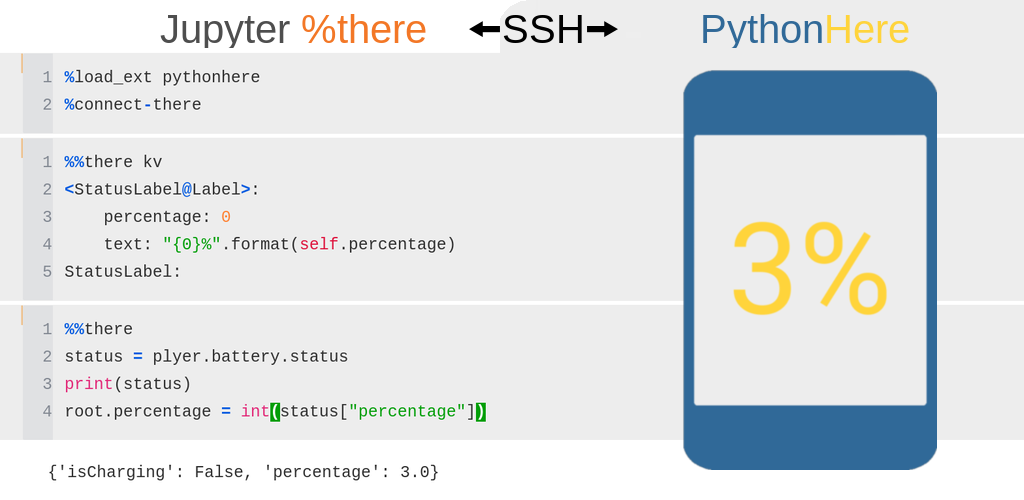Here is the Kivy based app to run Python code from the Jupyter magic %there.
- Here is a server part with the GUI interface. It could be Android, Raspberry Pi, some other remote device that being debugged.
- And %there is a client - Jupyter magic command to run code interactively on remote device.
This app could serve as a Python Kivy playground, for dynamic code execution from the PC.
Project documentation: https://herethere.me
App is available on Google Play.
Ready-to-use PythonHere APKs are available in the Releases section.
For a list of installed Python packages, see: buildozer.spec.
Docker image is based on Jupyter Docker Stacks, and includes installed PythonHere with usage examples.
Example command to start the Docker container:
docker run \
--rm \
-p 8888:8888 \
-v "$(pwd)/work":/home/jovyan/work \
herethere/pythonhere:latest
Command will expose the Jupyter Notebook server on host port 8888. Jupyter logs appear in the terminal and include an URL to the notebook server: http://127.0.0.1:8888/?token=... . Visiting this URL in a browser loads the Jupyter Notebook dashboard page.
Files from the directory work inside container, will be available in the host directory with the same name: work.
Commands to run with Docker Compose, in the source directory::
cp docker-compose.yml.tmpl docker-compose.yml docker-compose up
Commands to run locally:
pip install pythonhere jupyter jupyter notebook
To build with Buildozer, run in the source directory:
buildozer android debug
- Kivy Remote Shell : Remote SSH+Python interactive shell application
- herethere : Library for interactive code execution, based on AsyncSSH
- AsyncSSH : Asynchronous SSH for Python
- Buildozer action : GitHub action that is used to build Android APK with Buildozer