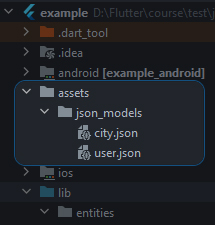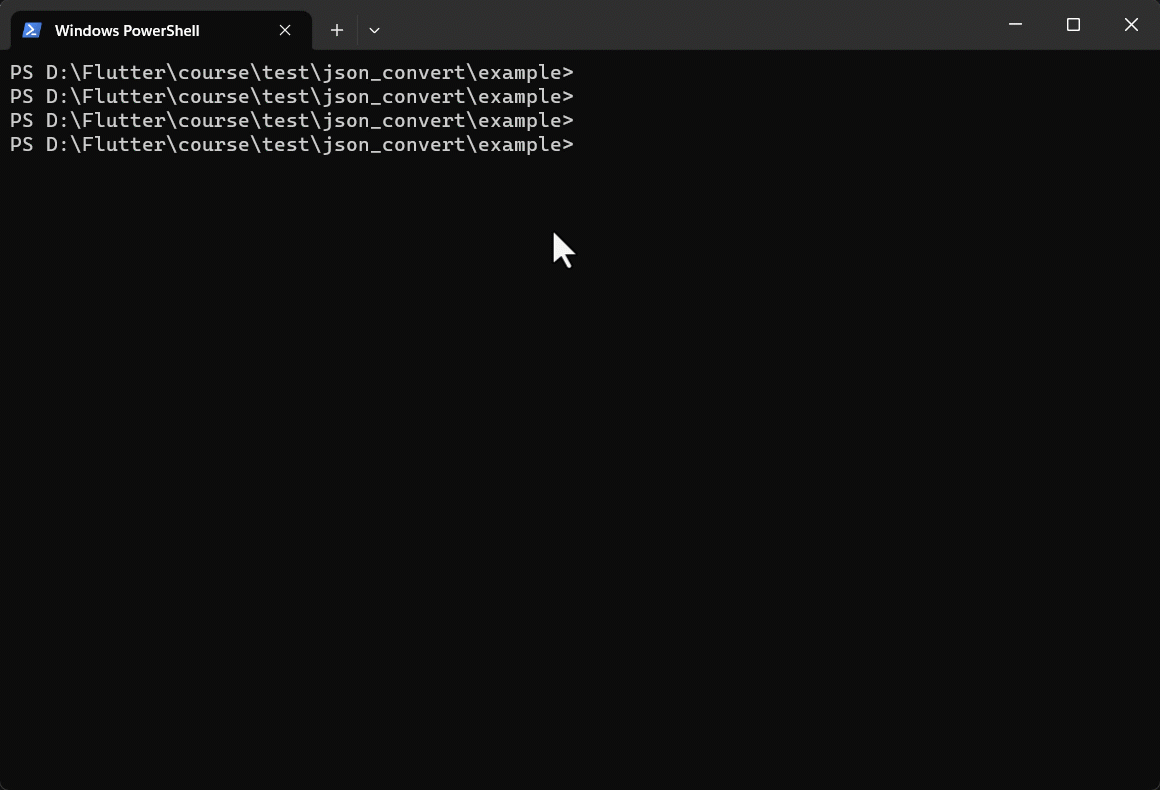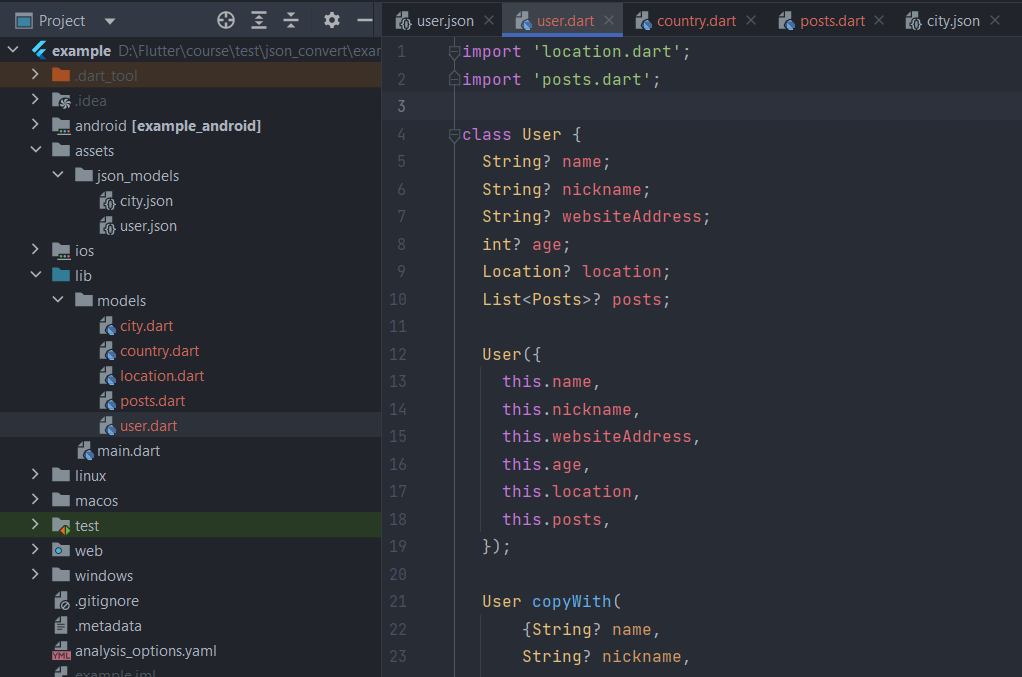Generate codes for freezed, json_serializable, classic models easily
To convert json files to dart files, Use:
dart run json_convert
To build file.g.dart or file.freezed.dart with build_runner, use following command:
dart run json_convert build
To clear generated configuration file of json_convert with your needs, run following command:
dart run json_convert clear
Add some json file inside assets/ folder
assets/json_convert/user.json
{
"name" : "Babak",
"nickname": "BabakCode",
"websiteAddress": "http://babakcode.com",
"age": 23,
"location": {
"lat": 34.12,
"lng": 46.22341
},
"posts": [
{
"name": "Get datatype in dart",
"description": "Use `is` to identify the data type"
},
{
"name": "show image in flutter",
"description": "Use Image.asset to load images from asset folder"
}
]
}and for assets/json_convert/city.json
{
"name": "San Diego",
"population": 3500000,
"populationStr": "3.5mil",
"country": {
"_id": 23,
"name": "USA"
}
}or you can add them at your desired location with the Additional information configuration 👇
Run following command to generate dart files:
dart run json_convert
And now you can see exported dart files in lib/models folder:
Json_convert will ask you some questions.
- Select json files directory.
Default json files directory is: `assets/json_models`
Would you like to change directory?
[Press Enter / Write new dir location]:You can press Enter to continue or write new directory location, As an example: types folder in root directory.
- Select export type.
Please select export type:
1. classic
2. json_serializable
3. freezed
Write [1-3] or [classic, json_serializable, freezed]:You can enter export type id or name.
The classic type does not require to dart run json_convert build but it does for freezed and json_serializable!
-
Complete selected type methods checkmarks:
some questions for adding methods -
Choose export directory: Default export directory is
lib/models.
Export location inside lib folder: `models`
Do you want to change it?
[Press Enter / Write new location]:You can press Enter to continue or write new directory location, As an example: entities folder inside lib directory.
Do not include the
at the beginning of the address!lib