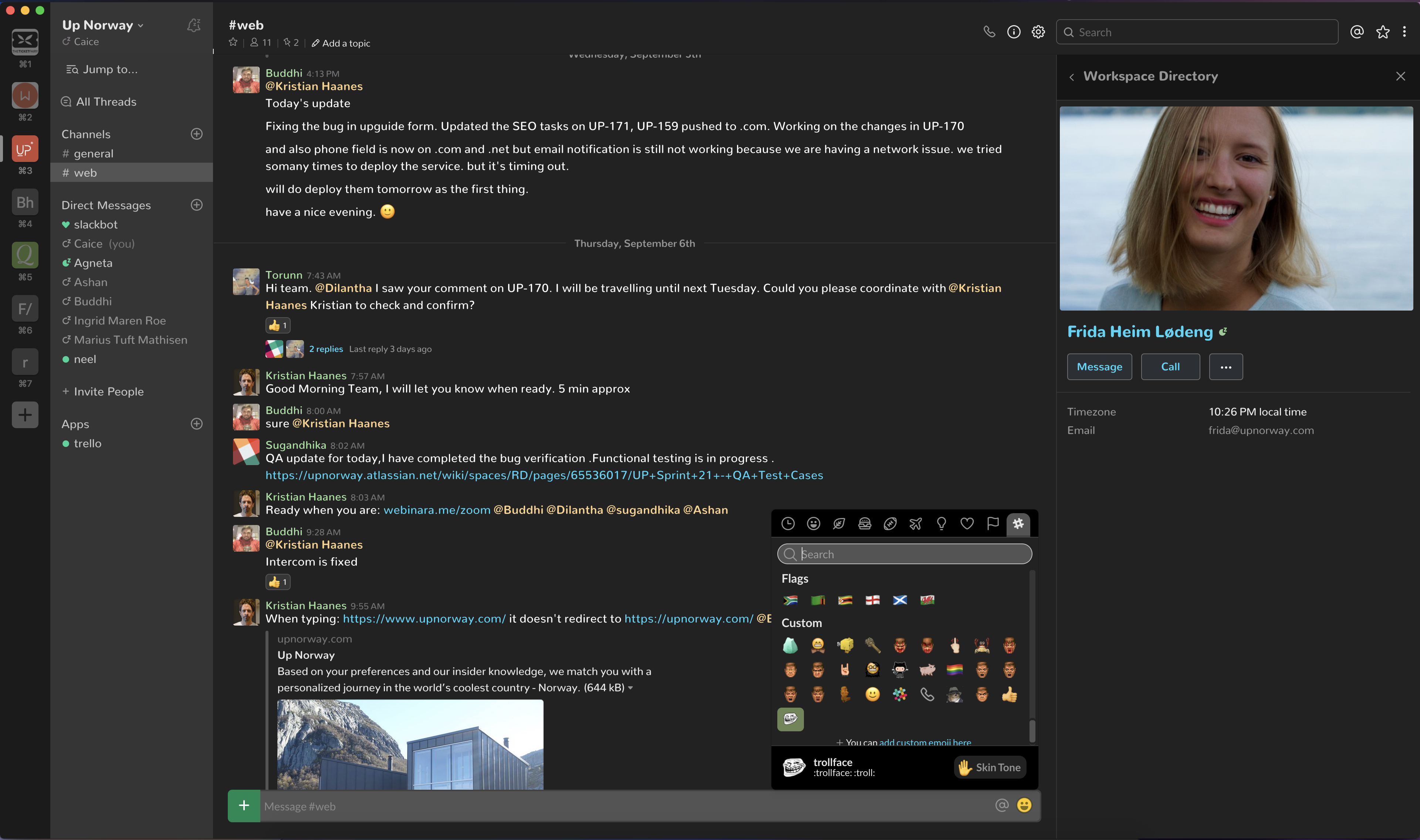28 September 2018 Update:
- Resolved many cosmetic issues, download latest zip file from below
- View Release Versions
Go to Application and right click on Slack > Show Package Content Contents > Resources > app.asar.unpacked > src > static > ssb-interop.js
Replace your CURRENT ssb-interop.js File
http://neckcode.com/slack/ssb-interop.js.zip or View file on GitHub
Restart Slack & ENJOY !!! 🙌🏻
You can change color of side bar hover menus and very left side bar with multi-teams section from your preference > Side Bar
- Click this link to view the script on Github Gist
- Click the Raw button
- Right click the page and click Save As and name it Slack Black Theme Installer.ps1 (.ps1 is important!)
- Run the script and restart slack to Enjoy!
Notes: If you installed slack through the windows store, this will not work for you. If a slack update removes your theme, just re-run the program and it will install it again for you.
Installer for windows Made with ❤️ by Column01
🦁 Feel free to reinstall after Slack Updates