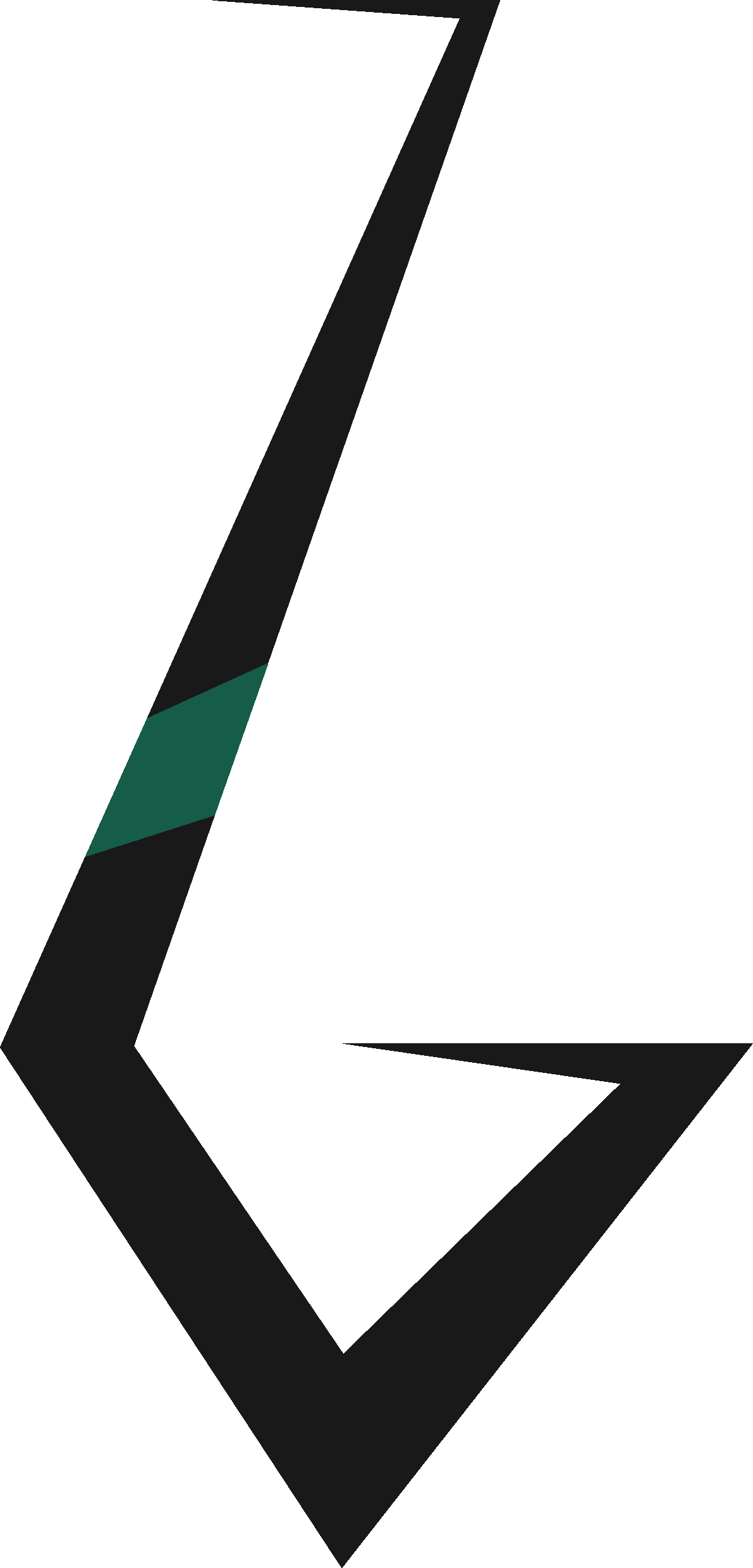Laser Cat Eyes is a network monitoring tool that helps mobile app developers diagnose issues between their apps and backend services.
You need to get APP_KEY from Laser-Cat-Eyes web portal There are different ways to integrate Laser Cat Eyes to your project, feel free to pick one of them or you can enjoy all of them same time.
- You can install iOS or Android(not avaliable yet) libraries to your application which will provide more insgiht about device.
- You can install
which will show you all incoming requests to your .Net server.
- You can install
which will show you all outgoing request from your .Net server.
- You can install
which will show you all outgoing WCF/SOAP network calls from your .Net server.
- You can develop your custom listener using
you can use dotnetstandart SDK's if your app is running under .netcore 3.1
- Create an account from Laser-Cat-Eyes web portal
- Create an app
- After the hitting save button you should be able to see your APP KEY
- LaserCatEyes is available through Nuget. First, install NuGet. Then, install LaserCatEyes.EndpointListener from the package manager console:
PM> Install-Package LaserCatEyes.EndpointListener
- In
StartupclassConfiguremethod inject middleware
public void Configure(IApplicationBuilder app, IWebHostEnvironment env)
{
...
if (env.IsDevelopment())//This is a debugging tool, you don't want to run it in production, right!?
{
...
//Seriously don't run it in production environment
app.UseLaserCatEyesEndpointListenerMiddleware();
}
...
}- In
StartupclassConfigureServicesmethod inject add Endpoint Listener
public void ConfigureServices(IServiceCollection services)
{
...
if (env.IsDevelopment())//This is a debugging tool, you don't want to run it in production, right!?
{
...
//Seriously don't run it in production environment
services.AddLaserCatEyesEndpointListener(MY_APP_KEY_FROM_LASER_CAT_EYES_PORTAL);
//OR (more option will be available soon)
services.AddLaserCatEyesHttpListener(option =>
{
option.AppKey = MY_APP_KEY_FROM_LASER_CAT_EYES_PORTAL;
option.AspCoreEnvironment = "STAGE";
option.Version = "1.2.3.4";
option.BuildNumber = "1";
});
}
...
}- LaserCatEyes is available through Nuget. First, install NuGet. Then, install LaserCatEyes.HttpClientListener from the package manager console:
PM> Install-Package LaserCatEyes.HttpClientListener
- In
StartupclassConfigureServicesmethod inject add Endpoint Listener
public void ConfigureServices(IServiceCollection services)
{
if (CurrentEnvironment.IsDevelopment()) //This is a debugging tool, you don't want to run it in production, right!?
{
//Seriously don't run it in production environment
services.AddLaserCatEyesHttpClientListener(MY_APP_KEY_FROM_LASER_CAT_EYES_PORTAL);
services.AddLaserCatEyesHttpClientListener(option =>
{
option.AppKey = "";
option.AspCoreEnvironment = "";
option.Version = "1.2.3.4";
option.BuildNumber = "1";
});
}
}or
public void ConfigureServices(IServiceCollection services)
{
if (CurrentEnvironment.IsDevelopment()) //This is a debugging tool, you don't want to run it in production, right!?
{
//Seriously don't run it in production environment
services.AddLaserCatEyesHttpClientListener(MY_APP_KEY_FROM_LASER_CAT_EYES_PORTAL, listenAllHttpClients: false);
services.AddHttpClient("myClient", c =>
{
//your settings
}).AddLaserCatEyesHttpClientListener();
}
}