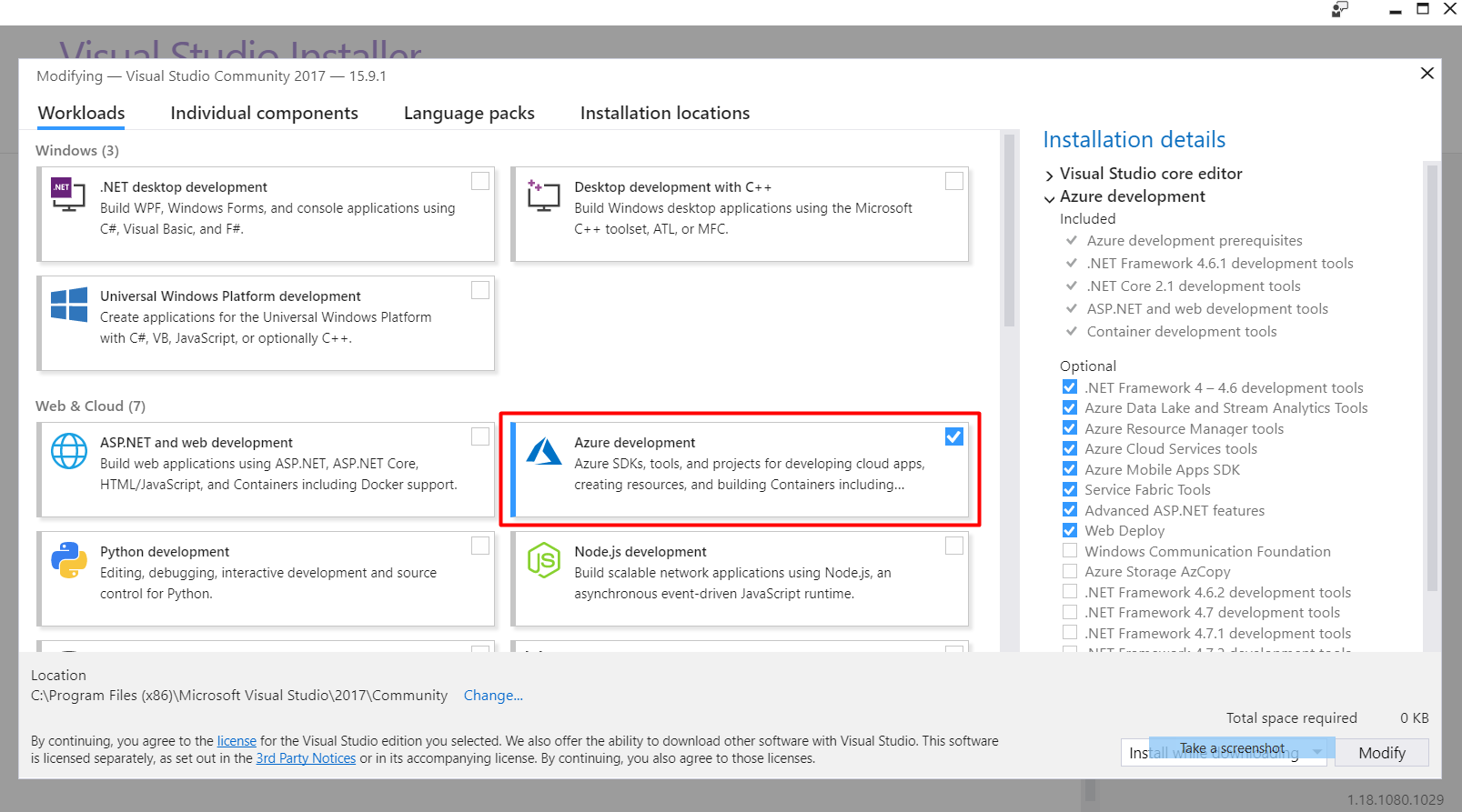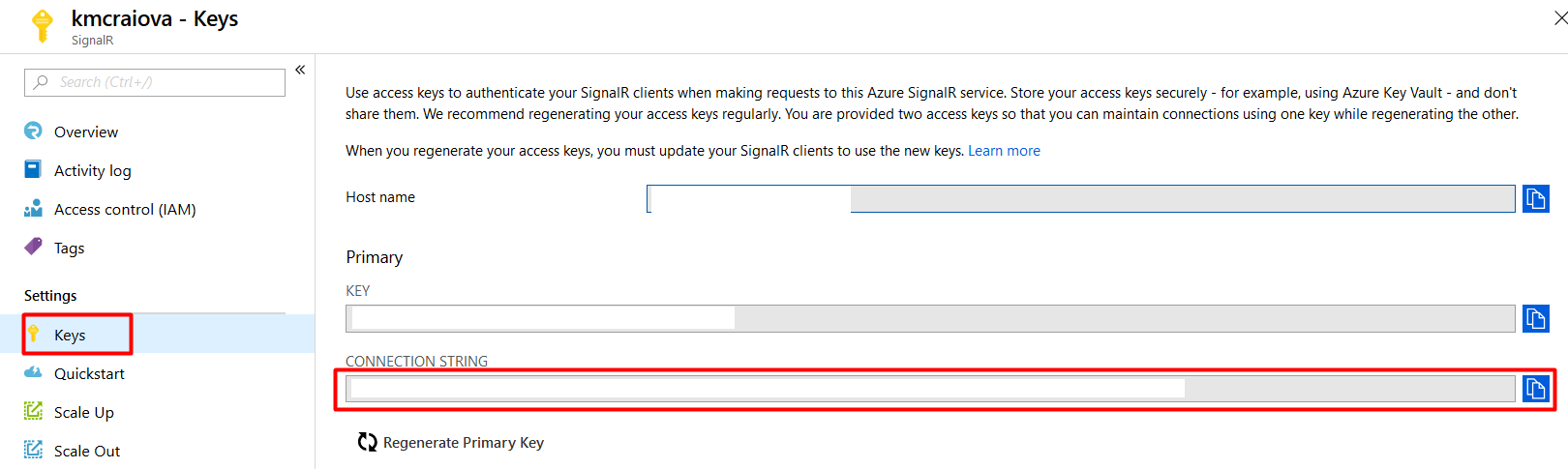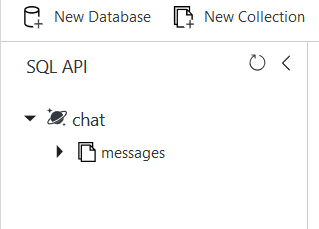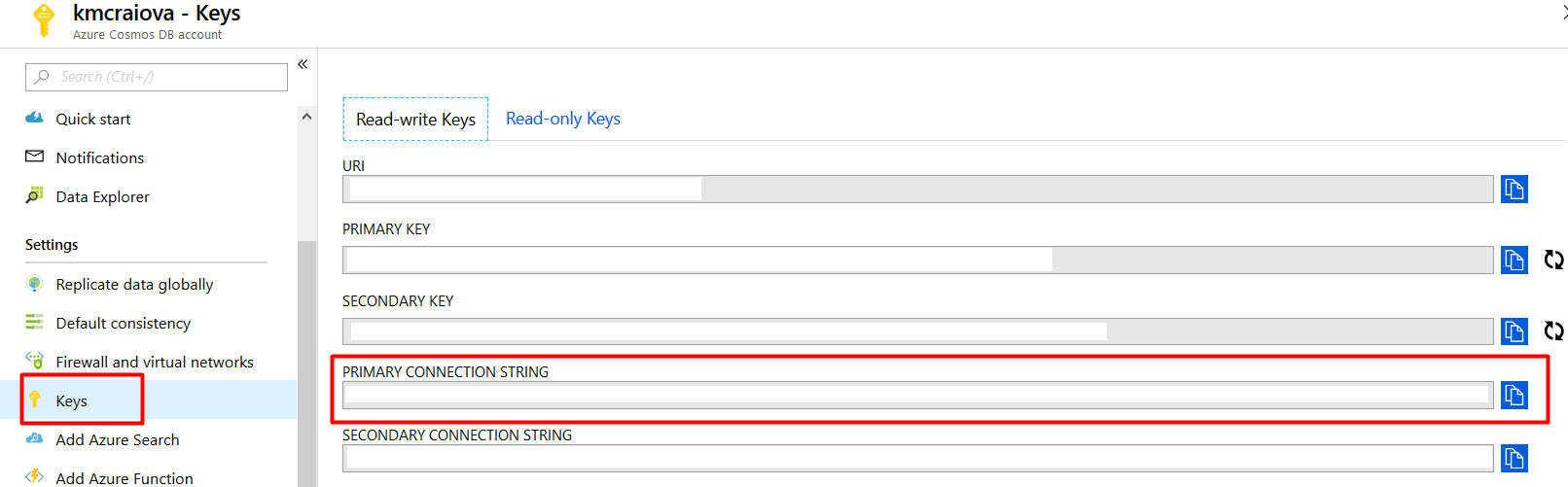You can see (and download) the presentation on Scribd
- Visual Studio 2017 (Community version is enought but any version will work) - at least v15.9.0
- nodeJs - at least v8 (latest version is recommended)
- [OPTIONAL] Visual Studio Code
You need to deploy 2 resources inside azure:
You can click on the following link to deploy a resource in Azure:
Get the Connection string from the Keys menu in Azure as we are going to need it later:
You can click on the following link to deploy a resource in Azure:
After deploying CosmosDB, you need to create one database named chat and one collection named messages as shown below
Get the Connection string from the Keys menu in Azure as we are going to need it later:
Open the solution from src/backend/KMCraiova2018.sln with Visual Studio 2017. Edit local.settings.json and replace the SignalR connection string & CosmosDB connection string that you got above. Run the project (CTRL+F5). The first run can be slow if you don't have the azure sdk tools.
Run the following commands from a terminal opened inside src/frontend directory:
npm install
npm start