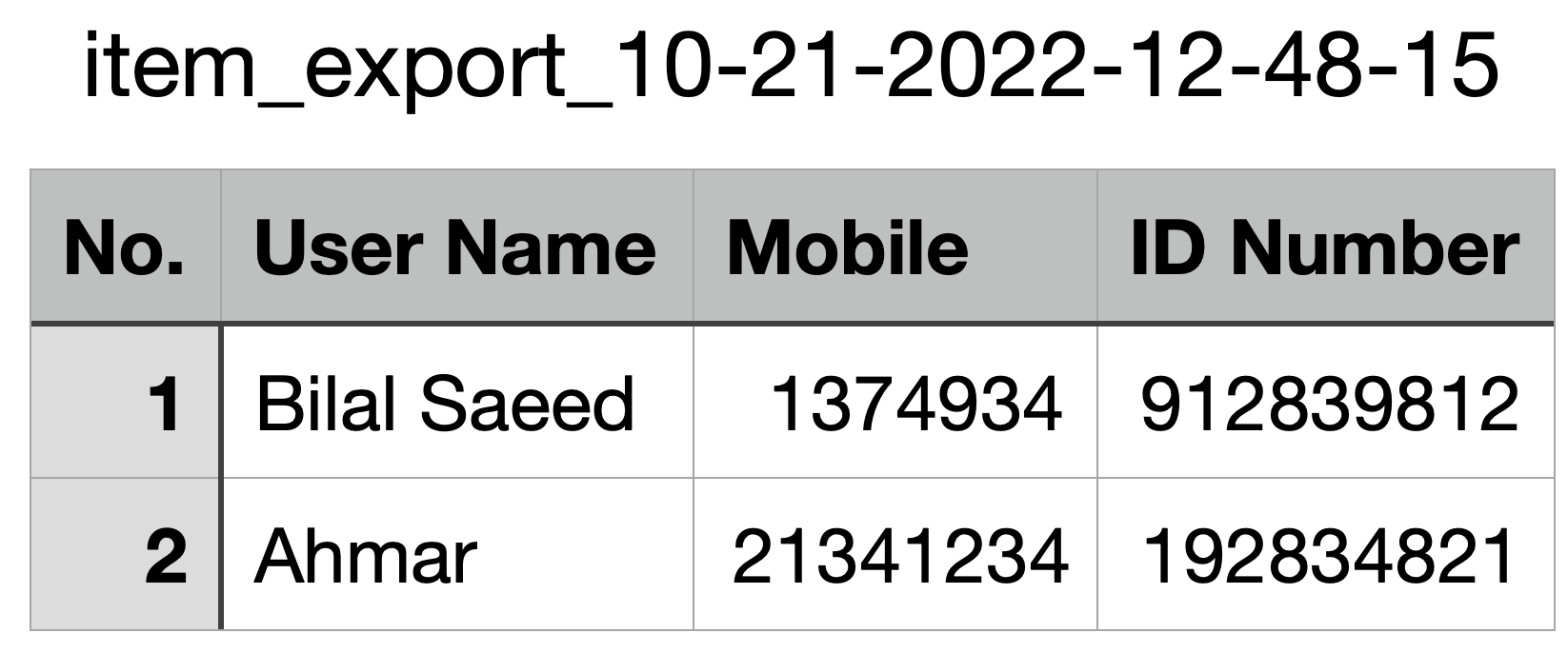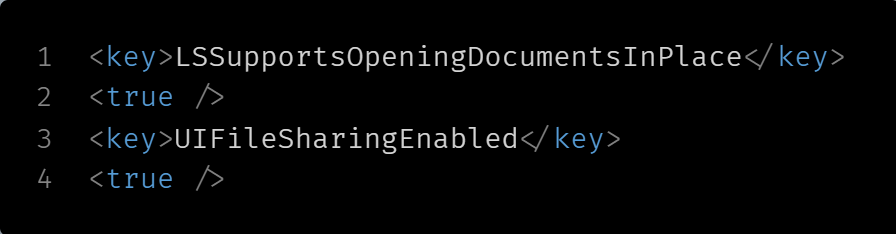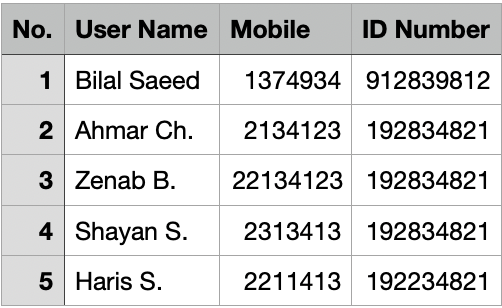You can create and download a CSV/Excel file with much less code. Do not forget to like the package if this helped you...
- Firstly, add to_csv as a dependency in your pubspec.yaml file.
- And import this as in your dart file:
import 'package:to_csv/to_csv.dart' as exportCSV;- In your onPressed/onTap function (or wherever you like), create a list of Strings that will be the Header of your table or excel file.
List<String> header = [];
header.add('No.');
header.add('User Name');
header.add('Mobile');
header.add('ID Number');- Also create a two lists which contains your list of rows as List
List<List<String>> listOfLists = []; //Outter List which contains the data List
List<String> data1 = ['1','Bilal Saeed','1374934','912839812']; //Inner list which contains Data i.e Row
List<String> data2 = ['2','Ahmar','21341234','192834821']; //Inner list which contains Data i.e RowNote: Length of elements present in Rows should be equal to the length of header list length
- Now add your data variables in listOfVisitor which is List of List of Strings actually.
listOfLists.add(data1);
listOfLists.add(data2);- Finally pass header and listOfVisitors to the package function like this:
exportCSV.myCSV(header, listOfLists);And your csvFile will be downloaded in no minutes. Open it on excel or in any other app and Enjoy!
Go to your project folder, ios/Runner/info.plist and Add these keys:
<key>LSSupportsOpeningDocumentsInPlace</key>
<true/>
<key>UIFileSharingEnabled</key>
<true/>Open Your Project in XCode (Open XCode -> Open a project or file -> Your_Project_Folder/ios/Runner.xcworkspace) Open info.plist Add these rows:
Application supports iTunes file sharing (Boolean -> Yes)
Supports opening documents in place (Boolean -> Yes)
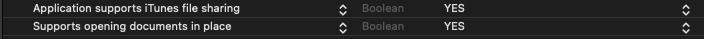
dart await myCSV(header, listOfLists,setHeadersInFirstRow:false,includeNoRow: true,sharing: false, removeDuplicates: true, showDuplicateValue:true,noDuplicatedCheckAfterSpecificRow: 3 );```
When setHeadersInFirstRow is set to false like the following code:
await myCSV(header, listOfLists,setHeadersInFirstRow:false,includeNoRow: true, sharing: false);Output would be:
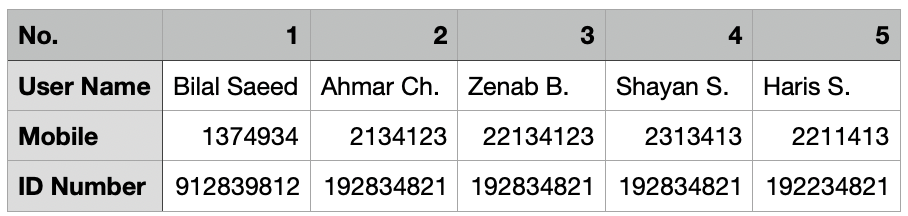
3. You can also design your csv like this
await myCSV(header, listOfLists,
sharing: false,
setHeadersInFirstRow: false,
fileName: "myProjectCSV-",
removeDuplicates: true,
showDuplicateValue: false,
emptyRowsConfig: {11: 2},
noDuplicatedCheckAfterSpecificRow: 10,
transposeAfterRow: 11);4. Compatible with Dart 3 now. Compiled with Flutter 3.22.2 ##3.0.0 & resolved all flutter analyze issues
If you like to contribute to this open source project, you are Welcome . If you need to make any changes, or find any issue please let me know on github and I will solve it.
And if you liked the package, don't forget to hit like button.
.png?alt=media&token=e948c554-5825-4d3b-bf3a-8a885f6a1a74) |
.png?alt=media&token=609b2a7f-46fc-4943-b267-787cbc78a1cd) |
|---|