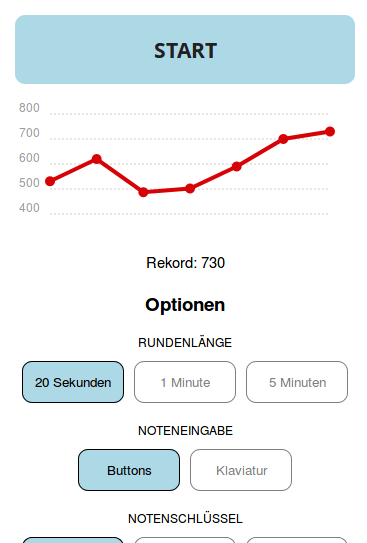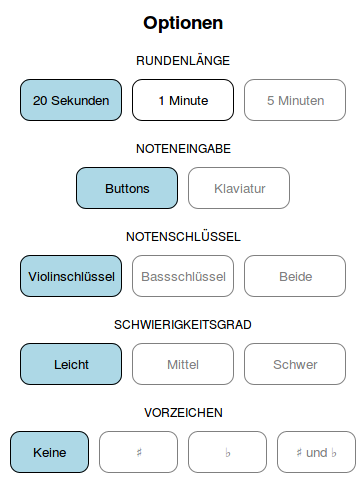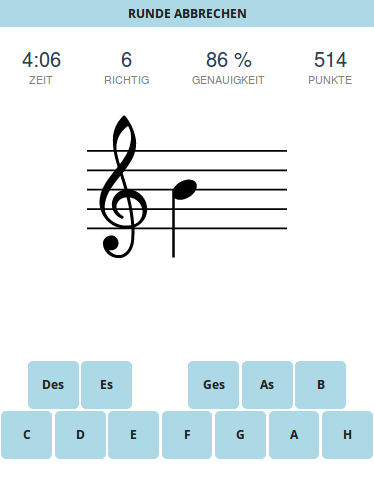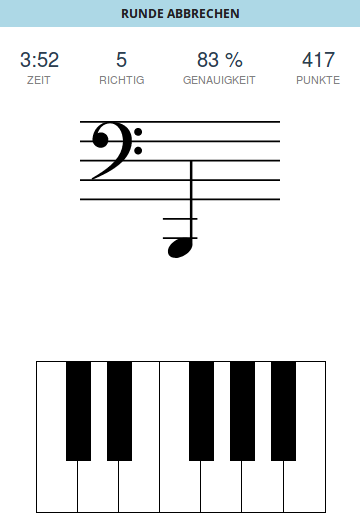Learn to read sheet music.


You can see the current status of the app on Netlify:
- PWA (it has a manifest.json and a service worker which caches all necessary files for offline use)
- Cordova (to package the app and put it on Google Play)
- Frontend-Framework: Vue
- Rendering music with JavaScript: abc.js
- Statistics line chart: chartist.js
- Multilinguality Plugin: vue-i18n
- WebMIDI, for MIDI keyboard input: webmidi
- Install node.js if you don't already have it
- Clone the repo
- Run
npm iin the command line to install the dependencies - Start the dev server with the command
npm start
- To run the app locally on Android, make sure you have Cordova and Android Developer Tools installed
cd cordovafollowed bynpm ito install the Cordova dependencies- Connect your Android device and run
npm run mobile - Release build:
npm run buildin the cordova directory (only possible with keystore)