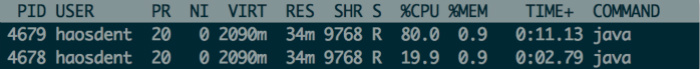jcgroup is a cgroup wrapper on JVM. You could use this library to limit the CPU shares, Disk I/O speed, Network bandwidth and etc of a thread.
☑ blkio
☑ common
☑ cpu
☑ cpuacct
☑ cpuset
☑ devices
☑ freezer
☑ memory
☑ net_cls
☑ net_prio
This code snippet create two threads and set different cpu shares of them. One is 512 while another is 2048.
public class ExampleTest {
private static final Logger LOG = LoggerFactory.getLogger(ExampleTest.class);
private static Admin admin;
private static Group root;
private static Group one;
private static Group two;
@BeforeClass
public static void setUpClass() {
try {
admin = new Admin(Constants.SUBSYS_CPUSET | Constants.SUBSYS_CPU);
root = admin.getRootGroup();
one = admin.createGroup("one", Constants.SUBSYS_CPUSET | Constants.SUBSYS_CPU);
two = admin.createGroup("two", Constants.SUBSYS_CPUSET | Constants.SUBSYS_CPU);
} catch (IOException e) {
LOG.error("Create cgroup Failed.", e);
assertTrue(false);
}
}
@AfterClass
public static void tearDownClass() {
try {
admin.umount();
} catch (IOException e) {
LOG.error("Umount cgroup failed.", e);
assertTrue(false);
}
}
@Test
public void testCpu() {
try {
one.getCpuset().setCpus(new int[]{0});
two.getCpuset().setCpus(new int[]{0});
one.getCpuset().setMems(new int[]{0});
two.getCpuset().setMems(new int[]{0});
one.getCpu().setShares(512);
two.getCpu().setShares(2048);
final Group oneTmp = one;
final Group twoTmp = two;
new Thread(){
@Override
public void run() {
int id = Threads.getThreadId();
LOG.info("Thread id:" + id);
try {
oneTmp.getCpu().addTask(id);
while (true);
} catch (IOException e) {
LOG.error("Test cpu failed.", e);
assertTrue(false);
}
}
}.start();
new Thread(){
@Override
public void run() {
int id = Threads.getThreadId();
LOG.info("Thread id:" + id);
try {
twoTmp.getCpu().addTask(id);
while (true);
} catch (IOException e) {
LOG.error("Test cpu failed.", e);
assertTrue(false);
}
}
}.start();
Thread.sleep(60000l);
} catch (Exception e) {
LOG.error("Test cpu failed.", e);
assertTrue(false);
}
}
}The wrapper requires a configuration file that defines the user and the password used to create the tasks. That user must be able to run sudo. You must add a user_conf file to the classpath, e.g. in the /src/main/resources or the /src/test/resources project folder, using the following format:
{
"name" : "james",
"password" : "bond"
}
- Linux version (>= 2.6.18)
- cgroups management tools. In Ubuntu or Debian, you may install the tools using:
sudo apt-get install cgroup-bin
Licensed under the Apache License, Version 2.0 (the "License"); you may not use this file except in compliance with the License. You may obtain a copy of the License at
(http://www.apache.org/licenses/LICENSE-2.0)
Unless required by applicable law or agreed to in writing, software distributed under the License is distributed on an "AS IS" BASIS, WITHOUT WARRANTIES OR CONDITIONS OF ANY KIND, either express or implied. See the License for the specific language governing permissions and limitations under the License. See accompanying LICENSE file.