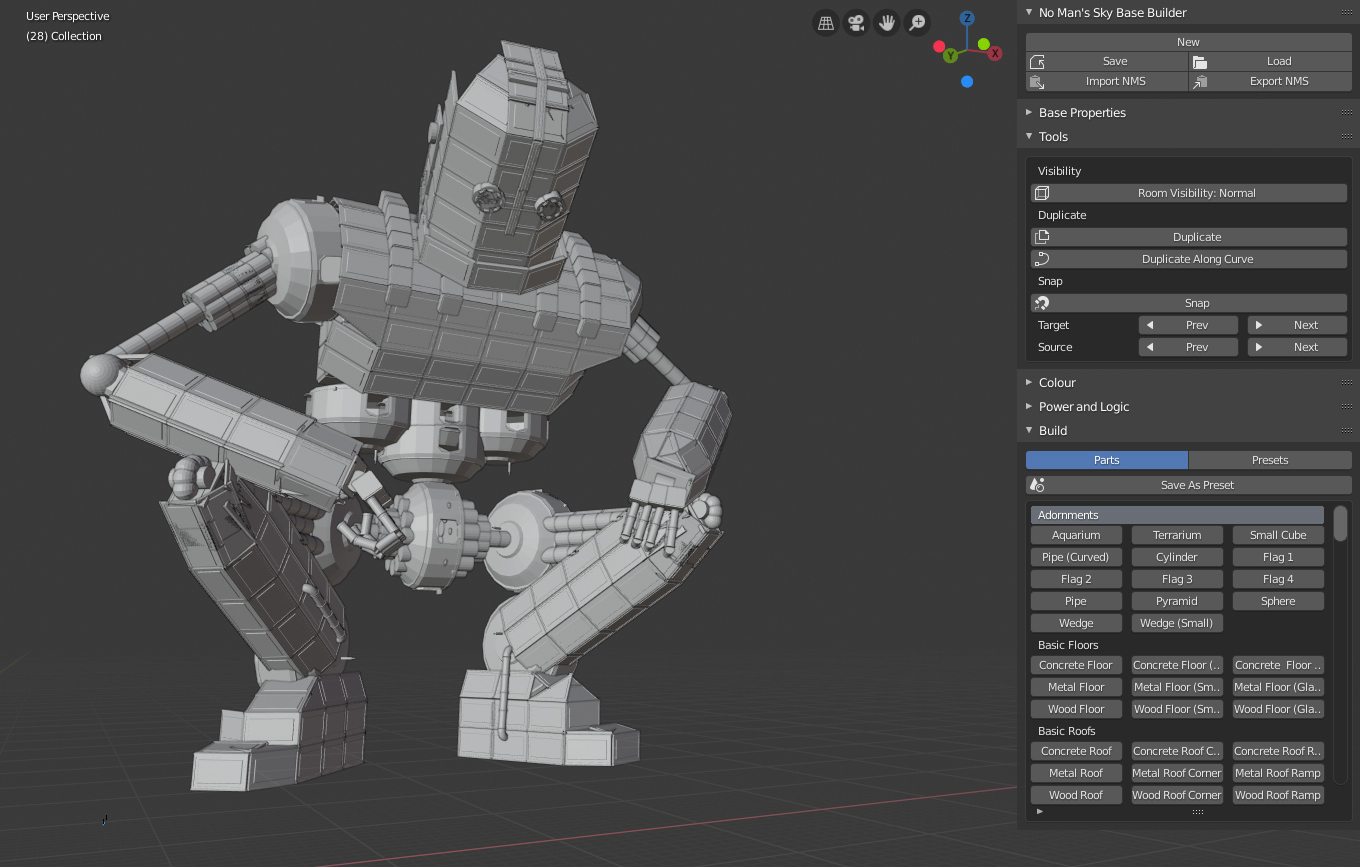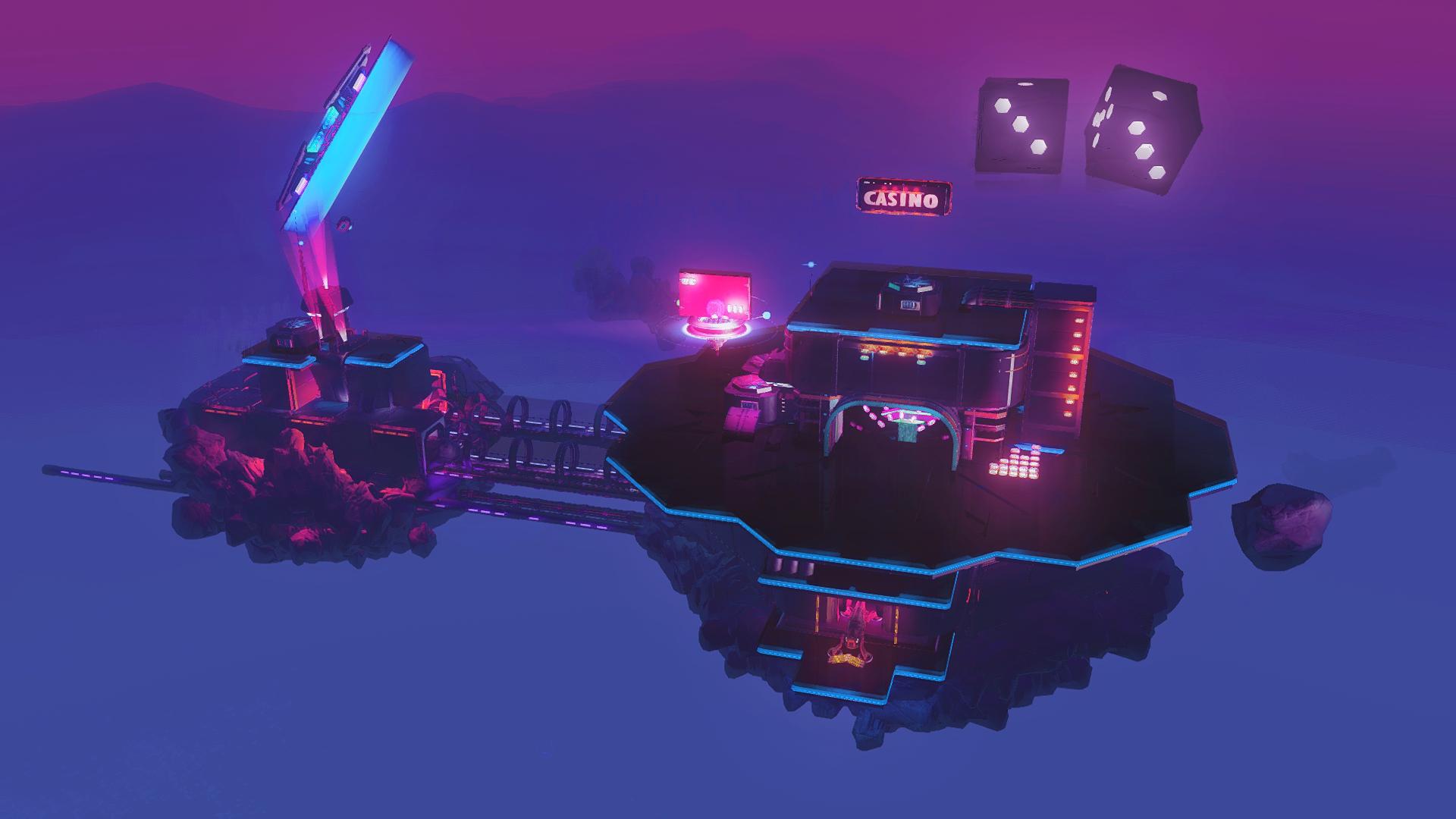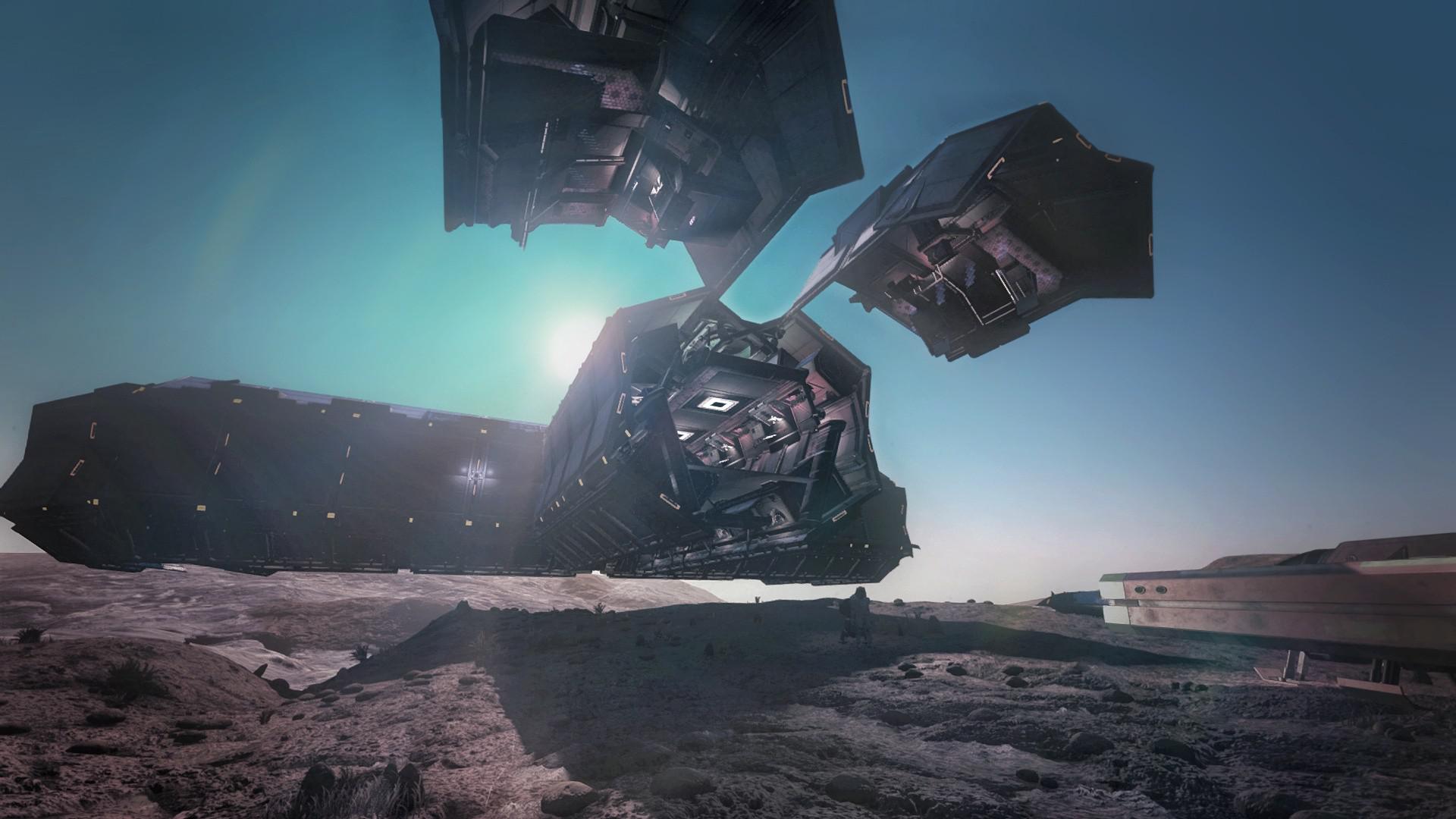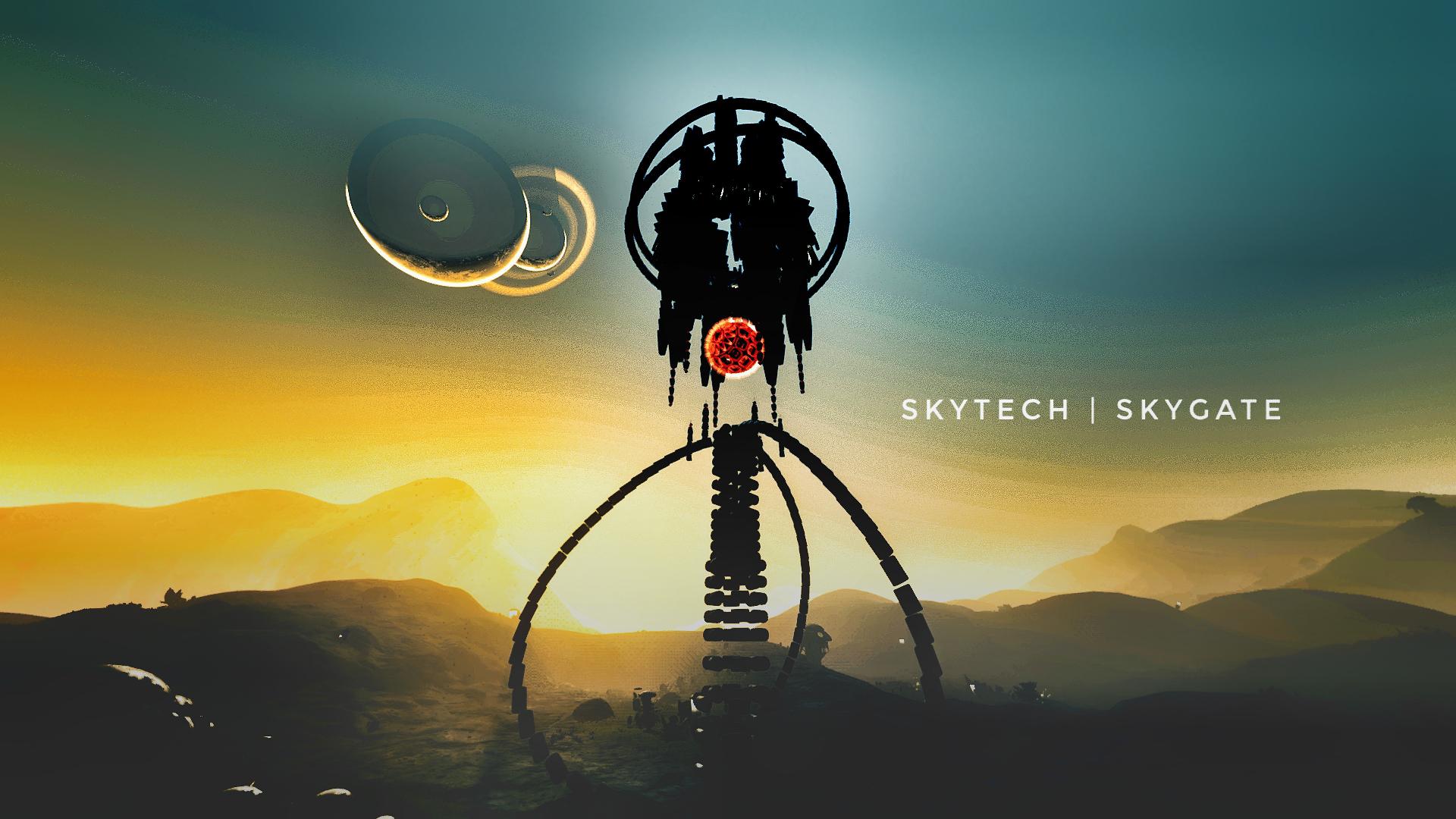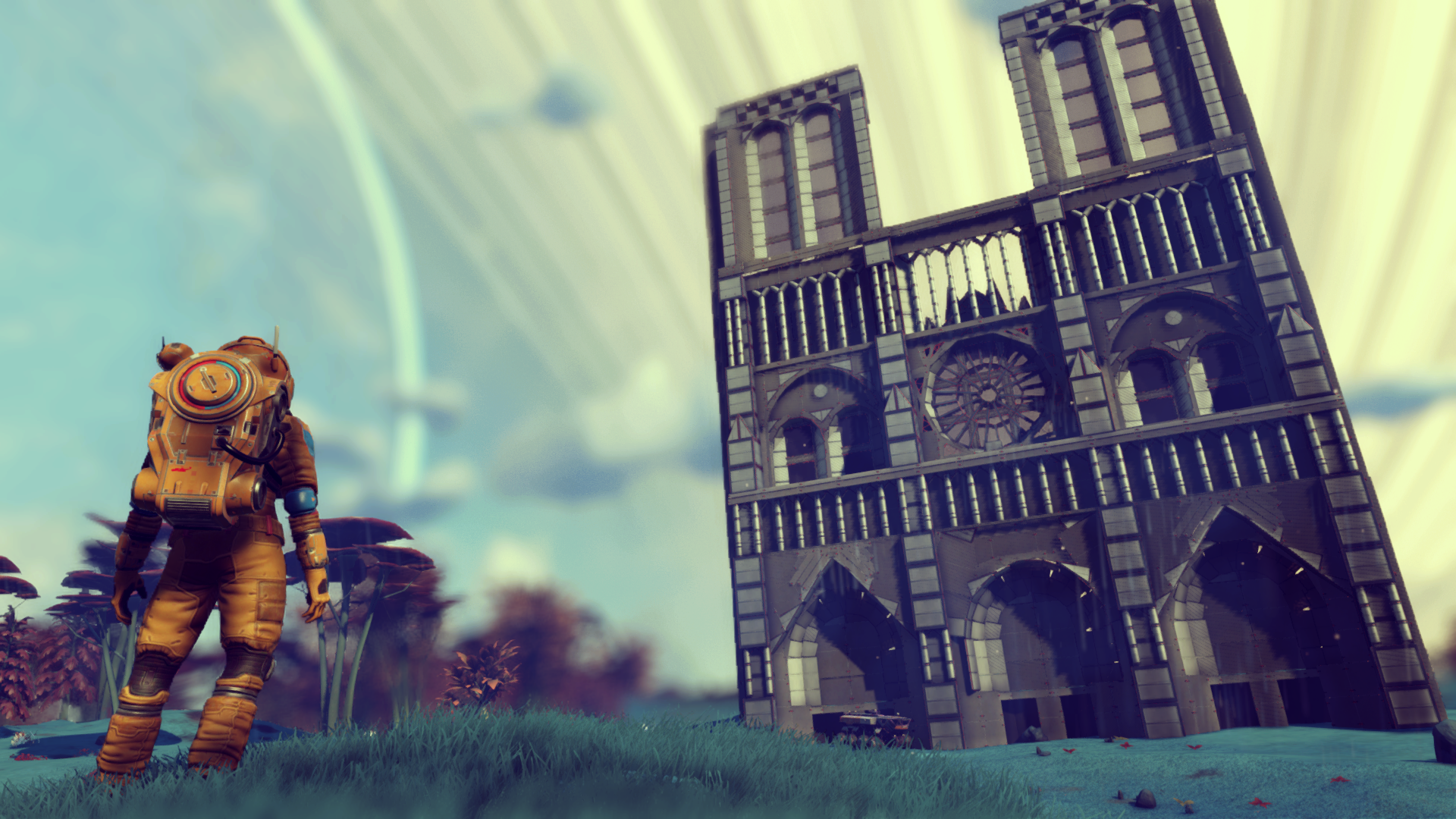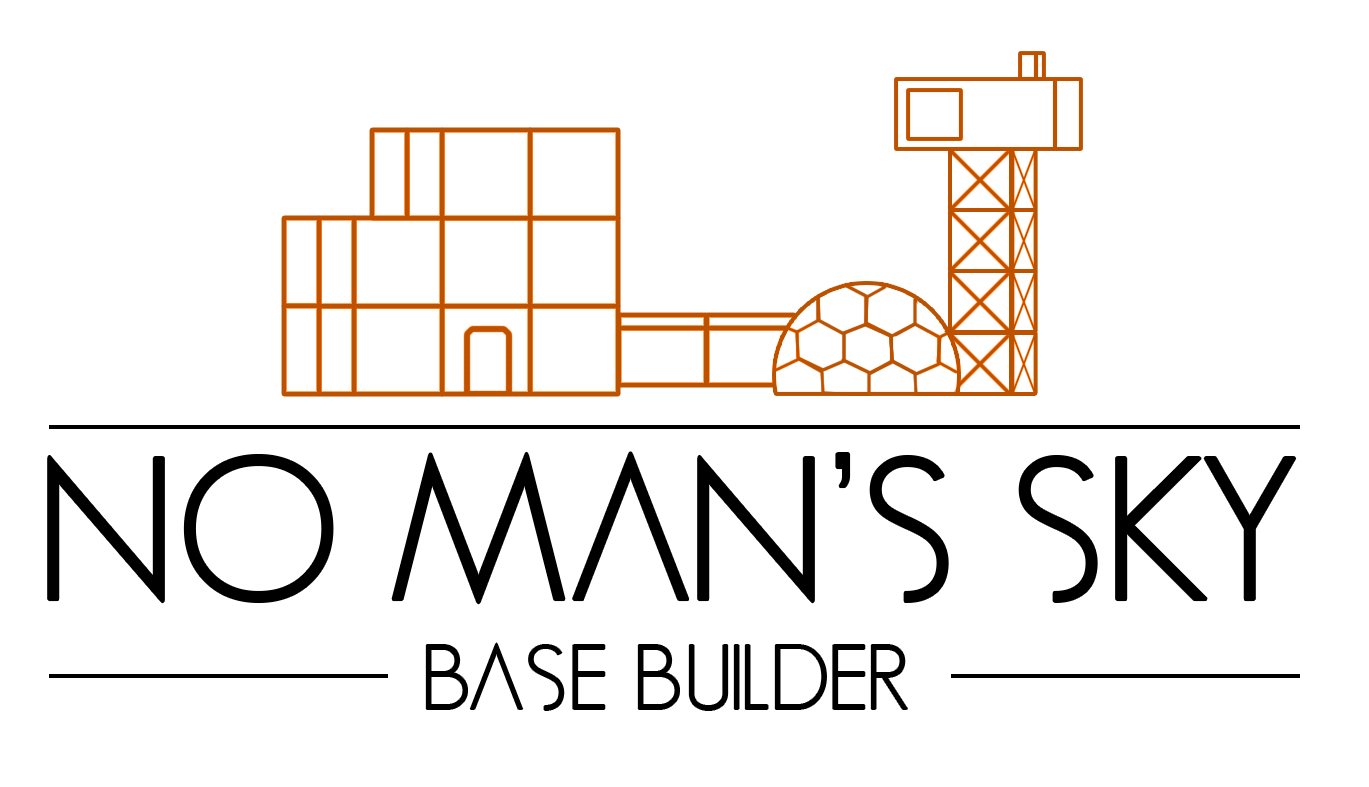
A plugin for Blender 2.8 to build bases in No Mans Sky.
Key Features • Requirements • Installation & How To Use • Credits & Support • Screenshots • Community Showcase
- Build bases for No Mans Sky using proxy representations for building parts.
- Translate, rotate and scale any base part to any position and any size!
- Define presets to build complex items quickly. Share or download presets online.
- Save and Load bases to disk (.json format).
- Import and Export back and forth from the game using the No Mans Sky Save Editor.
- Snapping features help with the placement of base parts. Similar to the snapping features in-game.
- A Power and Logic UI panel helps manage electricity and switches.
- Latest Base Builder Release (https://github.com/charliebanks/nms-base-builder/releases)
- No Mans Sky Save Editor (https://nomansskymods.com/mods/no-mans-sky-save-editor/)
- Blender 2.8 (https://www.blender.org/)
- Installation Video: https://www.youtube.com/watch?v=_zN82oueFTE
- Getting started video: https://www.youtube.com/watch?v=qXcguoROM-A
- How to use presets video: https://www.youtube.com/watch?v=BFIvRH5-S0I&t
- How to do snapping video: https://youtu.be/1I3KDRiSTW8
- How to manage power and electricity video: https://www.youtube.com/watch?v=jDascUR4NPA
See video above for installation guide, otherwise follow these steps.
- Download the latest release. (https://github.com/charliebanks/nms-base-builder/releases)
- Open "User Preferences" in Blender.
- Go to the Add-ons tab.
- Click "Install Add-on from File..." at the bottom of the window.
- Select the downloaded zip file.
- In the right side panel of the viewport, click the "No Man's Sky" tab.
Presets are stored in your "%USERPROFILE%\NoMansSkyBaseBuilder\presets" directory. These can be downloaded and shared with other people. You can find a few basic presets I've made on the nexus mod page - https://www.nexusmods.com/nomanssky/mods/984?tab=files.
The tool is designed towards supporting the vanilla game as much as possible, however any additional base parts introduced by mods will display as cubes but will still be able to import/export to the game.
You can introduce your own OBJ's by adding them to your user directory folder. The layout for this should be...
- %USERPROFILE%\NoMansSkyBaseBuilder\
- mods
- mod_name
- models
- category
- MOD_WALLA.obj
- MOD_WALLB.obj
- category_b
- MOD_FLOORA.obj
- MOD_FLOORB.obj
- category
- models
- mod_name
- mods
The names of categories is up to the user.
The obj file name should reflect the name of the part in-game.
Created and maintained by.
- Charlie Banks (@charliebanks)
Feel free to get in touch :)
/u/ashfacta
/u/258100