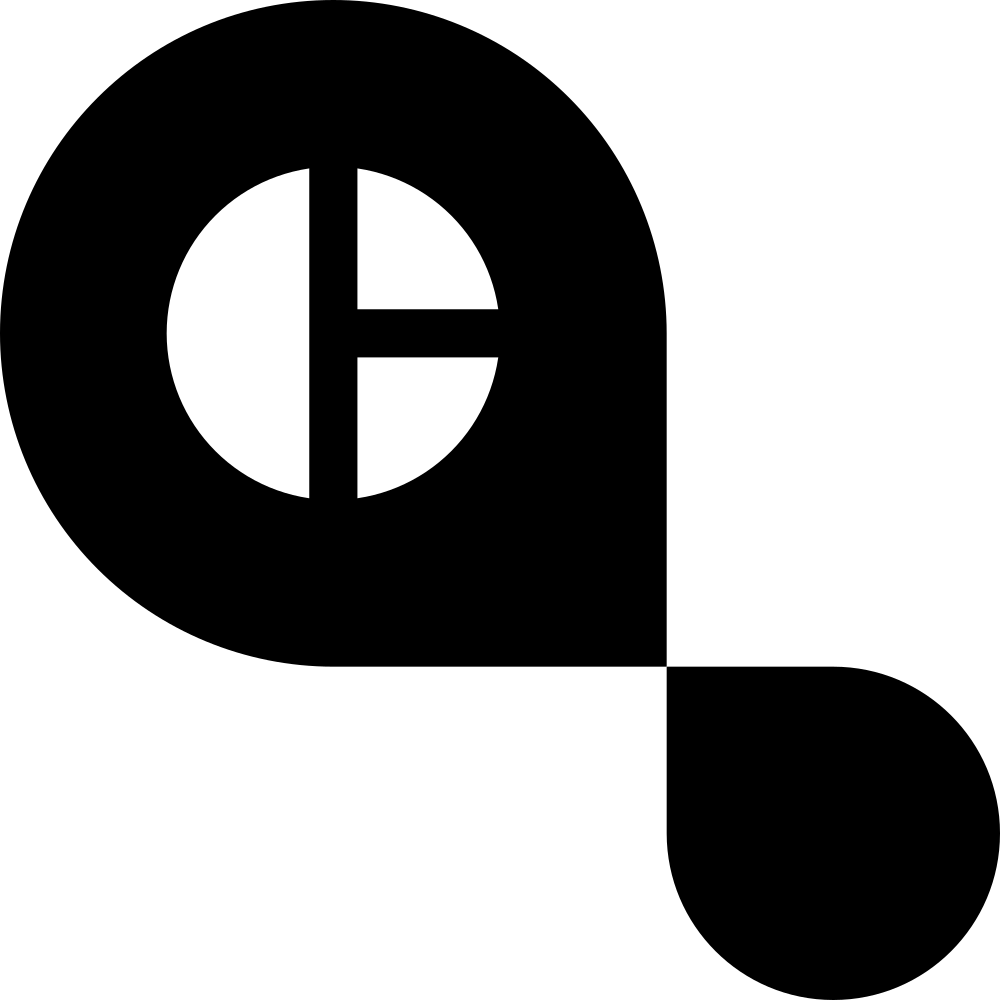instantWM the window manager of instantOS.
It is preinstalled on instantOS You can manually install the git build by cloning the repo and then running build.sh
git clone --depth=1 https://github.com/instantOS/instantWM.git
cd instantWMDocumentation for instantWM can be found in the general documentation for instantOS and the instructional screencasts. It is not described in this README
This is just a quick list of some features. For a full list and explanation, please refer to the documentation.
- General
- hybrid-wm: tiling and floating mode
- Keyboard and Mouse based workflows
- start menu
- desktop bindings
- full multi monitor support
- tag system
- overview mode
- overlays
- Graphical Features
- Animations
- Hover indicators
- Status markup
- color indicators for sticky windows, tag status etc.
- Mouse support
- Drag windows by grabbing the title
- Drag windows onto other tags
- Rio-like drawing feature
instantWM is a dwm fork, but contains less than 40% original dwm code. Most of the changed and added code is completely original which means there are no patches replicating the behaviour for dwm. It also makes instantWM incompatible with dwm patches. Why go this route? Why not just use dwm patches? The features patches introduce are by nature completely isolated. They have no way of knowing what else is applied to the WM and therefore are limited in their usage of other parts of the WM. Not relying on patches enables huge amounts of freedom. Take for instance sticky windows. They are a simple concept, but need a few checks in some places that adjust behaviour based on wether a window is sticky or not. A patch can only apply this to code present in the barren vanilla version. Other examples of this include animations and overlays or scratchpads. Most features weren't available as patches anyway. instantWM has different goals than dwm. It prioritizes stability, speed and features over lines of code. It aims to have excellent mouse and touch screen support. It contains graphical features like animations and hover indicators that make it look more appealing. It is meant to be used as is. instantOS has every feature that a desktop enviroment has or offers a replacement and instantWM closely follows this "just works" approach and in many ways goes beyond the capabilities of a desktop environment. This makes it a possible choice for new or casual users that cannot be bothered to learn C, vim, git, bash and loads of other stuff just to do their email.