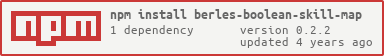D3 skills maps that represent a custom developer roadmap version of https://roadmap.sh
Demo available in https://booleanchile.github.io/berles-boolean-skill-map/
npm install berles-boolean-skill-map
This library is compatible as UMD module or ES6 module.
<body>
<h1>Acá va el gráfico</h1>
<div style="text-align: 'center';">
<svg height="800" width="800">
<g height="800" width="800" transform="translate(400,400)"></g>
</svg>
</div>
<script src="https://unpkg.com/berles-boolean-skill-map@latest/umd/skillsMap.js"></script>
<script>
const formData = {
'Internet': [1, 1, 1, 2, 3],
'Backend': [1, 1, 0, 0, 0],
'Programación': [1, 1, 3, 0, 0],
'Control Versiones': [1, 1, 2, 3, 0],
'HTML y A11y': [1, 1, 1, 2, 3],
'CSS': [1, 1, 1, 2, 3],
'Javascript': [1, 1, 3, 0, 0],
'Testing': [1, 1, 3, 0, 0],
'Performance': [1, 1, 0, 0, 0],
'Devops': [1, 1, 1, 0, 0],
'Arquitectura': [1, 3, 0, 0, 0]
};
const skillsMapTarget = document.querySelector('svg > g');
const onClickSegment = (segmentName, levelsData) => {
console.log(segmentName, levelsData);
};
// UMD package it is available in window.skillsMap global variable
window.SkillsMap.createSpiderChart(
skillsMapTarget,
formData,
{ onClickSegment }
);
</script>
</body>React JS Example
import { createSpiderChart } from "berles-boolean-skill-map";
function SkillsMap() {
const chartRef = useRef();
useEffect(() => {
const formData = {
'Internet': [1, 1, 1, 2, 3],
'Backend': [1, 1, 0, 0, 0],
'Programación': [1, 1, 3, 0, 0],
'Control Versiones': [1, 1, 2, 3, 0],
'HTML y A11y': [1, 1, 1, 2, 3],
'CSS': [1, 1, 1, 2, 3],
'Javascript': [1, 1, 3, 0, 0],
'Testing': [1, 1, 3, 0, 0],
'Performance': [1, 1, 0, 0, 0],
'Devops': [1, 1, 1, 0, 0],
'Arquitectura': [1, 3, 0, 0, 0]
};
const chartOptions = {
onClickSegment(segmentName, levelsData) {
ModalGenerator(segmentName, levelsData);
},
};
createSpiderChart(chartRef.current, formData, chartOptions);
}, []);
return (
<>
<h1>Acá va el gráfico</h1>
<div style={{ textAlign: "center" }}>
<svg height={800} width={800}>
<g
ref={chartRef}
height={800}
width={800}
transform={`translate(
${400},
${400})`}
></g>
</svg>
</div>
</>
);
}gpincheiraa 💻 |
booleanchile 💻 |