This repository has been archived by the owner on Feb 27, 2018. It is now read-only.
Fix shellinit output for cmd.exe/powershell #356
Merged
Add this suggestion to a batch that can be applied as a single commit.
This suggestion is invalid because no changes were made to the code.
Suggestions cannot be applied while the pull request is closed.
Suggestions cannot be applied while viewing a subset of changes.
Only one suggestion per line can be applied in a batch.
Add this suggestion to a batch that can be applied as a single commit.
Applying suggestions on deleted lines is not supported.
You must change the existing code in this line in order to create a valid suggestion.
Outdated suggestions cannot be applied.
This suggestion has been applied or marked resolved.
Suggestions cannot be applied from pending reviews.
Suggestions cannot be applied on multi-line comments.
Suggestions cannot be applied while the pull request is queued to merge.
Suggestion cannot be applied right now. Please check back later.
Also fixes the issue with Windows paths with backslashes in the bash
exportstatements.When shellinit/up executed on windows, prints instructions on how to set
environment variables correctly for Windows Command Prompt (cmd.exe) and
PowerShell. (only the powershell set path statements are printed to
stdout; the rest goes to stderr).
We couldn't find a way to figure out if we're running on CMD or PowerShell, that's
why printing instructions for both.
Visualized:
Changes in MSYS window (used with "Boot2Docker Start" shortcut link), added single quotes around path.

CMD.exe output for for
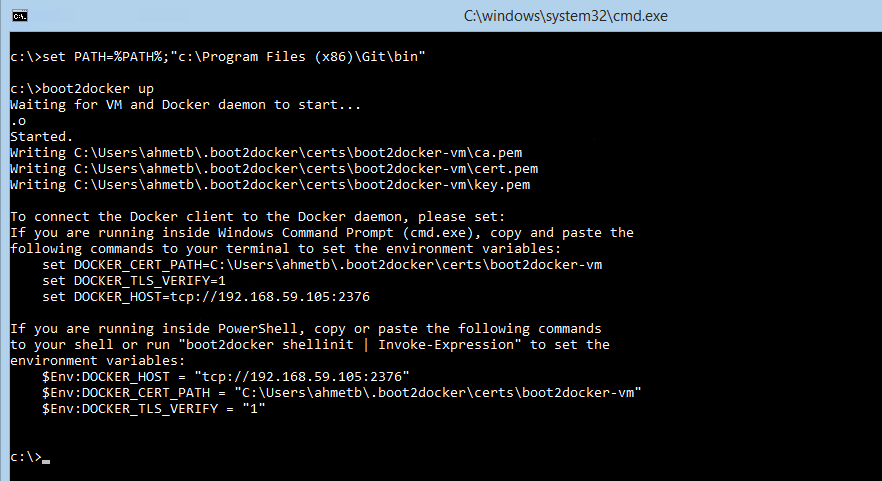
up(used to print "Docker client does not run on Windows for now"):Powershell output for
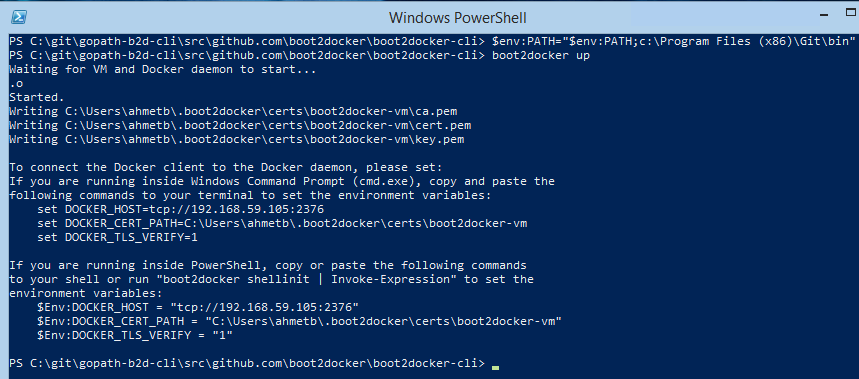
up(same as cmd.exe):Powershell

boot2docker shellinit | Invoke-Expression(notice that the PS commands are missing as they were on stdout and got piped to Invoke-Expression):Signed-off-by: Ahmet Alp Balkan ahmetalpbalkan@gmail.com
cc: @tianon @johngossman