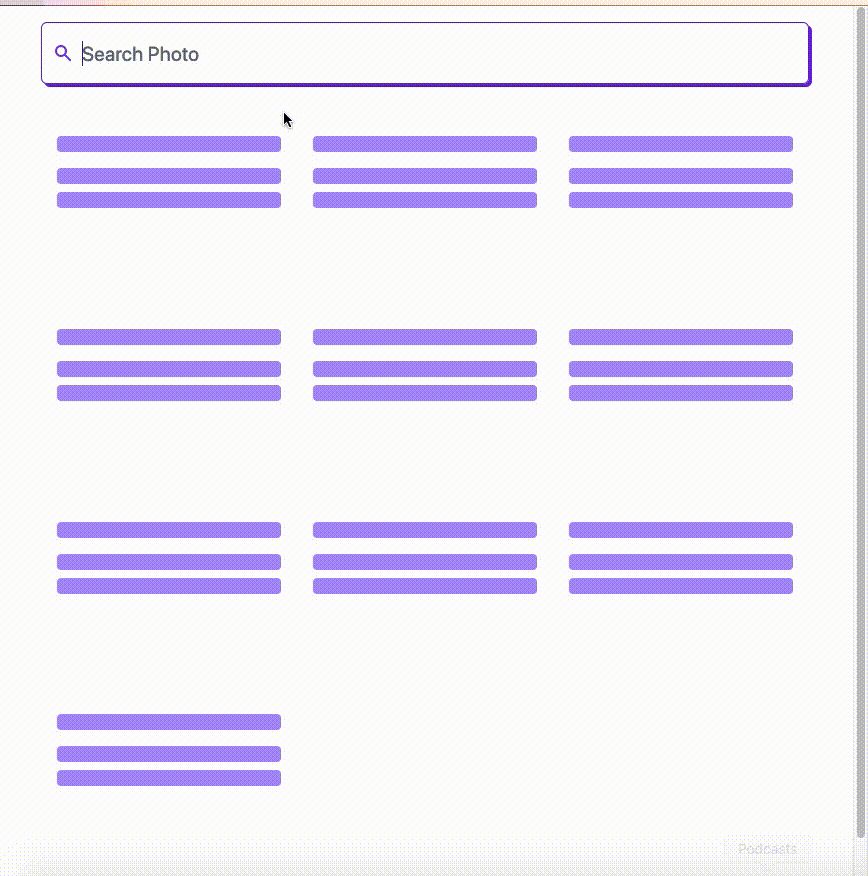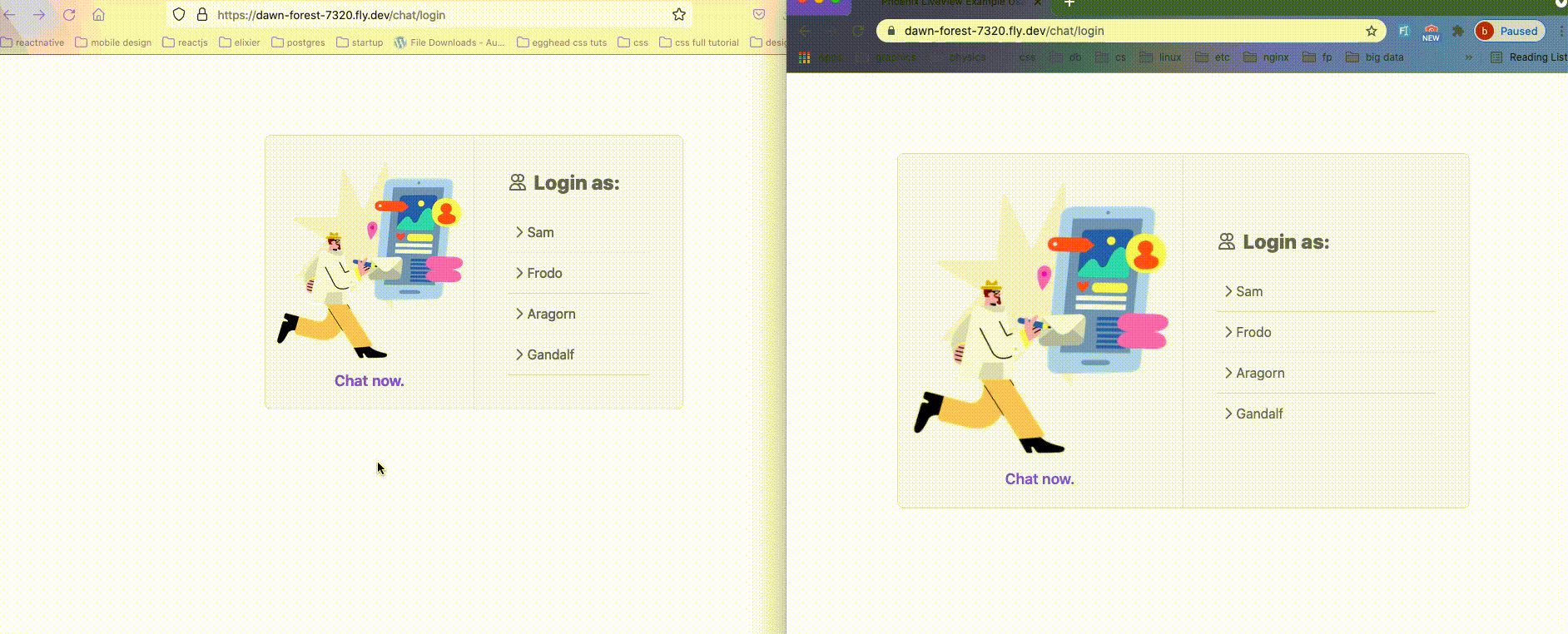This is my attempt to learn LiveView by building a web app component.
- Elixir version
1.12.2; OTP version 23.3.2 - Install dependencies with
mix deps.get - Create and migrate your database with
mix ecto.setup - Install Node.js dependencies with
npm installinside theassetsdirectory - Start Phoenix endpoint with
mix phx.serveror app inside IEx withiex -S mix phx.server
Now you can visit localhost:4000 from your browser.
- Elixir 1.12.2
- Phoenix 1.15.9
- Nodejs 12.13.0
Pagination (Infinite Scroll)
We used photos from Unsplash website via Unsplash API. We need to setup from here.
- Create Unsplash application in order to use Unsplash API
- Add this to
config/dev.exs:
config :live_view_example_usage, :unsplash_credentials,
client_id: <CLIENT_ID>,
client_secret: <CLIENT_SECRET>
- Run
iex- S mix phx.server
- Pagination (Infinite Scroll)
- Chat
- OTP Login (WIP)
I deployed the demo to fly.io. The deployment process is surprisingly easy.
- Phoenix Framework
- ElixirConf 2020 - Patrick Thompson - Liven up your LiveViews (even further) with AlpineJS
- Adding Tailwind CSS to Phoenix 1.4 and 1.5
- Communicating between LiveViews on the same page
- Building a Distributed Turn-Based Game System in Elixir
- Deploying Elixir application in fly.io
- Connecting Observer in Production
- Happy\ Bunch\ -\ Astronaut.png image is from blush.design check it out! they have awesome illustrations!
- Upgrade to Phoenix 1.6