A debug menu hook for Danganronpa: Trigger Happy Havoc.
A demo video can be found here.
I wanted to figure out what these debug options do, so I did.
Due to compiler optimization and what I assume to be debug preprocessor macros, the debug menu has been replaced with a single function that does nothing. (A single jump to a ret. No idea. See address 435B0 in your local disassembler.)
Because of this, the EXE needs to be patched and hooked during runtime for the debug menu to appear properly.
As a side effect of this, the debug menu might have missing data, crash the game, or do nothing at times.Here be dragons!
I do my best to try and restore most of the functionality as best i can figure out.
If you do find a dragon though, you can create an issue about it, and i'll take a look.
If you've figured out how to fight a dragon, you can create a pull request instead.
- A controller (optional).
- Yes, a controller. Anything steam recognizes is fine, as long as it works with the game.
- Because some debug menu items only accept analog input.
- Yes, a controller. Anything steam recognizes is fine, as long as it works with the game.
F5 opens the debug menu.
F6 opens the player camera control menu.
F9 forcibly opens the debug menu (for testing purposes).
F10 opens the utilities and settings window.
If using a keyboard, Q decreases values, E increases values. Also makes you extremely dizzy in some cases.
Z = Cross
C = Circle
X = Square
V = Triangle
- Download the Hook.
- Inject the DLL
Xenos
https://github.com/DarthTon/XenosDownload Xenos from github.
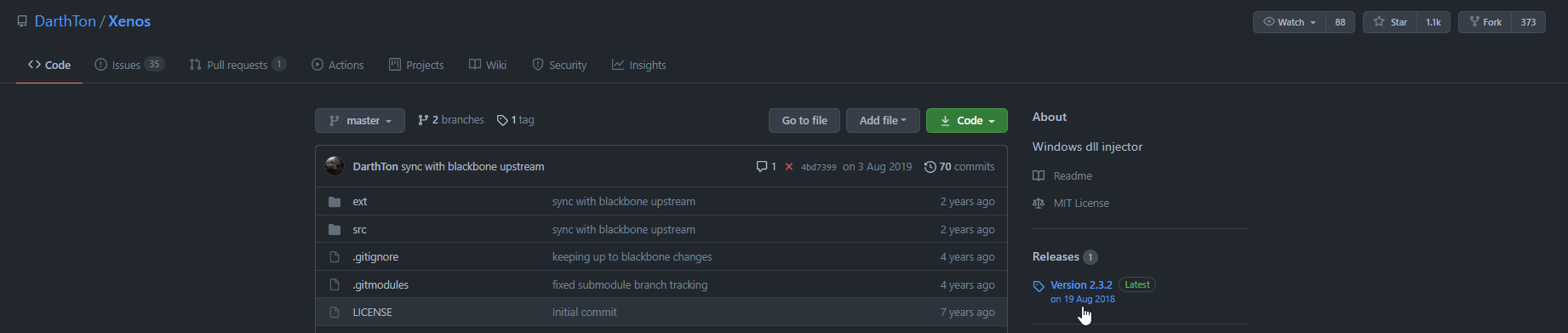
You will now see the following:

Select the process "DR1_us.exe" as shown:

Now add the DLL as shown:
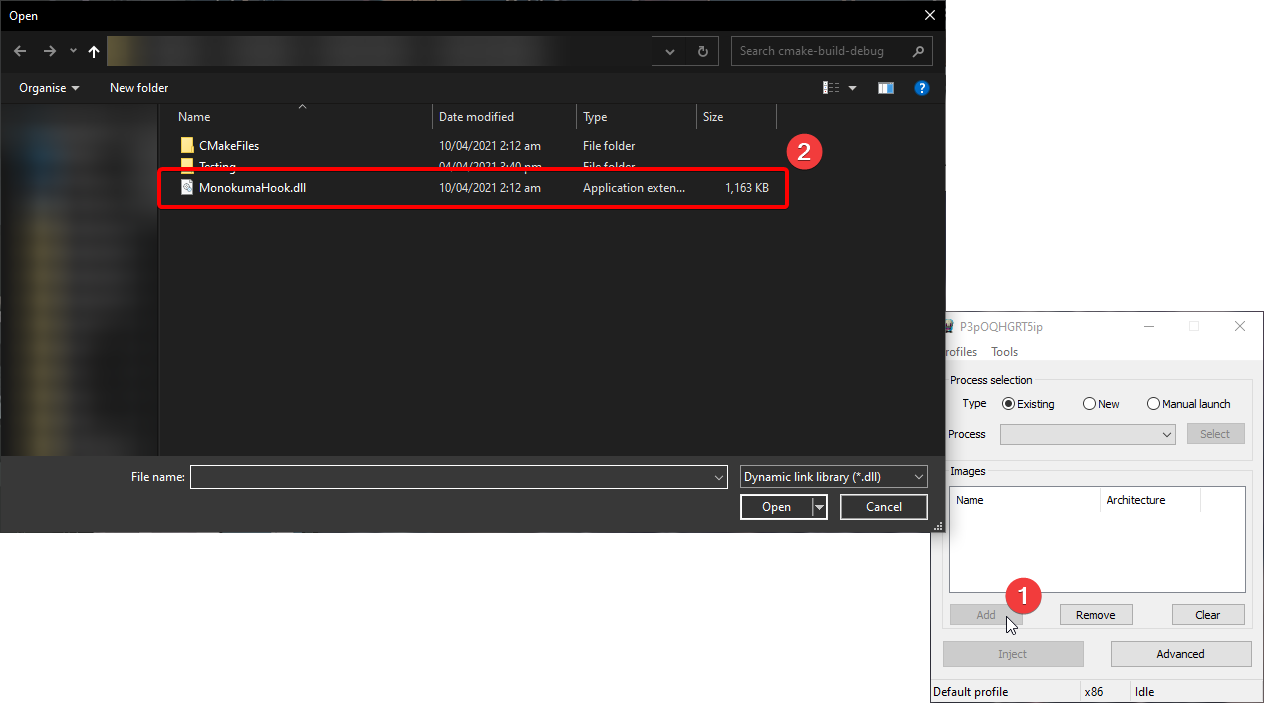
Finally, Xenos should look like this:

Press inject, and we're done!
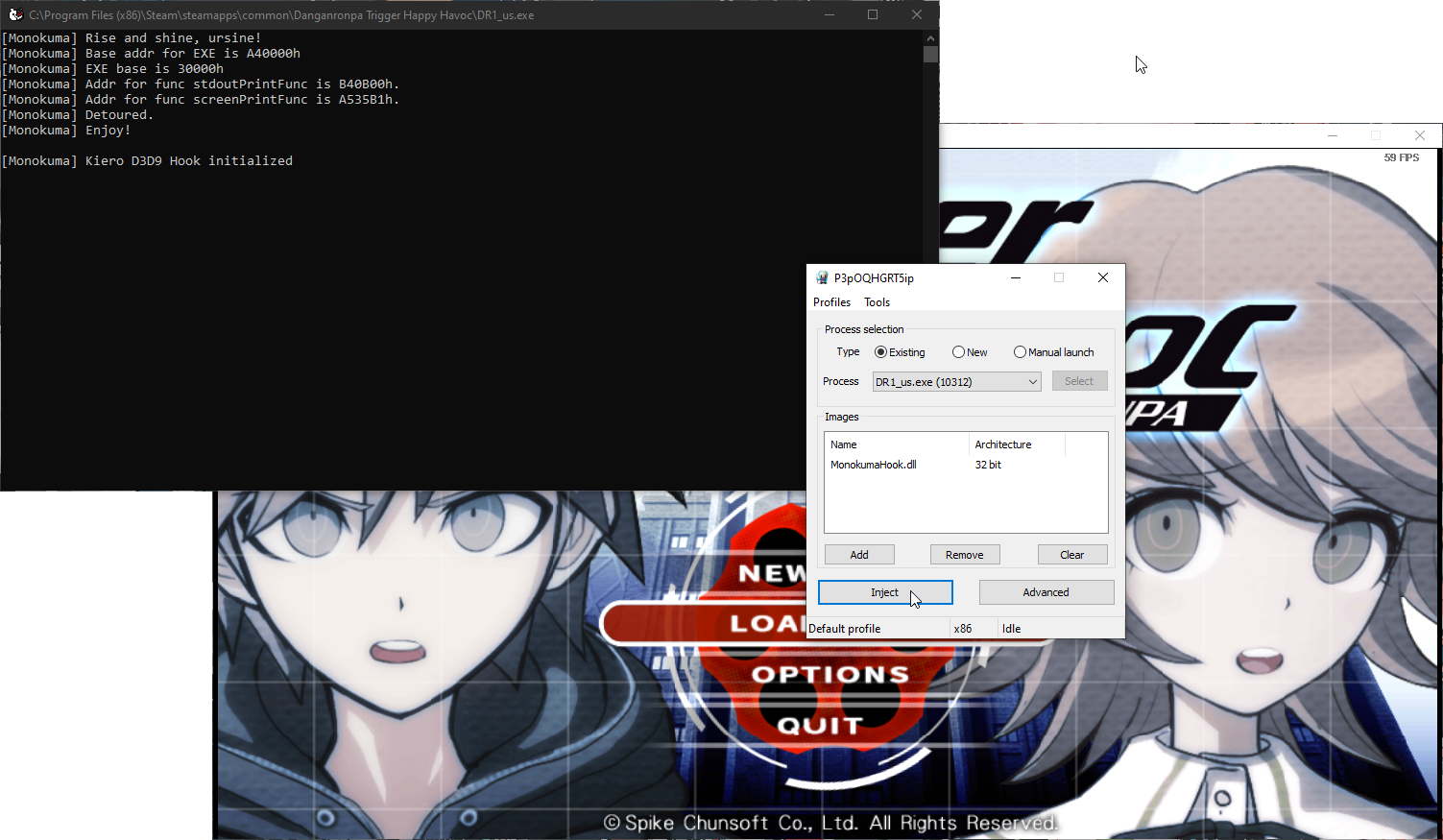
Cheat Engine






- You can also bring your own DLL Injector of preference, if that's more of your thing.
- Profit!
I use vcpkg for my dependencies. Your setup may vary, but the requirements are:
Go to Kiero.h and change KIERO_INCLUDE_D3D9EX to 1, otherwise the hook will fail.
You may need to modify CMakeLists.txt to accomodate for your own setup for Detours, if you are not using vcpkg.
This project is licensed under the Apache License 2.0.
