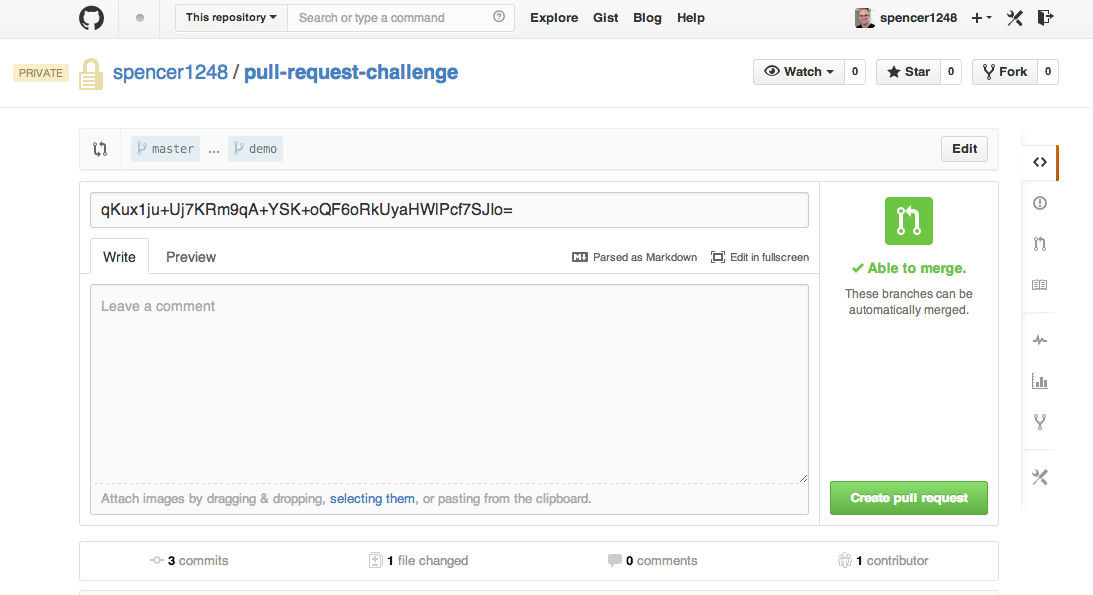In order to get instructions for the next part of the challenge, you need to submit a pull request to this repository with your encrypted email address as the title.
It is not necessary to use git for this exercise! All operations can be performed using Github's online interface.
First, perform step 1 of these instructions to fork the repository.
In order to submit a pull request, you must make a modification to your source code. The best way to do that for this exercise is to create a new file with any contents you'd like.
Once you've created a new file in your fork, you need to obtain an encrypted version of your email address here: Encryption Form
We are encrypting the email addresses because these pull requests are public, and we don't want to create a public index of all the Fellow's emails!
Put the encrypted email address in the title field of your pull request:
If you don't get it right the first time, make a change to the file you created and this will reprocess your pull-request.
Check your email once you accomplish this (you might have to wait a minute for it to arrive).
Good luck!