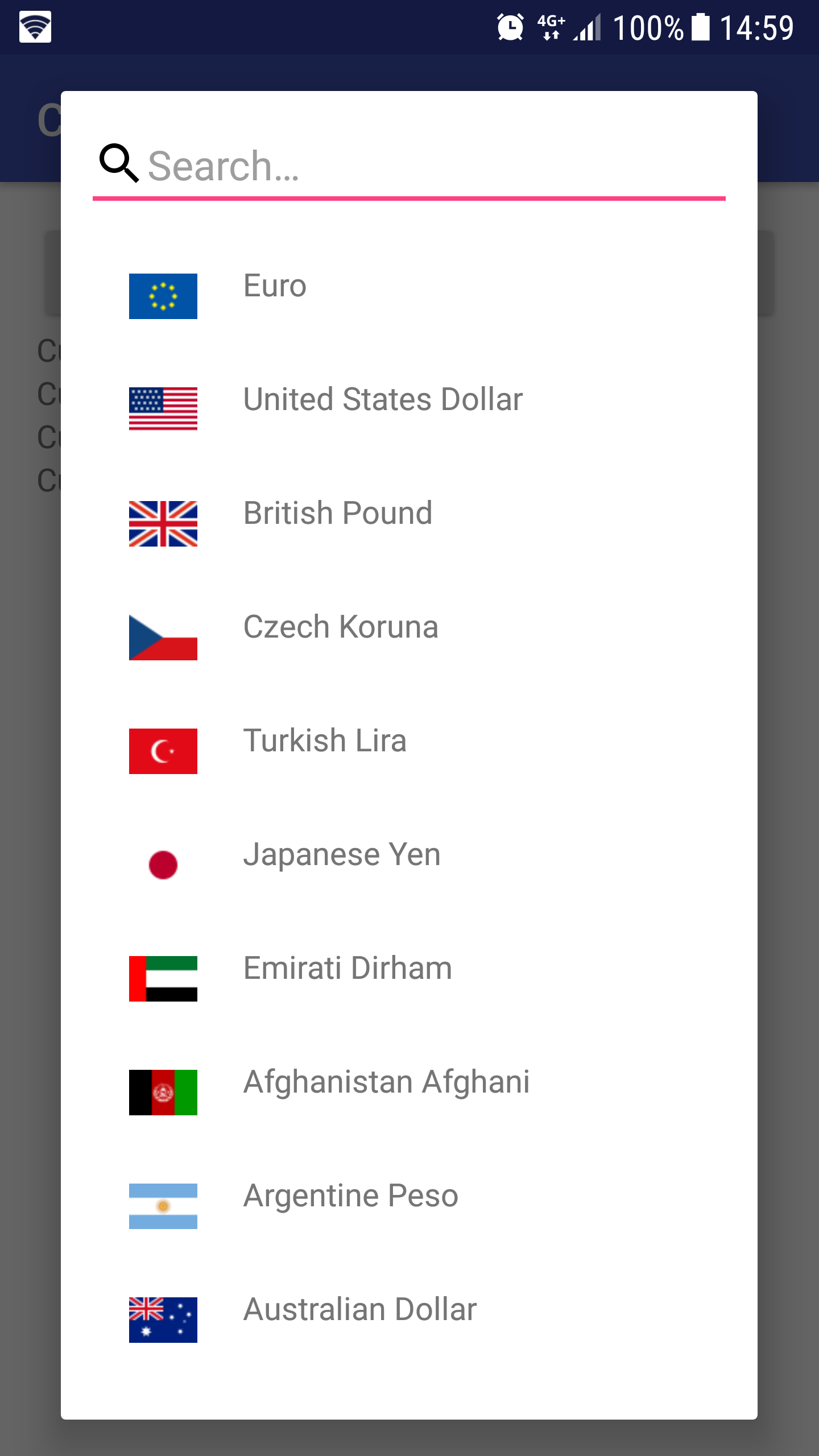CurrencyPicker is a simple library that can be show a currency picker. See the example to see more detail. Heavily inspired by https://github.com/mukeshsolanki/country-picker-android
Flags are from https://github.com/transferwise/currency-flags.
Integrating the project is simple a refined all you need to do is follow the below steps
Step 1. Add the JitPack repository to your build file. Add it in your root build.gradle at the end of repositories:
allprojects {
repositories {
...
maven { url "https://jitpack.io" }
}
}Step 2. Add the dependency
dependencies {
compile 'com.github.midorikocak:currency-picker-android:1.2.1'
}Once the project has been added to gradle, the dialog can be easily used.
CurrencyPicker picker = CurrencyPicker.newInstance("Select Currency"); // dialog title
picker.setListener(new CurrencyPickerListener() {
@Override
public void onSelectCurrency(String name, String code, String symbol, int flagDrawableResID) {
// Implement your code here
}
});
picker.show(getSupportFragmentManager(), "CURRENCY_PICKER");That's it, all done.
List<ExtendedCurrency> currencies = ExtendedCurrency.getAllCurrenciesList(); //List of all currencies
ExtendedCurrency[] currencies = ExtendedCurrency.CURRENCIES; //Array of all currencies
ExtendedCurrency currency = ExtendedCurrency.getCurrencyByName(currencyName); //Get currency by its name
String name = currency.getName();
String code = currency.getCode();
int flag = currency.getFlag(); // returns android resource id of flag or -1, if none is associated
String symbol = currency.getSymbol();
currency.loadFlagByCode(); // attempts to associate flag to currency based on its ISO code. Used if you create your own instance of Currency.class