-
-
Notifications
You must be signed in to change notification settings - Fork 261
New issue
Have a question about this project? Sign up for a free GitHub account to open an issue and contact its maintainers and the community.
By clicking “Sign up for GitHub”, you agree to our terms of service and privacy statement. We’ll occasionally send you account related emails.
Already on GitHub? Sign in to your account
fix(ToolTip): better toggling logic #885
Conversation
|
Thank you for taking the time. I'm still encountering the following behavior. Clicking the button once will double trigger the tooltip – it will open and close it in fast succession. carbon-tooltip.mov |
The route should be I tested it with the previous code (before the commit that modified the example): <!-- TooltipReactive.svelte -->
<script>
import { Tooltip, Button } from "carbon-components-svelte";
let open = true;
</script>
<style>
div {
margin-top: var(--cds-spacing-05);
}
</style>
<Tooltip bind:open triggerText="Resource list" align="start">
<p>Resources are provisioned based on your account's organization.</p>
</Tooltip>
<div style="margin-top: var(--cds-spacing-12);">
<Button size="small" on:click="{() => (open = !open)}">
{open ? 'Close tooltip' : 'Open tooltip'}
</Button>
</div>
<div>Open: {open}</div>
|
|
Okay, I think I get it now. The "Open tooltip" button opens the tooltip, but it still triggers this mousedown handler in the ToolTip component: <svelte:window
on:mousedown="{({ target }) => {
if (open) {
if (target.contains(refTooltip)) {
if (refIcon) {
refIcon.focus();
} else if (ref) {
ref.focus();
}
}
if (!ref.contains(target)) open = false;
}
}}"
/> |
|
Removing this line seems to fix the issue without breaking anything. |
|
Unfortunately, it reintroduces this issue where multiple tooltips can be open at the same time: #869 Repro: <script>
import { Tooltip } from "carbon-components-svelte";
let open = true;
</script>
<style>
.wrapper {
display: flex;
justify-content: center;
}
.trigger {
padding: 10px;
margin: 10px;
border: 1px solid black;
}
</style>
<div class="wrapper">
<Tooltip hideIcon>
<div slot="triggerText" class="trigger">TEST1</div>
<div>TOOLTIP1</div>
</Tooltip>
<Tooltip hideIcon>
<div slot="triggerText" class="trigger">TEST2</div>
<div>TOOLTIP2</div>
</Tooltip>
</div>
<ol style="margin-top: 100px; margin-left: 20px;">
Error description:
<li>1. Click on TEST1</li>
<li>2. Click on TOOLTIP1</li>
<li>3. Click on TEST2.</li>
Result: Tooltip1 and Tooltip2 are both open
</ol> |
|
Thank you for reviewing. I tried a bunch of different things, but it seems like each fix introduces a regression one way or another – in most cases due to event handlers firing at different times, doing conflicting things. For example, in the reactive example, the The only thing I can think of at this point is to use a store to ensure that only one ToolTip is open at any given time, but that might be overkill if there’s a simpler solution. |
- a click event closes the tooltip if the target is not the tooltip or the tooltip icon. - the event is registered in the capture phase and a `setTimeout` is used to deal with edge cases in which a button is used to toggle the tooltip on or off.
|
I have tested this with all the examples in the docs, the reactive example, as well as the “multiple tooltips” example, in Firefox and Chrome. To deal with the race conditions, I registered the new click event in the capture phase, and used a timeout. @metonym when you get a chance, can you have a look? I hope I didn’t miss anything obvious this time. There is an unrelated minor issue where if you open a tooltip, click on it, and then tab out, then it remains open. |
There was a problem hiding this comment.
Choose a reason for hiding this comment
The reason will be displayed to describe this comment to others. Learn more.
Well done!
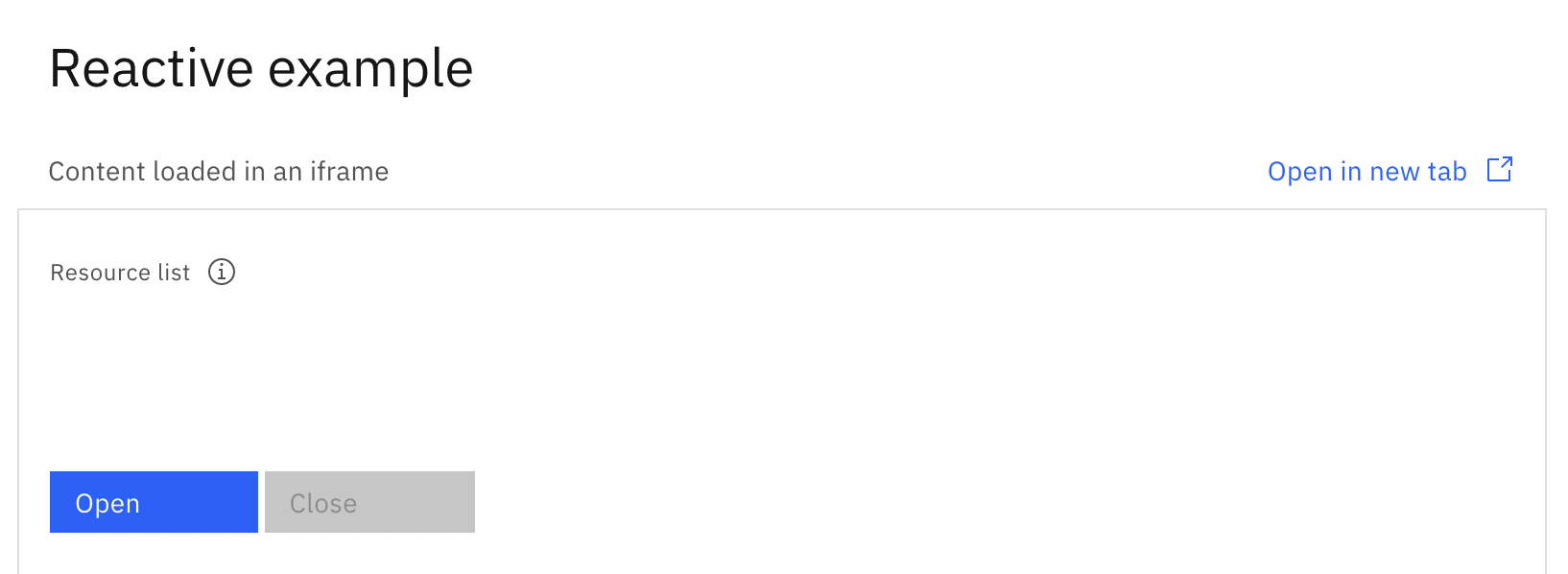
Proposal to fix #872